The Ultimate Guide to Remote Work
eBook By Wade Foster and the Zapier Team
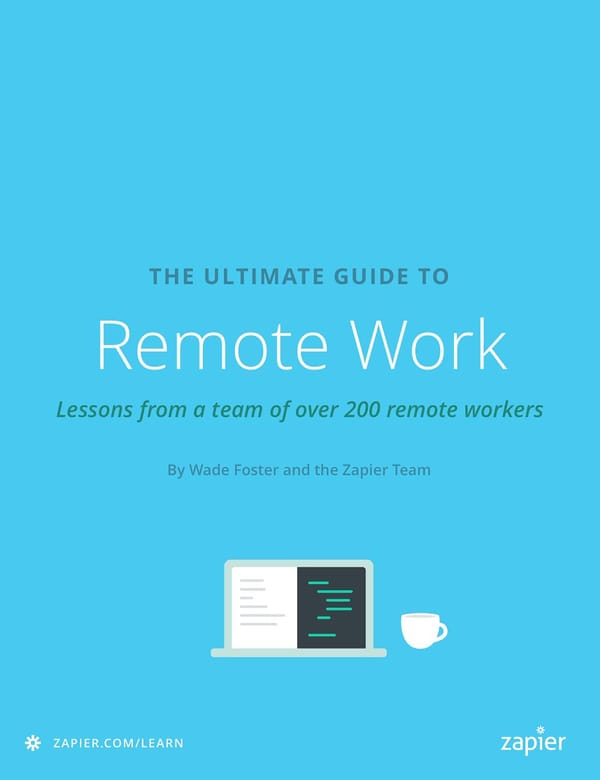
TheUltimateGuidetoRemoteWork HowtoGrow,Manage,andWorkwithRemoteTeams Zapier This book is for sale at http://leanpub.com/zapierultimateguidetoremoteworking This version was published on 2019-04-03 This is a Leanpub book. Leanpub empowers authors and publishers with the LeanPublishingprocess.LeanPublishingistheactofpublishingan in-progress ebook using lightweight tools and many iterations to get reader feedback, pivot until you have the right book and build traction once you do. ©2015-2019ZapierInc.
Working remotely and running a remote team seems like black magic to many. Yet at Zapier, we’ve been working remotely since our founding in October of 2011. This bookshareseverythingwe’velearnedaboutrunningaremoteteam—oursuccesses andourfailures. Beginning as a series of posts on the Zapier blog, this book is an ongoing work about our experiences as a remote team, with much of the book written by Zapier CEO Wade Foster along with chapters from our team members and other remote employees. We’ll update it periodically so you can learn how our thinking and processes change as we’ve grown from three to 200+ people and beyond, and we’ll keeptheolderversionsofeachchapterarchivedsoyoucanlearnwithusovertime. WhoIsThisGuideFor? Whetheryoucurrentlyworkinorrunaremoteteam,oryouhopetoworkinorrun a remote team in the future, this book will have nuggets of wisdom that you can apply to your current situation. WrittenbyWadeFoster,withcontentfromDannySchreiber,MatthewGuay,Melanie Pinola, Bethany Hills, Alison Groves, Jeremey DuVall, and Belle Cooper. Edited by Danny Schreiber, Matthew Guay, and Melanie Pinola. Last updated on March 30, 2019.
Contents Chapter1:HowtoRunaRemoteTeam . . . . . . . . . . . . . . . . . . . . 1 Chapter2:HowtoHireaRemoteTeam . . . . . . . . . . . . . . . . . . . . 13 Chapter3:HowtoBuildCultureinaRemoteTeam . . . . . . . . . . . . 25 Chapter4:HowSuccessfulRemoteTeamsEvaluateEmployees . . . . 37 Chapter5:HowtoBuildStrongRelationshipsinaRemoteTeam . . . 43 Chapter6:HowtoRunaCompanyRetreatforaRemoteTeam . . . . 51 Chapter7:ThisisWhataRemoteOfficeLooksLike. . . . . . . . . . . . 61 Chapter8:HowtoWorkFasterinaRemoteTeam. . . . . . . . . . . . . 72 Chapter 9: How to Find Your Optimal Work Environment and Boost Productivity . . . . . . . . . . . . . . . . . . . . . . . . . . . . . . . . . . . . 89 Chapter10:HowtoWorkinDifferentTimezones . . . . . . . . . . . . . 97 Chapter11:HowtoAvoidBurnoutinaRemoteTeam . . . . . . . . . . 122 Chapter12:HowtoThriveasanExtrovertonaRemoteTeam . . . . 136 Chapter13:HowtoFindandGetHiredforaRemoteJob . . . . . . . . 145 Chapter14:TheRemoteWorkers’Toolkit . . . . . . . . . . . . . . . . . . 162 Chapter15:ASpecialThanksToThoseWhoShare . . . . . . . . . . . . 178
Chapter1:HowtoRunaRemote Team Since October 2011, Zapier has grown to over 200 employees. You can read previous versions of this chapter written when our team size was 20andourteamsizewasjust6people,togetafeelforhowourremote teamhasscaled. Manycompanies,suchAutomattic, Buffer, and GitLab are successful as 100% remote teams. Yet it’s still not a common company structure and, unfortu- nately, information about how to set up remote work so that you and your teamcanbesuccessfulisstill scarce. We want to share what we’ve learned so far. Zapier has always run as a remote team. We’ve grown from three founders to over 200 people working remotely in 20 countries. We’ve gotten a lot of questions about how we makeitwork,sothischapterwillexplainthat. Now,ifyouwanttodebatewhat’sbest—remoteworkorco-locatedwork—this
Chapter1: HowtoRunaRemoteTeam 2 chapter isn’t for you. But, if you want some ideas on how one team has set up theirteamtobesuccessfulatremoteworkthenstickaround.Thischapterisfor you. OurJourney Fromdayone,Zapierhasalwaysbeenadistributedteam.EventhoughIandmy co-foundersBryanandMikelivedinthesamecity,wehaddifferentschedules and were bootstrapping Zapier on the side of our day jobs and school. We worked on Zapier in every spare moment we each had, but those moments didn’t magically line up at the same time where we could work in the same room,sobynecessitywebecamearemoteteam. In June of 2012, we were acceptedintoYCombinatorandmovedintoashared apartmentinMountainView,California. The next three months were the only period in our company’s history where everyone has been in the same city at the sametime. In August of 2012, Mike moved back to Missouri while his girlfriend (now wife) wasgraduatinglawschool,andinOctoberof2012,westartedhiring.Andsince we were already a distributed team, it made sense to keep moving that way since we could hire people we knew were awesome, but just didn’t live in the places we lived. OurfirsthirewasMicahBennett,Zapier’sheadofsupportwholivesinChicago. Between October 2012 and July 2014, we added eight more people to the team, with members living in Missouri, Nebraska, Pennsylvania, Florida, and Tennessee. And then we had our first international hires in August 2014, with writer Matthew Guay based in Bangkok, Thailand and full-stack engineer Rob Golding in Nottingham, UK. Over the years, we’ve learned a few things about building and managing a remoteteam.Thereareotherswithmoreexperienceatthisthanusandwith larger teams (Auttomattic, for example, has over 850 employees in over 60 countries). Our story and companies like these have proven that it’s possible toscaleevenwhenyou’refullyremote.Whetheryou’reasmallteamoralarge one, if you want to dip your toes into remote work, consider this your crash course.
Chapter1: HowtoRunaRemoteTeam 3 3IngredientsofaSuccessfulRemoteWorkSetup It’s highly unlikely you could pluck any random set of people, at any random momentinhistory,dispersedaroundtheglobe,putthemtogether,andexpect themtobuildsomethingamazing. We’ve found there are three important ingredients to making remote work, well, work: Team, Tools, and Process. Team Byfar, the most important ingredient is the team. Not everyone can work well in a remote environment. Not everyone can manage a remote team (though I suspectwithabitoftimeandlearning,alotofmanagerscouldfigureouthow to make it work). Therefore, it’s important to assemble a team that’s capable of executing in a remote environment. Here’s what has made the best remote workersforus: 1. Hire Doers Doers will get stuff done even if they are working from a secluded island. You don’t have to give doers tasks to know that something will get done. You’ll still have to provide direction and guidance around the most important things to be executed, but in the absence of that, a doer will make something happen. OneofZapier’scorevaluesis“defaulttoaction”—teammateswhoembodythat value get work done. 2. Hire people you can trust Remoteworkstopsworkingwhenyoucan’ttrustthepersonontheotherendof the line. If you continually find yourself worrying what someone is doing, then you are spending brain cycles focusing on something other than the product or customers. Trust is key. 3. Trust the people you hire Theflipsideofthisisyoualsoneedtoexhibittrustwiththepeopleyouhire.As amanager,youneedtolearntomanagebyexpectationsratherthanby“butts in seat,” so make sure you can show trust in those you hire.
Chapter1: HowtoRunaRemoteTeam 4 4. Hire people who can write In a co-located office, a lot of information is shared in person. In a remote situ- ation, almost everythingissharedviawrittencommunication.Communication is oneofthemostimportantpartsofremoteteam.Therefore,goodwritersare critical to a team’s success. 5. Hire people who are ok without a social workplace It’ll be important to try to create some social aspects with a remote team. Butthetruthis that remote workplaces are usually less social than co-located ones. People on remote teams need to be ok with that and have their own social support system. And the best remote workers will thrive in this type of environment. That said, as you grow you might find multiple people in cities and some social environment will emerge. For example, we currently have several people in Austin and Portland who routinely meet in person for co- workingandothersocialevents. Software/Tools In a co-located facility, you can always round up the team for an all-hands meetingtosteereveryoneontrack.Inaremoteteam,you’llneedtherighttools to make sure everyone stays on the same page and can continue to execute without a physical person standing next to them. Here are some tools we’ve found handy as a rapidly growing team. While the exact tools aren’t super important, you likely will need a tool in certain categories like group chat and video conferencing to make remote successful. These tools have changed quite a bit over the years. (Check out previous versions of this post to see what’s changed.) 1. Slack
Chapter1: HowtoRunaRemoteTeam 5 Chilling in Slack Slack is our virtual office. If you’re in Slack then you’re at work. A group chat roomlikeSlackisalsogreatatcreatingcamaraderie. Depending on your team size, you’ll want to make use of channels in Slack as well. At a certain size, it can start to get noisy, so it makes sense to section off rooms into things like “water cooler”, “engineering”, “marketing”, etc. I would holdoff on this as long as possible, though, when you’re a small team. Ataround10people,westartedcreatingmultiplechannels.Wenowhaveover 100 channels. Active ones include functional channels like #marketing, #sup- port,and#hacking,alongwithproject-specificchannelslike#team-growth,and social channels like #fun-cooking. Prepending Slack channels with words like “fun-“ or “feed-“ help organize and communicate to new teammates what can quickly become an unruly list of channels in Slack. 2. Async
Chapter1: HowtoRunaRemoteTeam 6 ZapierUsingAsync Asyncisaninternaltoolwebuilt.It’ssortoflikeablogmeetsreddit.Thisisthe placewherewesurfaceimportantconversationsthatmightgetlostinthefast- paced Slack. It replaces internal email and acts as a great archive for anyone ontheteamtoreferenceolddiscussionsandkeepupwithcompanyupdates. Slackiswherewetalkaboutwork,whileAsynciswhereweshareworkwiththe rest of the team. 3. Trello ZapierRoadmap Trelloactsasourdefaultroadmap.Anytimewehavesomethingwe’dliketodo, weaddittoato-dolistinTrello.Inmostsituations,you’llfindyourselfcreating way too many cards trying to do too many things. The trick we use to avoid gettingcardoverloadinTrelloiseachcardneedstohaveadetaileddescription of what the feature is, why it’s important, and what the results of a successful implementationofthisfeatureshouldlooklike.
Chapter1: HowtoRunaRemoteTeam 7 We also use Trello boards for keeping track of our marketing campaigns, supportdocumentation,andreallyanyprojectthatneedstogetdone. Thisworksgreatforremoteteams,becauseifanyoneinthecompanyislooking for somethingtodo,theycanjustgopickacardofftheTrelloboardandknow that it’s going to be a positive feature for the product/company. Welove Trello, but there are also other great project management apps that youmightusetoo.Andaswe’vegrown,certainteamshavefoundtheyprefer certain tools to Trello for managing projects or processes. We haven’t felt the need to standardize, so give teams the opportunity to use the tools they feel mostproductivewith. 4. GitHub WeuseIssuesandpullrequestsforspecificpurposesatZapier.Muchlikehow GitHub uses GitHub to build GitHub, we use GitHub to build Zapier. GitHub houses all code related project management. Pull Requests are how we ship feature,whileissuesarereservedforbugsonly.Featurerequestsandplanning happeninTrello,aplanningdoc,oranothertoollikeAirtable. 5. 1Password Since we have logins to hundreds of services—those we use as a company or integrate with as part of our service, it’s helpful for anyone who walks into the companytobeabletoaccessanyofthemwithouthavingtofireoffaninstant messageorwaitforanemailreply.With1Password,anyteammatecanlogin toanyoftheservicesweuseorintegratewithwithouthavingtoknowthelogin credentials. 6. Google Docs & Quip For almost any other documentation, Google Docs is great. We share spread- sheets for ad hoc analysis of key metrics. We share spreadsheets with team info and other vital info that might be used later. We share documents for contracts and records. Anything that might get used multiple times should be documented, and Google Docs is an easy, shared environment to make that happen. All you need is a Google account (or, in a company setting, a Google Appsaccount.) Google Docs is not ideal for organization and collaboration, though. We’ve found Quip great for our internal knowledgebase. Any documentation that needstoteachsomeonehowtodosomething—suchashowtodoQAtesting
Chapter1: HowtoRunaRemoteTeam 8 or format a post for the blog—gets added to a Quip doc and folder so others canquickly access the collective brain of Zapier. 7. Zoom We’ve tried a bunch of video conferencing tools over the years, from Google Hangouts and Skype to GoToMeeting. As we’ve grown, we’ve found Zoom to be the most reliable and clear for large group video calls. We have a weekly all-hands meeting in Zoom that’s essential for putting faces behind the names of our many teammates and gives us all a chance to just hang out for a bit as acompany,virtually. 8. HelloSign Every now and then, you and your employees might need to sign something. Spare yourself the hassle of printing out the document, signing it, scanning it backontoyourmachine,andsharingthedocumentwiththenextpersonthat signs and instead just use HelloSign. It’ll make your head hurt a lot less. 9. Help Scout Everyone at Zapier has a weekly customer support shift, because we believe this “all hands support” enhances our customers’ experience and our own product understanding—we experience Zapier the product as our customers do. Help Scout is the tool we use to support our customers day in and day out. Its reporting features help us find ways we can be more efficient in our ticket responses, tags help us categorize conversations, and integrations (of course) with other apps make sure we can keep on top of support requests in ourfavorite communication tools. Processes Thethirdingredientinapowerfulremoteteamisprocess.Iknowmostpeople don’t like to think about process, and process might feel boring and rigid. But if you think of process as “how we work,” it starts to feel more powerful. Good processes let you get work done in the absence of all else. It provides structure and direction for getting things done. Thatdoesn’tmeanprocessesshouldberigid,unchanging,orpointless,though. Process, at a small company, is more about providing a feedback loop so
Chapter1: HowtoRunaRemoteTeam 9 that you can measure progress for both the company and the people in the company. HereareafewoftheprocessesweusetorunZapier.OrasIliketocallthem: HowWeWork. 1. Everyonedoessupport The customer is our lifeblood. We strive everyday to solve our customers’ problems and help make their job just a little bit easier. When everyone on the teamdoessupport,everyonegetstohearthevoiceofthecustomer. Also, the people who build the product also end up supporting the product. If a customer is angry about a bug, then the person who introduced said bug is going to hear about it and fix it right away. Readmoreabouthowwedosupporthere. 2. A culture of shipping As we’ve grown, maintaining a culture of shipping has been crucial. The best waywe’vefoundtodothisistokeepproductteamssmall.Tokeepthefocus onshipping,wedivideupintosmallteams—usually3to8peoplewithdiffering skill sets. The base roles are a PM, an engineer, and a designer. Theseteamshaveasingularmission,forexample,improveonboarding.They then have full autonomy to set their own roadmap to make this happen. With that autonomy,theyalsoholdresponsibilityforthesuccessoftheirinitiatives. This works well, since small teams can move and ship fast and also appreciate the autonomyandresponsibilityfortheir ownprojects. 3. WeeklyHangouts Every Thursday morning or afternoon (rotating every week to accomodate people in different time zones), we get together for lightning talks, demos, and/or interviews. With over 200 people in seven major departments and even more smaller teams, it’s hard to see everyone on a weekly basis. These hangoutsareachancetosay“hi!”tofolksyoumaynotnormallysee. These hangouts are also a good chance to learn something new. Each week, someoneinsidetheteamdoesalightningtalkordemoonsomethinginterest- ing. We’ve had folks share their latest project, new teammates share fun facts about themselves and their backgrounds, and leadership members conduct well-being workshops through these hangouts.
Chapter1: HowtoRunaRemoteTeam 10 ManyteamsdotheseweeklymeetingsasAll-HandsMeetings.Inaremoteteam that’s across manytimezones,thisbecomesanexclusionaryevent.Asaresult, this meeting becomes more about camaraderie and showing off the work of the company. We record these so folks who can’t attend are able to catch up. Butwe’recarefultoavoidcorestrategictopicswhichtypicallyarediscussedin Slack, Async, or a Zoom call that can make sure to incorporate all the relevant teammatesforthatdecision. 4. Pair Buddies As we’ve grown, it can be harder to know all your teammates. One easy way to mitigate that is to have folks on the team get paired up with one other teammate or two at random each week for a short pair call. We use Donut in Slack for this to chat about life, work, or whatever random thing seems interesting. Sometimes cool new product features come out of these, other times it’s just good fun. Regardless, it helps everyone better know their teammates. 5. WeeklyOne-on-Ones In every job I ever had (even co-located ones), there wasn’t enough feedback between me and my supervisor. So at Zapier, we set up a recurring weekly event with each team member I manage where we both jump on Zoom to chat about how work is going. These one-on-ones follow roughly the format outlined by the Manager Tool’s podcast. WeuseafeedbacktoolcalledSmallImprovementstorunour1:1sessions. In the past, I did one-on-ones with everyone. However, around 15 people, this gottobetoohardtokeepupwitheveryoneonameaningfullevel.At15,Isplit myfocusonthesupportandmarketingteamwhileBryanandMikefocuson the engineering and product teams respectively. As we’ve scaled, we’ve built a moretraditional management structure. So I have people in roles that report to me, including: CTO, CPO, CFO, CMO, Chief Growth Officer, Platform Lead, VPofSupport,andVPofEngineering.Thesepeopleallhaveteamsthatreport to them as well. This more formal hierarchy has helped keep everyone on the teamfeelmoreengagedwiththecompanybecausetheyhaveamanagerthat canhelpmakesuretoaligntheirowncareerinterestswiththestrategicgoals of the company. 6. A culture of accountability
Chapter1: HowtoRunaRemoteTeam 11 People often ask “how do you know if employees are actually working?” Any easy way we know is with Friday updates. Each Friday, every person on the teamposts an update to Async about what they shipped that week and what they are working on for the next week. This makes it easy to keep in the loop on projects and also holds everyone at Zapier accountable to everyone else to do their part. 7. Building culture in person TheZapierteaminNewOrleans In person interaction is valuable for any team. There is definitely something uniquethathappenswhenteammatescanworkonsomethinginperson—tap someone on the shoulder and point to your screen to go over something, or share downtime with fun games and casual banter. So we strive to bring the teamtogethertwotimesayearsomewherecool. We’vevisitedFlorida,Washington,Colorado,Alabama,Utah,Texas,Vancouver, Toronto, and NewOrleansoncompanyretreats. In addition to the all-company get togethers, departments hold their own re- treatsandsmallgroupsofusmightgettogetheronanadhocbasisthroughout theyeartocoordinatethestartofamajorprojectorfeature.Usuallythisisjust onepersonjumpingonaflighttovisitanotherpersonor,ifmorethanacouple of staff members live in close proximity (we have many teammates in Austin andPortland,forexample),they’ll have impromptu co-working sessions. If this seemsexpensive,that’sbecauseitis.Butthegreatpartisthatyou’lllikely havethemoneytocoverthisplusmoresinceyoudon’thavetopayforacentral office that everyone is working in.
Chapter1: HowtoRunaRemoteTeam 12 8. Automateanythingthatcanbeautomated ThecoreofZapierisautomation.Thereareacouplereasonswhyweautomate things. One, it allows us to keep the team size small since we don’t need peopleonstafftoperformrepetitious,mundane,andboringtasks.Two,itlets teammatesfocusonhighimpactworknearlyallofthetimeratherthanfiguring out less impactful things, like the proper deploy commands. Our philosophy is: If you’re going to do something two or more times, automate it so you can eliminate busywork and do more meaningful work. We believe these so stronglythatoneoftheZapiercorevaluesis“Don’tbearobot,buildtherobot.” Hopefully, this chapter’s insights into how one team manages a remote team inspiresyou.Don’ttakethisasuniversaltruth,though.Oneofthebeautiesofa remoteteamisthatbecauseremoteworkfeelslikeanexperiment,everything else feels like it can be more experimental too. So go ahead and experiment! Thebiggestwinsaren’tusuallyfoundinapostontheinternet,butinwhatyou discoveronyourown.Andifyouhavetips,tricks,orbestpracticesofyourown, we’dlovetohearthem,too—we’re@zapieronTwitter. Written by Wade Foster
Chapter2:HowtoHireaRemote Team Since our beginning in October 2011, Zapier has grown from three founders crampedinasmallapartmenttoateamofover200aroundtheworld.Along the way, we’ve picked up a few tricks (and things to avoid) to make building a remoteteameasier. This chapter covers: • Defining Characteristics of a Top-Notch Remote Worker • HowtoWriteanAttractiveRemoteJobPost • HowtoFindRemoteCandidates • HowtoHireaRemoteEmployee The photos in this chapter are from our team retreats, which we hold every 6 months for in-person interaction.
Chapter2: HowtoHireaRemoteTeam 14 DefiningCharacteristicsofaTop-NotchRemote Worker Someofourteammatesworkingtogether Noteveryoneiscutoutforremotework,sobeforeyoubeginhiringpeoplefor a remote position you’ll need to consider the skills it takes to be successful in this type of environment. Greatremoteworkershaveafewtraitsthatmakethemsuccessful: • Propensity towards action: This is the type of person that devoid of a task list given to them, they’ll find something meaningful to do. • Ability to prioritize: Often times, important tasks can be unclear when workingremotely(especiallyatastartup).Anindividualwhocanfocuson the right tasks and knows to ignore less impactful ones will do well.
Chapter2: HowtoHireaRemoteTeam 15 • Proficient writing: Most communication in a remote team happens via text—email, team chat, or one-on-one private messages. If someone struggles to write clearly and concisely, they’ll struggle in a remote team. Equally as important is being able to show tact in written communication too. It’s all too easy to come off as curt via text. Liberal use of emoticons cangoalongway. • Trustworthy:Ifyoucan’ttrusttheperson,thennotbeingabletoseethem everydayisgoingtocauseyoutolosesleep.Makesureyoutrustwhoyou hire. • Local support system: If the only support system someone has is their work one, then being in a remote environment will likely make them go crazy. You need people who have outside support systems so they have peopletheycaninteractwithonadaily/weeklybasis. Joel Gascoigne and the team at Buffer have found that people with these traits often come from freelance, contracting, or startup backgrounds. We’ve certainlyfoundthattobetrue,too.10ofourfirst13hiresatZapierhadstartup orfreelanceworkintheirbackground—andseveralstaffmembersstartedout freelancing for Zapier before joining us full-time.
Chapter2: HowtoHireaRemoteTeam 16 HowtoWriteanAttractiveRemoteJobPost Teamretreatpresentation Beforeyoustartsourcingcandidates,youwanttomakesuretodoagoodjob atdefiningtheposition.Oftentimes,companiesthrowupagenericjobopening for a marketer or developer, which doesn’t really help the candidate decide if theywanttoworkforyourcompanyornot.Sinceremotecompaniesdon’thave alocal reputation, it’s up to you to sell your company just as much as the role. When it comes to defining the position, the best way to do this is to first fill thepositionyourself,evenifit’s only for a week. The work you do will help you understandwhat’sinvolvedinthisroleatamuchdeeperlevel. This is a trick that Basecamp (formerly 37signals) uses when hiring for a new role. Jason Fried, the company’s co-founder, explained this practice in a Reddit AMA. Whenitcomestoanall-newpositionatthecompany,weliketotryto doitfirstwiththepeoplewehavesowereallyunderstandthework.If youdon’tunderstandthework,it’sreallyhardtoevaluatesomeone’s abilities. Before we hired our first customer service person, I did just aboutallthecustomerservicefortwoyears.Beforewehiredanoffice
Chapter2: HowtoHireaRemoteTeam 17 manager, David and I mostly split the duties. That really helped us knowwhowouldbegoodwhenwestartedtalking to people about the job. By doing the role you are hiring for, you’ll also be able to write a more compelling job description and be better able to define how the role relates to the companyanditssuccess. As a result, your job posting will be a detailed listing that explains the ins- and-outs of what you do as a company. This might turn some people away, but those people wouldn’t have been a good fit anyway. Instead, you’ll get applicants that are much more invested in being a part of your company. Also, in the job posting, ask them to apply in a unique way—don’t just ask for resumes.(Infact,atZapier,wedon’taskforresumesatall.Instead,trytomake the application process prove their abilities for the job. For instance, when hiring for our business development position we had candidates that tested the basics of the role’s partner duties, with questions like: • Whyareyouapplyingforthisrole?WhatmakesyouexcitedaboutZapier? • How would you prioritize these upcoming integrations and why? Office 365,Flickr,Marketo,Wunderlist,Pocket,Ontraport,Hootsuite,andJoomla • How would you get in touch with the following people (don’t actually contact them): Editor at Lifehacker, Andrew Warner, CEO of Slack? And rather than asking for a cover letter upfront, we asked them to write a samplepitchemailtoapartner. People excited about your company are willing to complete these extra tasks, often with enjoyment. Those whoaren’t a good fit just skip your post or forget to do it, turning the unique application process into a filter. Forallourjobpostings,wealsowanttoconveyourcompanyculture.Sowealso postourcommitmenttoapplicants,whichincludesourpromisetorespondto every candidate, our culture and values, how we have been working on hiring for diversity and inclusivity, and the Zapier code of conduct, which boils down to everyone treating each other professionally and with respect. Putting these out in the open has helped candidates feel more comfortable taking that leap of faith when applying for a job.
Chapter2: HowtoHireaRemoteTeam 18 HowtoFindRemoteCandidates It’s impossible to hire if you don’t have candidates for the role, of course, so thefirst thing to consider is how people will find out about your open position. Here’s where we’ve had the best luck. • Our Networks: People you’ve worked with in the past are great candi- datestojoinupwithyou.Thisisespeciallytrueifyouenjoyedworkingwith them and want to work with them again. Also, ask customers, partners, investors, family, friends, and anyone you think might be helpful if they knowofanygoodcandidates.Oftentimes,peoplearen’t actively looking for jobs, but they will confide in a friend that they are unhappy in their current role. • Local meetup groups: It’s a bit odd to recommend local recruiting for a remote team, but this has worked out well for us. We’re well connected withMissouridevmeetupgroupssincethefoundingteamhasstrongties
Chapter2: HowtoHireaRemoteTeam 19 totheregion.ManyofthepeopleintheareaareexcitedaboutZapierand stay in touch with what we do. • Yourownuserbase:Ifyou’refortunateenoughtohavealargeuserbase that matches the credentials you need, then it can be a great place to recruit from. We do this by adding a “hey, we’re hiring!” link in emails that go out to customers and blog readers as well as on our website. This drives dozens of daily applications when we have open positions. Additionally,yourusersarelikelyastrongculturefitsincetheyarealready morefamiliarwithyourcompanyandhowyouoperate. • Your blog: We don’t publish positions on our blog but still see our increased content efforts pay off in the hiring process. To our surprise, almosteverycandidatementionstheblogasareasontheywanttoworkat Zapier.Infact,aninformalinternalsurveyfoundthat1in10currentteam members were led to apply to Zapier through something they read on ourblogorineBookslikethisone.Manyofourpostsareaboutefficiency, productivity, and working better with the help of apps and automation— andpeoplewhoareexcitedaboutthosetopicstendtomakegreatremote workers. • Blog posts about your company: Similar to the above, we sometimes write abouthowwework(likewhatyou’rereadingrightnow).Thepeople whoconnectwithhowweworkgetexcitedenoughtosearchforhowthey canworkalongsideus. • Ask teammates to help with sourcing: Some companies take a really aggressivestanceandmineeveryemployees’socialnetworksforpotential job candidates. I haven’t found this to be necessary. Instead, simply ask teammates to help spread the word and with the goal of getting an awesomenewteammate.Oftentimes,peopleareexcited about working with and helping pick out their new teammate, so including them in the process is a net benefit to all. • Job boards: As a last resort, job boards can be a source of candidates. Oftenthesehavebottomofthebarrelcandidateswhoareconstantlyjob hunting and mostly looking for any job—particularly if it lets them work fromhome,notyourjobinparticular.Butyoucanoccasionallystrikegold here. • Share, share, share: Use Twitter, LinkedIn, Facebook, AngelList, and any channelyouhaveaccesstotoletpeopleknowthatyou’rehiring.Themore spread you can get, the more likely your job post will stumble across the right person’s desk.
Chapter2: HowtoHireaRemoteTeam 20 Sourcing candidates is often a harder task for remote teams than you’d think. Since you don’t have global connections, you’re a small brand, and local ties can be hard to come by, too, it can be hard to get the word out about your company and your positions. Take advantage of every channel you can find to get the word out and keep track of where the good candidates come from. Thenmakesuretoutilizethoseinthefuture. HowtoHireaRemoteEmployee If you’ve done everything up to this point, then you should start to see applicants roll in. This is where the real challenge starts—it’s time to make the hire.First,you’llneedtosortthroughdozens,hundreds,andmaybethousands of applicants to find the person you want. (Fun fact: at Zapier, we average over 1,000 applicants a week for our open roles. We’ve been lucky to have a great talent pool to choose from.) Hiring is time-consuming, but it might be the most important thing you do to makesureyourteamsucceeds. 1. Sort Through Applicants in a Project Management Tool We’ve borrowed heavily from how DoSomething runs hiring with Trello. I sug- gest managing the hiring pipeline in a project management tool—Launchpad LA, for example, uses Asana—so that everyone on the hiring team can see the candidates, comment on their application and feel involved in the process. As a remote team, you don’t get those in-person, team conversations about candidates,sofindingonespottohavethosechatsputseveryoneonthesame page. We use Greenhouse to manage the hiring process, but previously we used Trello boards for each open role with a Zapier integration that automatically creates a Trello card for candidates in the “Applied” column. Next, we nominate someonetorunpointforhiringforthatposition.Theyare in charge of all the initial screening and, together with our Recruiting team, making sure the ball never gets dropped in the hiring process. This role is
Chapter2: HowtoHireaRemoteTeam 21 important. Without someone filling this role, it’s highly likely that candidates will get slow response times and the ball will be dropped. I know we had this happenbeforehavingpeoplededicatedtothisrole. Thatsaid,justbecausesomeoneisrunningpointforthepositiondoesn’tmean you don’t want other teammates involved in the hiring process. In fact, the exact opposite—you want to get other teammates involved to independently evaluate candidates to help reduce bias. 2. Invite Top Candidates to a Video Call Interview The recruiter and the hiring manager and other teammates reviewing ap- plications select candidates for the next steps, a recruiter interview. If the candidates pass that, we ask them to the job fit interview. We use a rubric to do that. For example, when hiring for a Customer Champion, we evaluate candidates using a 1-3 scale for: persistence, knowledge, empathy, attention to detail, and Zapier usage. In the job fit interview, we get to know the candidate a bit better and ask questions to see if they would succeed in a remote environment. These are best done synchronously, so make the most of your time and schedule these back-to-back. Doing so helps you more easily compare candidates, as well. Payspecial attention to how well the applicant communicates during this part of the process. Effective communication is so key in a remote position that the little things are a sign of a person who might or might not be a great fit. Potential warning signs are individuals who are poor at following up via email, forget when the interview was scheduled, or aren’t flexible with an interview time. Matthew Guay, for example, is a U.S. expat based in Bangkok, which means his work hours are completely opposite of ours in the States. But during the interview process, he was more than happy to stay up late in order to meet our whole team on a conference call. His quickness to schedule and flexibility played a role in his hiring.
Chapter2: HowtoHireaRemoteTeam 22 3. Put Top Candidates to the Test with a Project After these video call interviews, a few candidates have likely emerged as the strongest applicants. At this point we like to put them to the test. Depending on the role, we’ll devise a task that is of moderate difficulty and indicative of the types of activities they’ll do on a day-to-day basis. Forengineers,thatmightbeusingtheZapierDeveloperPlatformtoaddanew service. For marketing, that may be writing a blog post in collaboration with someoneontheteam. If it’s obvious that this isn’t necessary, we might skip this step, though it’s often agoodwaytogetafeelforworkingtogetherevenforgreatcandidates. Moreoften than not, the task requires the candidate to interact with folks on theteam—maybeevenmorethanacoupleoftimes.Thatway,you’llgetasense of howtheycommunicateandcollaborate. Thetest should take only a few hours. We want to be cognizant of everyone’s time. 4. Check ReferencesandMakeanOffer Before making an offer, we send out an anonymous survey for a reference check using SkillSurvey. That helps get honest feedback on candidates from their references. Throughout this process, which takes on average 29 days to hire or 3.5 days torejectanapplication,weupdateapplicantsonthestatusoftheirapplication before makingthefinal hiring call and closing out the job opening.
Chapter2: HowtoHireaRemoteTeam 23 5. Bonus: HaveNewTeammatesMeettheWholeTeam Previously, we had candidates meet the team with a short lightning talk on a topic of their choice. Unfortunately, with our now-rapid hiring pace and such a large team, this weekly intro isn’t feasible. New teammates, however, do introduce themselves in their first weekly hangout with the team, sharing wherethey’re from, a bit about their background, and anything fun they want to mention. MoreRemoteHiringResources Onethingyou’llnoteisthatwenevermeettheindividualinpersonduringthe hiring process. For our first five hires, we did meet candidates in person. We found this was helpful but ultimately wasn’t critical. What it did add was cost, coordinationheadache,andtime.Ifyouwantedtointerviewthreepeopleface- to-face, that could take up to two weeks to manage. The first person in the interview process would then be waiting two or three weeks before knowing if they got the job or not. So now we do everything via Zoom and email. This worksswimmingly.
Chapter2: HowtoHireaRemoteTeam 24 If you’re interested in how others hire in remote teams, here are how compa- nies I admire do this: • LeoWidrichonhowBufferhires • GregoryCiotti of Help Scout on how to make hiring less of a headache • TommyMorganonhowTreehousehiresdevelopers • Alex Turnbull on how Groove hires top talent Written by Wade Foster
Chapter3:HowtoBuildCulturein aRemoteTeam Whenitcomestoremoteteams,cultureisahugetopic.Commonknowledge suggests that co-located teams have an easier time building culture compared to remote teams. In fact, I’ve even had co-located teams tell me their culture problems were solved by simply buying a foosball table. Though I challenge the truthiness of that statement, I don’t think there’s a quick path to building company culture, andremoteteamscertainlyaren’tanexception. Withco-locatedteams,it’seasytoignoreculturebuildingwiththeexpec- tationthatitwillnaturallyhappen.In99%ofsituations(madeupnumber), this is simply not true, but by the time a co-located team realizes it, it might be toolate to repair their culture. With a distributed team you know going in that culture will be hard to build. As a remote team, you don’t delude yourself thinking that culture will magicallyhappen.Yougoineyeswideopen.Ifastrongculturedoesn’tdevelop
Chapter3: HowtoBuildCultureinaRemoteTeam 26 it’s not because you didn’t try, it’s usually due to another reason. With that in mind, how can you go about building culture when there are thousands of miles between teammates? Here are seven principles that work for us at Zapier. 1. Culture Is About More Than Ping Pong Tables Thefirst thing to realize is that your culture has to be built around more than ping pong tables. Games and other group activities that lend themselves to being in person are simply not a possibility on a day-to-day basis for remote teams. Therefore, your culture has to be built around something more than playing table tennis to unite the team. 2. Culture Is About How You Work EveryonethatworksonZapierhasboughtintothebeliefthatyoucometowork for the work, not for the ping pong. Most of your time at work is going to be work, so the work has to be rewarding by itself. Here are examples:
Chapter3: HowtoBuildCultureinaRemoteTeam 27 • Howwetalktocustomers(isspeedmoreimportantthanquality?) • How we communicate with each other (is this a phone call conversation or an email conversation or a chat conversation?) • Howmuchworkdoyoudo(dowework40hoursor80hours?) Those decisions and values create culture in remote companies more than a ping pong table would because our work is our lifeblood. 3. Tools Allow for Collaboration and Fun A co-located office develops its own personality through inside jokes, shared experiences, and a collaborative environment, such as a meeting room with whiteboards. A remote team needs to develop something similar. The easiest waytodothisiswithyourday-to-daytoolset.Herearesometoolswelovethat havehelpedbuildourculture.
Chapter3: HowtoBuildCultureinaRemoteTeam 28 Slack Slack Slack is our virtual office. It’s the online version of the water cooler—where random work discussions happen, but also where we banter back and forth about the news, jokes, and pop culture. The best part of Slack is that our water cooler discussions are always accessible. Nothing gets lost. And there’s no“behind-your-backpolitics” that happens in many co-located offices. WemakeheavyuseofemojiinSlackaswell.
Chapter3: HowtoBuildCultureinaRemoteTeam 29 GIFsandMemes Catspingpong Mostonlinecommunitieshaveago-tosetofGIFsandmemestheylove.Zapier is nodifferent.BeingabletodroparelevantGIFormemesecondsafteratimely Slack comment is one of the more spectacularly amusing things that happen in ourlittle digital office place. Slack, in particular, has a great Giphy integration where you start a message with /giphy followed by your search term and you caninsert a relevant (or often times a not so relevant) GIF. Andifyou’resoinclined, you can also automate your GIF game with the Giphy integrations on Zapier.
Chapter3: HowtoBuildCultureinaRemoteTeam 30 Async Our internal blog tool, called Async, was inspired by P2, a WordPress theme Automattic uses. Async makes it really easy to post updates. We use it to replaceallourteamemails.Theasynchronousnatureandthreadedcomments make it a lot easier to share things—from posts welcoming new teammates to discussing architectural scaling issues—Async helps keep everyone on the samepage.It’salmostlikeourownminiversionofReddit. Hangouts,PairBuddiesandZoom Chatisawesome,butbeingabletotalkinrealtimeandvisuallyseesomeoneis still pretty important for some issues. Slack calls for quick, ad-hoc one-on-one meetingsorZoomforbiggerteammeetingsmakeiteasytoworkinrealtime. Duringthesechats,it’s always fun to have a five-minute personal checkup just to see what the other person/people are up to. Pair Buddies are a weekly random pairing with 2-3 people on the team that allows you to catch up on work, life, or anything else. We use Donut, a Slack app, for the random pairings. Pair buddy chats help keep some semblance of theofficesociallifeaspartofworkandencouragepeoplewhoworkindifferent departmentstogettoknoweachotherbetter.
Chapter3: HowtoBuildCultureinaRemoteTeam 31 MusicandBooksPerkswithTangoCard TangoCardGooglePlayGiftCard One of our favorite services is Tango Card (also called Rewards Genius). The service makes it really easy to give perks to your employees. We’ve given everyonepremiumSpotify,iTunes,orGooglePlaycredits,whichisgreatsince manyremoteemployeeslovetolisten to music during the day. Having music handy also makes it fun to share what everyone is listening to and hear what sort of eclectic tastes everyone has. Andbecausejustabouteveryoneontheteamisanavidreader,staffcanalso choose to use their credits at Amazon, iTunes, or Google Play which they can useforeBooks.Well-readteamsarehappyandproductiveteams.
Chapter3: HowtoBuildCultureinaRemoteTeam 32 4. In-Person MeetupsAreStillImportant Zapierretreat Weget the whole gang together twice a year for a company retreat. During theretreat, wedothingsthathelpfosterourculture.Thingslikeplayingboard gamestogether and hiking as a group have helped us learn more about each other and our families—it’s knowledge we wouldn’t have gained in a normal week.
Chapter3: HowtoBuildCultureinaRemoteTeam 33 5. Local CommunitySponsorshipShowsPresence StartupWeekendSponsorship Wehaven’t done this a ton, but when we have it’s worked. We’ve sponsored dev/como, which James Carr runs, a handful of times and we’ve also made sure to go back and sponsor Startup Weekend Columbia every year. We’ve also donated an afternoon of our time to a non-profit during our retreats to give back. Any time someone on the team wants to do something like this in their city, we’re happy to sponsor. I imagine as the team grows even more we’ll be fortunate to help foster many local communities around the globe. By doing this, team members feel more like there is a local presence in their hometown.
Chapter3: HowtoBuildCultureinaRemoteTeam 34 6. Trust Is the Foundation Remoteteamshavetotrust their teammates. There is simply no way around it. The beauty of trusting your teammates is that oftentimes your teammates reward you. Most people genuinely want to do a good job. In a remote team, there aren’t any silly rules about having your butts in a seat during certain hoursoftheday.Thismeansattheendoftheweekyoueitherhavesomething to show for your week or not. This means you trust that your teammates are getting somethingdone.Butalsoyourteammatestrustyou.Toearnthattrust youwanttomakesureyouhavesomethingtoshowforyourworkeachweek. Along with that: Being public and transparent about your company’s values and culture goes a long way towards establishing trust in a distributed team andalsoforhiringpeoplewhowillthriveatyourcompany.
Chapter3: HowtoBuildCultureinaRemoteTeam 35 7. Getting Things Done Fridayupdate Getting things done tends to be a by-product of trust. Because there is an implicittrustinyourteammatesandbecausethereisnootherwaytomeasure resultsinaremoteteam,theteaminherentlyevaluateseachotheronwhatwas completed that week. We do this by sharing weekly updates on our internal blog (Async) every Friday—I bet you can imagine how it would feel to be the onlyonewithnothingtoshow.Thatfeelingcreatesadesiretofinishsomething importanteachweek. Asremoteteamsgetmorepopular,Iexpectwe’llhearmoreaboutthecultures in remote teams and howtheydevelopdifferently from co-located teams.
Chapter3: HowtoBuildCultureinaRemoteTeam 36 Written by Wade Foster. Ping pong photo by Wonderlane via Flickr.
Chapter4:HowSuccessfulRemote TeamsEvaluateEmployees Alookinside Automattic, GitHub, and Help Scout This chapter was contributed by Automattic Happiness Engineer Jeremey DuVall During my first full day of work at Automattic, the only thing running through mymindwas“AmIgoingtogetfired?” That’s an unusual feeling, especially when you’re hours into a new job. To clarify, this had nothing to do with Automattic or any of my coworkers. They were all friendly and welcoming, encouraging me to take my time getting adjusted to my first remote position. Still, I had this lingering fear in the back of my mind: I was used to seeing my coworkers and supervisors on a daily basis, and using in-person skills to feel
Chapter4: HowSuccessfulRemoteTeamsEvaluateEmployees 38 outhowIwasdoing.Now,Iwasmissingthoseseeminglycrucialcues,andthat mademefeartheworst. I wassufferingthroughImposterSyndrome—thefeelingthatIwasafraud,that I wasn’t worthy of myposition,andthatsoonerorlater,someonewasgoingto find out. I had a sneaking suspicion that I couldn’t be the only one who felt this way. After interviewing leaders at established remote teams, my suspicions were confirmed: This feeling is largely normal. “The struggle is real. Those first few days working remote seem so awkward, and you’ll spend at least 10% of your time wondering if you’re doing the right thing,” confirms Greg Ciotti, Content MarketingLeadShopifyandformermarketeratHelpScout. SoIstartedthinking:IsthereanywaytopreventImposterSyndromeinremote teams? And what’s it like for managers who need to evaluate these conflicted remoteemployees?Herearesomebesttricksofthetradefromcompanieslike HelpScout,GitHub,andAutomattic. MakeNewTeammatesFeelWelcomefromthe Start Remote environments can be intimidating for new employees, particularly if they’re coming from a traditional, co-location office setting. One practice that helpedmeearlyonatAutomatticwashavingaveteranemployeeasa“buddy” to help me navigate the uncharted waters. I’m not alone in my desire for camaraderie in remote workplace. Ciotti recom- mendsthebuddyapproachtohelpnewemployeesfeelwelcome.There’seven scienceindicatingthatemployeeswhohavefriendsatwork“getsicklessoften, suffer fewer accidents, and change jobs less frequently.” Ciottioffersfivetangibletakeawaysforbuddiespairedupwithnewemployees: 1. Shootthenewemployeeaquickemailbeforetheystarttowelcomethem to the team. Don’t use email? Slack or any other communication tool will work.
Chapter4: HowSuccessfulRemoteTeamsEvaluateEmployees 39 2. Offertobeavailableforanyrandomquestions—eventheonesthatseem silly. (Speaking from experience, new people tend to hesitate on asking genuinely important questions.) 3. Check in with them on your team’s chat app every couple of days in their first weektoseehowit’sgoing.(MybuddyandIcheckedinwitheachother onceeverytwoweeks,alwaysonaFriday.) 4. Tell them about your team retreats or what it’s like to hang out with the team in-person. (In my case, my buddy and I chatted about “Grand Meetups,”theannualall-persongatheringatAutomattic.) 5. Share some “unwritten rules” like the difference between the #general and #offtopic communication channels in Slack. (Similarly, my buddy enlightened meonAutomattic’s#BurritoFridaytradition.) Aboveall, buddies should make new employees feel comfortable and act as a go-to for questions employees might otherwise feel embarrassed to ask. MeasureOutput,NotInput MattMullenweg,CEOofAutomattic,hassomestrongdoubtsaboutthenormal 9-to-5 grind. “If someone shows up in the morning dressed appropriately and isn’tdrunkorasleepathisdesk,weassumehe’sworking.Ifhe’smakingspread- sheetsandto-dolists,weassumehe’sworkingreallyhard.Unfortunately,none of this gets at what an employee actually creates during the day,” Mullenweg says in a Harvard Business Review post. One potential solution to this conundrum? Have managers hover over em- ployees either by roaming up and down the aisles in a traditional sense or obsessively checking to see when someone logs in or out. According to Ciotti, that’s the shortcut to burnout: Fires only burn when they have room to breathe, and you’ll end upsuffocatingenthusiasm,motivation,andcamaraderiebylooming overpeopleallday,everyday. Instead, productivity at Automattic is measured by output, not input.
Chapter4: HowSuccessfulRemoteTeamsEvaluateEmployees 40 “At Automattic we focus on what you create, not whether you live up to some ideal of the ‘good employee,’” explains Mullenweg. For developers, that might mean looking at how many commits they’ve had over a given time period. For the support staff, that could be total number of tickets answered. The underlying message is to find a metric outside of hours spent to evaluate productivity. LooktotheTeamforFeedback When gathering employee feedback, it’s crucial to remember that the re- lationship isn’t just between supervisor and employee. Each employee has a string of relationships with their fellow co-workers. Phil Haack, software coach and author, said he heavily relied on this team atmosphere to evaluate performancewhenhewasanengineeringmanageratGitHub.Heexplainsthat whenyoucreateastrongteam,it’seasytoseewhoisn’tpullingtheirweight. For performance reviews, Haack asks each employee to send him a list of three to five co-workers they would like peer feedback from. He then asks those co-workers to provide feedback for the individual in three categories: Start, Stop, and Continue. Each box should focus on behaviors that match the title (behaviors someone might want to stop, for example). Haack adds the boxesaren’tmandatory.“Ifyouhavethreecategories,thetemptationistoput something in each. You might not feel very strongly that someone needs to stop doing something.” In that case, employees can just leave a box blank. Haack takes those bits of feedback and distills them down into major take- aways, combining duplicates and making sure feedback is worded in a useful manner. The end result is a collection of behavior-based feedback from indi- viduals you work with daily. Twoelementsarecrucial.First,theformat(Start,Stop,andContinue)provides aframeworkthatmakesadifficulttask(givingpeerfeedback)easier.Themain purpose is to help employees organize their thoughts. Second, the feedback shouldbefocusedonbehaviors,notpersonalities.Theformerissomethingan employeecanimprove;thelatterisn’t.
Chapter4: HowSuccessfulRemoteTeamsEvaluateEmployees 41 AskforSelf-Evaluations Whenperformingareview,Haackconsidersthreepointsofview: 1. His own opinions. 2. Thoughts from co-workers. 3. A self-evaluation from the actual employee. Self-evaluations often get a bad rap. As professional relationship author Keith Ferrazzi explains in an article on Harvard Business Review, employees tend to fall in one of two traps (potentially both). First, they become a victim of the Overconfidence Effect, which causes them to overestimate their competence in a given area. Second, they’re likely to make a Fundamental Attribution Error, pinning their successes on talent and wisdom while failing to acknowledge environmentalfactors. To combat this, Haack uses all three points of view. The goal of the self- assessmentisn’t just to see how great everyone perceives they are, but rather to see if the three points of view match up. “The point of that was to help me understandhowpeoplesawthemselves,howotherssawthem,andhowIsaw themandseeifthere’sabigdisconnectthere,”heexplains. Self-evaluations have their flaws when used as the sole assessment method. However, in conjunction with team reviews and the opinions of the team leader,theyhelptocompletethe360-degreeview.Theyalsoreassureemploy- eesthattheir voice is being heard. ProvideFeedbackOften “I spent a lot of the six months hoping I didn’t get fired.” That’s not something youwanttohearfromoneofyouremployees,butit’sarealconversationHaack hadwithsomeoneduringtheirfirstofficialfeedbacksession. If employees are more familiar working in an office environment where they receive feedback daily, the silence in a remote position can be the perfect
Chapter4: HowSuccessfulRemoteTeamsEvaluateEmployees 42 breeding ground for Imposter Syndrome. It’s easy to assume the worst about yourworkwhenyoudon’thearotherwise. Everyone I spoke with for this chapter emphasized the benefits of giving regular feedback outside of formal reviews. Why? Because regular feedback lets employees know where they stand, gets everyone on the same page, and reducesthechanceofasurpriseduringamoreformalreview. When Haack was at GitHub, he had regular one-on-one meetings with his distributed team (they live all over the world) using a video conferencing software called Blue Jeans. At Help Scout, team leads have scheduled weekly reviewswitheveryoneintheirdepartment.Theychataboutwhathasgonewell since the last check-in and what’s looming on the horizon. Regardless of whether you check-in with employees daily through a chat app, schedule weekly video sessions, or meet in-person monthly, the key is to provide continuous feedback rather than combining it all into one surprising reviewattheendoftheyear.Ciottidoesofferoneimportantcaveat,“Wehold the opinion that you should share praise and own blame.” Hold performance- oriented discussions in private, not in public. Trust One common thread that runs deep across every method of managing a remote team: trust. Employees need to trust that their managers are looking out for their best interest. Managers need to trust that their employees are engaged and motivated at work. Part of this trust is built during the hiring process—selecting candidates who are self-motivated—and the rest is built overtimewitheachpositiveinteraction. Just like in-person office cultures, remote office cultures can differ wildly. Written by Automattic Happiness Engineer Jeremey DuVall HeaderphotobyKevinMorrisviaFlickr.
Chapter5:HowtoBuildStrong RelationshipsinaRemoteTeam This chapter was contributed by Automattic Happiness Engineer Jeremey DuVall If you work in a remote team, one of the aspects you quickly notice is the importance of communication. Finding the best ways to communicate with your team is imperative when you’re not working face-to-face, because you’re missing most—if not all—of the context of each person’s situation. If you’re in an office with yourteammates,forinstance,you’llnoticeifsomeone is especially quiet and withdrawn. And if that’s a common behavior pattern, you’ll knowthatit’satip-offthattheydidn’tsleepwelllastnightandneedsome
Chapter5: HowtoBuildStrongRelationshipsinaRemoteTeam 44 space or that they’re especially stressed and could use a chat to share their concerns. You’ll also notice details like noise levels in the office or distracting roadworks noiseoutside.You’llbeabletotellwhensomeone’sreallyfocusedontheirwork versus whenthey’re open to interruptions. As humans, we’re great at picking up on these signals. We practice this every day in our interactions and use people’s body language and tone of voice to informthewaywecommunicatewiththem. But in a remote team, you lose a lot of that context, so you need to find ways to make up for it. Let’s take a look at some ways to build strong connections with your teammateswhenthey’refaraway. Building RapportRemotely Whenyoustartanewjobinaremoteteam,itcanfeelverystrange.Althoughit mightbelessconfrontingthanworkinginanewofficefullofpeopleyoudon’t know, it can also be more isolating, as you don’t have an easy way to get to knoweveryonequickly—especiallythoseyoudon’tworkwithdirectly. Eventually, you’ll make the rounds and have some interaction with everyone, andperhapsevenmeettheminpersonatacompanyretreatlikeZapierholds every few months. But how do you go about building a rapport with people you’ve never really met? Let’s start with some standard methods for building rapport, and look at how wecanapplythemtoaremoteworkingsituation. Robin Dreeke is the founder of People Formula, former Head of the FBI’s BehavioralAnalysisProgram,andauthorofIt’sNotAllAboutMe:TenTechniques forBuildingQuickRapportWithAnyone.Inhisbook,Dreekeexplainssomeofthe mostbasicwaystobuildrapportwithothers,includingsmiling,tiltingyourchin lowersoyou’renotlookingdownonthem,matchingtheirhandshakestrength, andslowingdownyourspeechsoyoucomeacrossasbeingmorecredible. All good tips, but not very useful in a remote setting. So what can we apply to a remote situation to help us build strong relationships with our teammates? Well, Dreeke suggests a few things that we can use.
Chapter5: HowtoBuildStrongRelationshipsinaRemoteTeam 45 First,Dreekepointsoutthatmeetingsomeonenewcanbeoverwhelmingwhen youhavenotimeconstraintonyourconversation.Becausewe’rewiredtolook for threats in any new situation, our first reaction to meeting someone is to be waryofthemuntilwestartbuildingupsomerapport.Establishinganartificial time constraint can help ease the pressure of a conversation with someone new,accordingtoDreeke. If you’re setting up phone or video calls to meet your new teammates, try setting a time limit of 15 minutes. Another tip from Dreeke is to validate others by listening to them and sus- pending your ego. “True validation coupled with ego suspension means that youhavenostorytooffer,thatyouaretheresimplytoheartheirs,”hewrites. Welove to talk about ourselves, especially to good listeners, but this means we’re often ready to respond with our own related stories when our conver- sation partner finishes talking. According to Dreeke, ego suspension means putting aside our own desires to contribute to the conversation and instead asking short, open questions like how, when, and why. Studieshaveshownthatlisteningcarefullyandaskingthepersonyou’retalking with to expand on what they’re saying will make you more likable and more likely to be chosen for future conversations. So, in summary: • set a finish time before starting a conversation with someone new • listen without interrupting or sharing your own stories • ask short, open questions RelyingonTexttheRightWay Your team might rely on tools like Skype or Zoom for video and voice chats, which will give you a chance to use those rapport-building strategies we just discussed. Voice and video calls can help you feel more in touch with your team and avoid the issues of asynchronous communication like time lags or misunderstandings.
Chapter5: HowtoBuildStrongRelationshipsinaRemoteTeam 46 But you’ll likely spend a lot of your day communicating with text. Whether it’s in Slack, Basecamp shared documents, emails, or GitHub issues, text tends to be the most convenient way to keep in touch with your teammates without interrupting them. Needateamchatapp?FindoneinZapier’sroundupofTheBestTeam ChatAppsforYourCompany. Effective written communication is such an important part of remote working that it’s often part of what remote companies look for when hiring. For in- stance,[Automattic](https://automattic.com]HappinessEngineerAndrewSpit- tle shares: Text is our predominant communication mode and we look for strongwritingskillsinapplicants.Onthesupportsidethat’skeysince text is not just how we communicate with customers but also with eachother.Ourinterviewprocessisalldonethroughtextchats,too, as a way to evaluate that ability. In a remote setting, you need to be able to get your point across clearly and simply, show empathy and understanding, and be efficient to avoid wasted time,sinceyoumaybewaitingacrosstimezonesforyourteamtoreplyanyway. Herearethreesuggestionsforconnectingwithremoteteammembersthrough text: 1. Stay Up to Date Whenyourteammatesareworkingontheothersideoftheworld,yougetused towakinguporcomingbackfromlunchtoafullinboxandmessagesflowingin fromyourteamchat,shareddocuments,andvariousotherplaces.Thiscanbe overwhelming,sofindingwaystokeepontopofwhat’sgoingonisimperative for communicating efficiently with each other. The distributed Stripe team shares most internal emails, which means every- onehasaveryfullinboxtoworkthroughdaily.Withover400emaillistsinthe company,there’salottoorganizeatStripe.
Chapter5: HowtoBuildStrongRelationshipsinaRemoteTeam 47 Oneoftheapproaches Stripe takes for scaling transparent emails for scaling transparent email is to create archive lists where otherwise irrelevant emails are CC’d to. This means if you’re setting up a meeting with someone you don’t have to flood everyone’s inboxes with your back-and-forth emails, but later on, everyone has access to that information if they need it. Here’s how Greg Brockman,ChairmanandCTOofOpenAIandformerStripeCTOexplainsit: The goal isn’t to share things that would otherwise be secret: it’s to unlock the wealth of information that would otherwise be acci- dentally locked up in a few people’s inboxes. In general, if you are debating including an archive list, you should include it. (Bufferalsousesatransparentemailprocess.Youcanreadabouthowitworks ontheBufferOpenblog.) 2. RememberHanlon’sRazor A razor is a concept used in philosophy to help us strip away possible expla- nations(hencethename)foraphenomenon.Hanlon’srazorreferstotheidea that we should always assume ignorance before malice. That is, if someone does something wrong, don’t assume they purposely meant to hurt you. It’s just as likely (perhaps more so) that they simply made a mistake. Thisisespeciallyimportantinsituationswhereyou’remissingcontext.Ifyou’re communicatingviatextwithco-workerswhoaremultipletimezonesaway,try to always assume ignorance before malice if you have a misunderstanding. In my own experience, this has happened several times. When I worked remotelyforBuffer,IwouldoftenjumponacallwithLeotodiscusssomething we’d disagreed about, only to realize we weren’t on the same page at all, and it had all been a misunderstanding. AssertingYourselfWhenNeeded Perhaps the hardest, yet most obvious, way to compensate for the lack of context in remote communication is to be more forward and open than you
Chapter5: HowtoBuildStrongRelationshipsinaRemoteTeam 48 normallywould.AsImentionedinmyexampleearlier,workingwithsomeone in an office makes it easier to pick up on their mood and know when they need some time alone. When you work remotely, you’re going to bug people by chatting to them when they’re not in the mood—it’s unavoidable. Being respectful of others is just harder when you have less information to inform yourdecisions. To cut down on that problem, we need to find ways to share that context explicitly with each other. A good way to go about this is to set up rules ahead of time. Here’s an example from my own experience: my co-founder Josh Sharp and I useVibertocommunicatethroughouttheday.Sometimesit’saquickmessage hereandthereaboutgrabbingsomelunchorheadingoutforameeting.Other times, we have real-time chats for hours about our work. Because Viber is our “alwayson”channelforcommunicating,wehavetoexplicitlyremoveourselves from being available if we need uninterrupted work time. To avoid anyone gettingoffendedbyafrustratedrequestthattheyshutupforawhile,wecame upwithacodeword. “Tree time” is what we call our uninterrupted work time. I don’t remember where the name came from now, but I think it had something to do with a hypothetical scenario where one of us runs up a tree to get away from the other… Regardless, this is now our code word. If one of us asks the other for some “tree time”, it means “don’t get offended, but I’m finding it hard to concentrate and I really need some uninterrupted time to focus on what I’m doing.”
Chapter5: HowtoBuildStrongRelationshipsinaRemoteTeam 49 TreeTimechat Becausewesetupthisruleaheadoftime,webothknowit’sanoption.Anytime wefeeltheneedforsomepeaceandquietwhilewework,weknowwecanfall backontreetimewithouthavingtoexplainourselvesorworryaboutoffending the other person because we don’t want to chat right now. Beingopenaboutwhatyouneedcanbereallyhard.Mostofusaren’tusedto beingsoupfrontwithourteammates.Butkeepinmindalltheinformationyou have about how you feel and your current needs that your teammates don’t have. It’s up to you to fill in that gap so they can communicate with you in the best way. AnothergoodexampleofsettingthisupinadvanceiswhattheBasecampteam did when it introduced phone support. At first, the support team was wary of
Chapter5: HowtoBuildStrongRelationshipsinaRemoteTeam 50 adding the extra pressures of phone support to their workload. How do you dophonesupportwhenyouworkremotelyfromcafés? Basecamp didn’t want the support team to lose the benefits that come with remote working, so they set up some guidelines ahead of time. One is that team members can take breaks to work outside, in cafés, or just away from the phones, and the rest of the team will cover for them. Making this rule in advance means team members know it’s an option and can ask for it when they need somespace. We’ve covered a lot of ground in this chapter. Through all the examples I’ve included you can see that each company handles remote working in different ways. The most important thing I’ve learned from working remotely myself is thateachteam,andeachmemberwithinthatteam,needstofindthewaythat worksbestforthem. Experiment with different options to find what works best, but remember the mostimportant lesson: Find a way to share the context of your situation with yourteammates.Theyneedalltheinformationyoucangivethemtoworkwith youinthebestwaytheycan. Written by Hello Code cofounder Belle Beth Cooper MicrophonephotoviaRyanMcGuire
Chapter6:HowtoRunaCompany RetreatforaRemoteTeam One of the downsides of being a remote team is that physical interaction doesn’t happen unless you make a dedicated effort to get the team together. While we firmly believe that day-to-day work does not need to happen in person,wedobelievethatsomethingshappeneasierwheninperson.Because of that, we get the whole team together for a company retreat twice a year. We’ve now run 10 company retreats for team sizes of 7, 10, 14, 19, 27, 34, 45, 68, 95, and 185. Here’s everything we’ve learned to pull them off.
Chapter6: HowtoRunaCompanyRetreatforaRemoteTeam 52 1. WhyShouldYouRunaCompanyRetreat? Big, full-companyretreatsaretoughtocoordinateandexpensive,sowhyeven bother? Ultimately: because some things are just better done in person. For instance, it’s hard to have an impromptu, deep conversation with a teammate over Google Hangout about their kids, some random idea you’ve had improving a secondaryprocessinthecompany,orcompanyvalues.Allthosethingstendto naturally happen in person, while they don’t happen in a remote team unless youforceit. Also, retreats are a ton of fun. Since you don’t see everyone on a daily basis, it’s exciting to have everyone around for a week-long excursion where you can talk shop and learn more about each other as people in an everyday setting. 2. WhereShouldYouHoldYourCompanyRetreat? Mt.RainierCompanyRetreat Whereveryouwant!
Chapter6: HowtoRunaCompanyRetreatforaRemoteTeam 53 Sofar,we’vehadcompanyretreatsinCalifornia,Washington,Florida,Colorado, Alabama,Utah,Texas,Vancouver,Toronto,andLouisiana—anddepartmental retreats in other locations. When choosing a place for your company retreat, there are a few things to consider: 1. Make it somewhere easy for folks to get to (that is, less than a two-hour drive from a major airport). 2. Go somewhere that can hold everyone. When we were a smaller team of under 30 people, we were able to do AirBnB and HomeAway houses (hotelscanfeelsterile,buthousesfeelinviting.)Aswe’vegrown,we’vehad tobroadenoursearchforplacesthatcouldaccommodatelargergroupsin onespotwhilealsostillprovidingthatsenseofprivacyandcloseness.Our PeopleOpsteamhasdoneagreatjobscoutinglocationsbasedonthese criteria and others, such as our need for a large conference room, fast and reliable Wi-Fi (at least 100mbps up and down), and breakout rooms to work on projects together. 3. Don’t worry so much about being close to tons of activities. We used to think having a large city nearby would be important but then realized we rarely took advantage of the full city amenities. 4. Thatsaid,dohavesomeactivitiesveryneartheretreatlocation.Beachside houses, resorts near hiking trails, or places with big games rooms (pool, ping pong, etc.) are great because people can entertain themselves in downtimewithoutdrivingplaces. Ultimately, though, go with what suits your company. I know some companies travel overseas or some bring everyone into headquarters.
Chapter6: HowtoRunaCompanyRetreatforaRemoteTeam 54 3. HowLongShouldYourCompanyRetreatLast? Brainstormingworkshopatoneofourrecentretreats It depends. You need to be respectful of people’s time. After some iteration, we’ve found four full days plus one optional “fun” free day, bookended by two travel days to be a good fit. People with family and kids aren’t too inconve- nienced, and it’s long enough to do something meaningful. We have biannual retreats,oneinthewinterandoneinthesummer.Everyyear,theretreatweeks alternate to avoid these days always falling on someone’s birthday or other family celebration. As you grow, another thing to consider is staggering travel days. We have the founding team plus international travelers come in a day early. This means customer support for Zapier isn’t abysmal for one day while everyone is traveling, and we can prepare the location with food since we’re there a bit early.
Chapter6: HowtoRunaCompanyRetreatforaRemoteTeam 55 4. WhatShouldYouDoDuringYourRetreat? Zapierhackathonpresentation It canbeeasytodefaulttodoingthethingsyoualwaysdoonaday-to-daybasis at work. But that would be a waste of an opportunity. Wedecided early on that we should do things during the week that we can’t dotogether—evenifitwasattheexpenseofmakingprogressonZapieritself. After all, we work on the product every other day of the year. For one week it makes sense to take some time off and work on the team which is just as importantastheproductitself. Someofthebestactivitieswedoaremostlyunrelatedtowork. Weplaypartygames,suchasMafia,havekaraokenights, and have hiked Mt. Rainer,skied,swamintheocean,andvisitedtheUSSAlabamatogether.Doing something physical is a great way to learn more about each other, but we’ve alsodonefoodtoursandevenvisitedanoldTexasranchthat’susedasamovie set. Wealsospendtimedoingwork-related things or discussing issues important to us.
Chapter6: HowtoRunaCompanyRetreatforaRemoteTeam 56 Previously, we paired a mini-conference with a hackathon. Here’s how we did it: 1. Before the retreat, all team members suggest projects for the hackathon that anyone at the company can work on. This project should be some- thing that can be significantly developed, if not shipped, in three days. 2. After the project suggestions are in, each department (e.g., support, marketing, product, engineering) votes on the top hackathon project the companyshouldworkon. 3. From that list, each person in the company selects the top project they wouldliketoworkon(plus2alternatives)attheretreat.Hackathonteams are assigned based on this. 4. During the retreat, each hackathon group works on their project over the courseof3workingdaysorafternoons. 5. At the end of the week, each group presents what they built. Someexamplesofhackathonprojectsthathavecomeoutofourretreatsare newfeatureslikeFormatterbyZapier,aguidetousingZapier,andaccessibility enhancementsinourproduct. Mostrecently,weexperimentedwithreplacingthehackathonwithan“uncon- ference.”Whilethehackathonsencouragedcollaborationwithpeoplefromdif- ferent teams and let us experiment with things that might not have otherwise gotten attention, they’ve been difficult to plan as we’ve grown. So for our last retreat, we decided to try unconferences instead. As Meghan Gezo, HR/People OpsSpecialist, explains: Anunconference is a participant-driven meeting that lets attendees decide what gets discussed. Rather than locking everyone into a set scheduleandsettopics,theunconferenceletseveryonedecidewhat topics are important to talk about. It also lets everyone participate in thediscussioninsteadofjustonepersonorapanelofpeople.Evenif atopicendsupwithonlyafewinterestedpeople,itcanstillbereally useful to everyone involved! Here’s how it works:
Chapter6: HowtoRunaCompanyRetreatforaRemoteTeam 57 • Each unconference lasts 40 minutes, with one lead/facilitator and one notetaker. • Before the retreat, everyone is free to suggest topics (via a spreadsheet) andnominatetheleadperson,whichcouldbethemselves • At the unconference, participants are encouraged to share ideas in the conversation. Someofthetopicscoveredatthelastretreatinclude: • Productivity and Energy Management • HowtoMakeDataFriendlier • HowZapierExpertsUsetheProduct • ManagingDiverseTimeZones • HowtoWinThePriceIsRight After doing a couple of retreats, we’ve found that the best retreats combine something everyone on the team can work on in person along with multiple activities that help the team get to know each other better. Like our Game of Thronesviewingparty:
Chapter6: HowtoRunaCompanyRetreatforaRemoteTeam 58 GoT 5. WhatAbouttheCostoftheRetreats? Obviously, cost is a big consideration for doing a trip like this. Keep in mind, though, that a typical remote team saves tons of money each month by not having to pay for an office (or paying for a much smaller one than you’d normally have to have if you’re a partially remote team). We decide to invest money we save on office-related expenses into company and department retreats because of the invaluable team-building these experiences provide. At the same time, we try to keep spending on retreats reasonable; keeping everyonehappilyemployedismoreimportantthansendingeveryonetoluxury resorts overseas. Retreatsaren’tcheap,butwhat’sevenmoreexpensiveishavingaremoteteam that doesn’t work well together. Ultimately, the cost of the trip is well worth it in mymind,butyouhavetomakethatchoicebasedontheconstraintsofyour ownbusiness.
Chapter6: HowtoRunaCompanyRetreatforaRemoteTeam 59 GettingFeedbackontheTrip Unconferenceteamphoto If you’re planning to keep doing retreats as you grow, then you’ll want to make suretheretreatskeepgettingbetter.Thewaytodothisistoaskforfeedback. Forexample,thefeedbackwegotfromourfirstcompanyretreatwasthatsince wepairedthetripwithaconference,everyonespentatonoftimedoingtheir ownthingattheconferenceandbythetimeweallwereabletoregroupatthe placeintheeveningeveryonewasreallytired.Sowedecidednottodoretreats alongside conferences again. Herearesomequestionsthatareusefultoasktheteamafteraretreat: 1. Whatwasawesomeaboutthetrip?Beasdetailedasyou’dlike. 2. What should we do differently the next time around? Be as detailed as you’d like.
Chapter6: HowtoRunaCompanyRetreatforaRemoteTeam 60 3. In retrospect, did you like the unconference structure? What was good? Whatcouldbeimproved? 4. Wehadahandfulofroundtablesthisretreat.Whatwasgoodaboutthese? Whatcouldbeimproved? 5. Howdidyourteamdaygo? 6. Any other comments? Basedonfeedbackfromourpreviousretreats,we’velearnedthatteammates mostenjoyedmeetingandhangingoutwitheveryone,havinganentirevenue to ourselves, lots of food options, and a range of roundtable topics. Doingacompany-wideretreatisabigevent,andourPeopleOpsteamspends alotoftimeplanningit—aboutayearinadvance.Butit’salotoffun.Ifyourun aremoteteam,Iwouldhighlyencourageyoutoconsiderplanningoneforthe next year. I think you’ll find it well worth it, and your teammates will love your companyevenmoreforit. Written by Wade Foster
Chapter7:ThisisWhataRemote Office Looks Like Oneofthebenefits we talk less about when it comes to working in a remote teamisthatyouhavecompletecontroloveryourworkspace.Butit’soneofthe mostimportantbenefits. In a traditional office space, you’re forced to work in aone-size-fits-all environment, which isn’t ideal for everyone. At Zapier, everyone creates their own workspace, and today we thought it wouldbefuntoshare.Here’sapeekatthehomeofficesorworkspacesofsome oftheZapierteammates.(Note:Thesearen’tinanyparticularorder.Andsome of us admit to cleaning off our desks before taking the photos.)
Chapter7: This is What a Remote Office Looks Like 62
Chapter7: This is What a Remote Office Looks Like 63 HoonPark,CustomerChampion(Austin,TX)
Chapter7: This is What a Remote Office Looks Like 64
Chapter7: This is What a Remote Office Looks Like 65 Bill Merrill, Product Engineer (Seattle, WA)
Chapter7: This is What a Remote Office Looks Like 66 RobGolding,SeniorProductEngineer (Nottingham,UK)
Chapter7: This is What a Remote Office Looks Like 67 Kirk Godtfredsen, CustomerChampion(Seattle, WA)
Chapter7: This is What a Remote Office Looks Like 68 KimKadiyala,MarketingSpecialist(Fort Lauderdale,FL)
Chapter7: This is What a Remote Office Looks Like 69 Erin Chock, CustomerChampion(Portland,OR)
Chapter7: This is What a Remote Office Looks Like 70 VickyCassidy,PlatformLead(Madison,WI)
Chapter7: This is What a Remote Office Looks Like 71 ZenRen,PlatformSupportLead,andZéJoão Proença,PartnerSuccessSpecialist(Austin,TX) Twoworkspacesinone! AdditionalThoughts It’s fascinating to me that all of us work great together. But if forced to be in anoffice with one another for 250 days a year, we might not like working with eachotherquiteasmuch. Workingdistributed thus helps everyone optimize their environment in a way that suites them best while not distracting others on the team. Seemoreteamphotosat#zapierlifeonInstagram. Written by Wade Foster
Chapter8:HowtoWorkFasterina RemoteTeam “OK, I’m done.” I vividly remember reading that short, punchy sentence again and again in my first few weeks at Zapier, each time pursing my lips, scrunching my forehead andthinking, “How did Wade finish that task so fast? Geesh, I’m slow.” Zapier is my first job on a remote team. Prior to my time here, I spent two years in a co-located corporate cube farm and four years in a regional media company. Never, though, had I been a part of an organization in which each teammemberisontheirown,dictatingtheirownhours,officesetup,andwork environment. For my boss—Zapier co-founder Wade Foster—and the half-dozen other indi- viduals on the team when I joined, this freedom gave rise to a higher level of productivity, too. Or so they felt. “Non-remote work defaults to the highest distraction communication first, which is in-person. Remote work defaults to the lowest, which is no commu-
Chapter8: HowtoWorkFasterinaRemoteTeam 73 nication,” said Zapier co-founder Mike Knoop when I asked him if he felt he workedfasterinaremoteteam. “Fewer distractions lead to faster work,” Mike added. “You have to purposely decide to enter into more distracting conversations.” For Wade,it’s been a similar experience. “Fewerdistractions,”hesaidwhenaskedthesamequestion.“Idon’tgetsucked into side conversations. No one plays crappy music really loud. I don’t get hit in the head with a Nerf ball.” “Things are more to the point,” he added. Of course, those are Zapier co-founders speaking; they are, without a doubt, biased on this topic. So what about my teammates at Zapier or members of other remote organizations: Do they find the distributed team structure increases productivity? And if so, why? I went searching for input. AreYouMoreProductive? Haveyoufoundworkingonaremoteteamhasresultedinyouworkingfaster,more productively? If yes, how? If no, why do you think not? That’s the question I sent out to a dozen colleagues in the remote working world. Tabulating the nine replies that came back, six individuals said “yes,” two said “yes and no,” and one replied he “wouldn’t say that working with a remoteteamhasreallyaffectedthepaceofmywork.”Andthoughthesenine answersvary,thereisaconstanttheme:aremoteworkingenvironmentallows for a faster pace of work. Whether or not that’s the intention of the remote employer,it’s the common outcome. Belle Cooper—co-founder of Hello Code based in Melbourne—summed it up best in her response. “Working remotely has definitely led me to find ways to work faster,” Cooper says. “It didn’t happen naturally as a result of remote work, but the freedom of remote work means I can experiment with different work spaces, different worktimesandapproaches,andfindwhatworksbestformeaswellaswhat helps meworkfastest.”
Chapter8: HowtoWorkFasterinaRemoteTeam 74 “It didn’t happen naturally as a result of remote work, but the free- domofremoteworkmeansIcanexperiment…andfindwhatworks best.” - Belle Beth Cooper Complementing Cooper’s take is Zach Leatherman, an Omaha-based web developer part of the remote Filament Group team, who points out that it’s atwo-sidedequation. “In my opinion, remote work can only succeed in environments that have little red tape and low barrier to decision making,” he says. “If employees don’t have freedom and independence to make decisions, remote work will be less effective.” So when both parties are present—the freedom-giving remote employer and the productivity-seeking remote employee—work happens at a faster pace. Could it be that simple? The trait “propensity towards action” is, after all, one that we look for in candidates when we’re hiring. We could boil it down to that, but it would leave out some of the unique characteristics that define remote work. Knoop’s comment, for example, is that remote work inherently cuts down on distracting conversations because a majority of the communication is written rather than verbal. So whether or nottheindividualhasanaimtoincreasetheirproductivity,whenthey’reinthe remoteenvironmentKnoopdescribes,they’llbemoreproductive. Putting that to the test, I asked my teammates and a group of nine colleagues forexamplesofhowbeingpartofaremoteteamhashelpedthemworkfaster. Hereareeight of the ways they offered, followed by a few ways in which they workslower,too.
Chapter8: HowtoWorkFasterinaRemoteTeam 75 1. Pull Internal Communication OutofYourInbox Each Friday, Zapier team members recap their week with a post on the company’s internal blog. Think about the number of words you speak each day—3 minutes of conver- sation with your favorite barista, 15 minutes on a conference call with a new client, 30minutesunpackingyourdaywithafriendoryourspouseoverdinner. Now imagine typing all of those conversations out in email form. That’s the majority of remote communication. By default, these conversations and others like it fall into your inbox and pile up,waitingforyoutoreadandreply.Andthat’sexactlywhatyoudo—asurvey conductedbyMcKinseyGlobalInstitutein2012,forexample,foundthat28%of aprofessional’sworkweekisdedicatedtoreadingandansweringemail.That’s the highest time allotment outside role-specific tasks, which clocks in at 39%.
Chapter8: HowtoWorkFasterinaRemoteTeam 76 One of the best things we did early on to thwart this imminent mess of email as the Zapier team grew, was take an inventory of which conversations belonged in our inboxes and which ones belonged elsewhere for the sake of context and convenience. The result: Only two types of internal emails remained.(Theemails:teamfeedbackfollowinganapplicant’sgroupinterview andannouncementsofnewhires.) Company and department updates, project specs, design mock-ups, and in- dividual “Friday Update” reports moved from email to our private internal blog, and the aggravating “Reply All” emails that accompanied them became easy-to-readthreadedcomments.Teamanddepartmentfeedback,alongwith questions and discussions, moved to team collaboration and chat app Slack, which replaced one-on-one email threads with its private messaging feature, too.AndSlackevenbecametheplacewefindoutaboutnewpublicandprivate blog posts with a Zapier integration. It’s tough to put a total “time saved” figure on the email changes inside our team, but that’s ok because it’s not the only—or even the best—result. What’s best is the order it brings—assurance that when there’s a new email, it’s meaningful, and when there are five replies to a department update on our internal blog, they’re quick to read (and “like,” too). Or as Andreas Klinger, Head of Remote at AngelList, puts it: “Communication feels cheap to do but often adds up to a lot of time costs and very often only results in more communication (unless framed in processes).” Streamlining communications and cutting down on the back-and-forth emails is the true benefit of pulling communications out of your inbox. “Communicationfeelscheaptodobutoftenaddsuptoalotoftime costs.” - Andreas Klinger, Product Hunt Thatsaid,yourteammightnotneedtopullinternalcommunicationoutofyour inbox to find benefits. The team behind payments remote-friendly company Stripe kept their email intact but added structure such as advanced Gmail filters. Slack works for our team—it keeps us out of the inbox and frees up our time to work on more important projects. But what matters is finding an efficient communicationmodelforyouandyourteam.
Chapter8: HowtoWorkFasterinaRemoteTeam 77 2. Rely on the Right Tools TheZapier team turns to Quip anytime it needs to document a process. WeloveappsatZapier.We’reconstantlyplayingaroundwiththem,integrating themintoourownplatform,andtryingthemoutinourworkflows. So as we moved email threads out of our inboxes, we needed to find an app for each convo. Slack absorbed most of the load, but not all. Progress updatesaroundoureditorialcalendarmovedintoTrello,ahighlycustomizable project managementtool. Step-by-step guides teaching fellow co-workers, for example,howtoinstigateadripcampaignmovedintoHackpad,acollaborative documentationtool,andthenintoQuipwhenHackpadshutdown.Andbefore werelied on our private internal blog for weekly updates, we used iDoneThis, anappthatmakesiteasytorecordthetasksyouaccomplished. When your remote team lands on the right tools, you can really get in the groove.ThatwasanexperiencesharedbyMatthewMakai,aremoteemployee on Twilio’s team, another company that’s split between co-located and dis- tributed employees. “MycolleagueRickyRobinettandIwrotethisblogpostonournewTaskRouter APItogetherwhilehewasinNYCandIwasinD.C.,”Makaisays,notingseveral other colleagues gave their input on the piece, too.
Chapter8: HowtoWorkFasterinaRemoteTeam 78 “I felt like we were more efficient than if we were in-person because we had a mastery over our communication tools, including Google Docs, Trello, Flowdock, and video chat. If we were in the same room, I don’t believe it would’ve worked as well because the writing-review-revision feedback loop is inherently asynchronous, so we all worked on our own schedules.” “Weweremoreefficientthanifwewerein-personbecausewehada masteryoverourcommunicationtools.”-MatthewMakai,Twilio Scott Hanselman, a Microsoft employee who works remotely from Portland, best sums up the remote worker’s approach to trying and using tools when youneedsomethingoutsideyouressentialtoolkit. “We use Lync at work, but I also use Skype, GChat, Join.me, straight VNC, Windows Remote Assistance, CoPilot and a dozen others,” he says. “If one doesn’t work for some reason, don’t waste time, just move to the next one.” Onceagain, the time savings of being remote might come directly from being remote,butperhapsalsobecauseyou’reforcedtotrynewtoolsthatworkgreat remotelyandcanalsospeedyouup. SeeToolsofRemoteTeams:Google“remoteteamtools”andyou’ll discover what’s working best for the teams at Ghost, Buffer, Hanno, Groove,andothers. 3. Use Differing Schedules to Your Advantage Makai, in the quote above, found that the flexible schedule that comes with a remoteteamspeedsuphiswritingandeditingprocess.Andhe’snottheonly one: Amongtheindividuals polled for this piece, the most popular answer for howremoteworkenablesindividualstoworkfasteristheabilitytodecideone’s hours. IDoneThisfounderWalterChenuseshisadjustablescheduletogetoverhis“2 p.m.post-lunch lull.” “When I was a lawyer, I had to close the door of my office and put my head downonthedeskfor a quick nap. Still, you can imagine that the head-down
Chapter8: HowtoWorkFasterinaRemoteTeam 79 on the desk nap isn’t as refreshing as it could be,” he says. “Now that I work remotely, I’m able to lie down for a nap or go to the gym for a quick workout, whichgivesmeahugeenergyboost.” Joe Stych, a Minneapolis, Minnesota-based team member at Zapier, has a different take on the schedule offered by remote companies, one that means maximizinghisallotted time. “At my old job, productivity was zero after 4 p.m.—I was counting down the minutesuntilIgotinmycarorjustrefreshingmyemailtomakesuremyboss didn’tsendmesomething,”Stychsays.AtZapier,he’snestledinhishomeoffice, workinguntil he signs off Slack. For some teams though, making the most of the schedule doesn’t mean workingwhenmostproductive,butalwaysstayingproductivebecauseyoucan workaroundtheclock. “We’re spread over a numberofdifferenttimezonesallovertheworld,soour developmentis24/7,”saysGroovefounderandCEOAlexTurnbull.“Evenwhen thoseofusintheU.S.aresleeping,ourdevelopersinEuropeandSouthAfrica arehustling.Customerscangethelpatanyhour,andproductionneverstops.” Inside Zapier, we take advantage of this benefit, too. My marketing teammate MatthewGuay,forexample,isbasedinThailand,soourclocksareopposite— whenit’s8a.m.inOmaha,it’s8p.m.inBangkok.Attheendoftheworkday,I’ll oftenhandoffapiecetoMatthewforediting.WhenIwakeupthenextmorning, it’s all marked up. Never in my many years on an editorial team have I had the quick workflow offered by this unique situation. 4. Skip the Commute “Wesave,collectively,dozensofhourseachweekoncommuting,”saysGroove’s Turnbull.“Thosehoursgointogettingthingsdone,andovertime,thatamounts to massive, massive wins.” Zapier co-founder and CEO Wade Foster has a similar take. “I jump right into workwhenI’mready.AndleavewhenI’mdone.There’szerofrictionbetween workingandnot.”
Chapter8: HowtoWorkFasterinaRemoteTeam 80 “Wesave, collectively, dozens of hours each week on commuting.” - Alex Turnbull, Groove Whilethisisperhapsthemost-heraldedaspectofremoteworking,itmightbe onethat’s underutilized, as well. In essence, the commute, be it 15 minutes or 50 minutes, is found as an excess when you’re remote working. Why spend timeinthecarwhenyoucangetrightdowntoitatyourhomeoffice? Applying that same principle to other activities yields a productivity boost, as well. Instead of leaving your office to grab lunch, for example, prepare it that morning,asifyouwerecommuting.Ratherthangoforcoffeeintheafternoon, rely on a thermos or switch to tea, which makes preparation easy. Look to cut excess from your team’s processes, too. Instead of holding that weekly stats recap meeting, for example, spin up an internal blog post that details the numbers.
Chapter8: HowtoWorkFasterinaRemoteTeam 81 5. Cancel Meetings “Hey, can you hear me?” … “How about now?” You’d never say that when you’ve stepped aside for an impromptu meeting, but it’s a common occurrence when starting up a video conference call. This annoyance is surprisingly helpful though: You purposely try to avoid putting yourselfinthatscenario.Yes,asifmeetingsweren’tbadenough,nowyouhave to put up with fussy software that multiplies meeting pain. Sothebestthingtodoisaskyourself:Dowereallyneedthatmeeting? Startaskingyourselfthatquestionandyou’llstartearningbackdozensofhours monthly.(That’s a potential 7,000 hours back for the unnamed organization in areportbyBain&Company). The team at iDoneThis reconfigured their weekly meeting after giving it a second thought. They knew they wanted to hold a regular meeting for some
Chapter8: HowtoWorkFasterinaRemoteTeam 82 important face-to-face contact, but the content of their meetings was ineffec- tive. “Since we didn’t set forth a specific enough protocol or purpose, the Hangouts wereunfocused,devolvedintoramblingdiscussionsaboutproduct,andended upwastingourtime,”writesformeriDoneThisteammemberJanetChoi.After consideration, they changed up the format to a more effective weekly show- and-tell session. 6. Think Before You Send Withamajorityofcommunicationonaremoteteambeinginwrittenform,you start to notice something about how you talk with your teammates: You put morethoughtintoit.It’s hard to just spout something out; you first must type it out, read what you’ve written, and then hit “send” or “publish.” Those extra little stepsaddahelpfulfiltertoyourconversations.Youendupthinkingbefore youspeak,yielding clearer and more concise communication. It’s probably no surprisethenthat“proficientwrittencommunicator”isamongtheskillswelook for whenhiring at Zapier. This is a tactic that can work for in-person teams, too. Amazon’s Jeff Bezos, for example, bans Powerpoint presentations in meetings. Instead, he requires
Chapter8: HowtoWorkFasterinaRemoteTeam 83 eachattendeetocomepreparedwithamemo,whichisthenreadbytheothers before the meeting starts. “Full sentences are harder to write,” Bezos says in a Fortune article. “They have verbs.Theparagraphshavetopicsentences.Thereisnowaytowriteasix-page, narratively structured memo and not have clear thinking.” If your company relies on a team chat application like Slack, you’ll see this benefit, too. “Things are more to the point,” says Zapier’s Foster. “In-person meetings tend to have lots of chit-chat, how’s the weather talk. In chat, you skip over most of that and get right to the point.” 7. Set Up Your Best Environment ThehomeofficesoftheZapierteamvarydramatically. “If youaskpeoplethequestion,‘Wheredoyoureallyneedtogowhenyouneed to get something done?’ you typically get three different kinds of answers,”
Chapter8: HowtoWorkFasterinaRemoteTeam 84 says Jason Fried, the founder of Basecamp and co-author of bestselling book Remote:NoOfficeRequired.Oneanswerisaplace,locationorroom,suchasthe porchorthecoffeeshop;anotherisamovingobject,suchasaplaneortrain; andanotherisatime,reallyearlyinthemorningorontheweekends. “You almost never hear someone say ‘the office,’ but businesses are spending all this money on this place called the office and they’re making people go to it all the time. Yet people don’t do work in the office.” “It’s like the front door of the office is like a Cuisinart and you walk in andyourdayisshreddedtobits.”-JasonFried,Basecamp Fried,whodeliveredthesewordsonstageatTEDxMidwest2010,sayshe’sbeen asking people this productivity question for about 10 years. Theoffice, he says, is where “work moments” happen, not work days. “It’s like the front door of the office is like a Cuisinart and you walk in and your day is shreddedtobitsbecauseyouhave15minuteshere,and30minutesthereand then something else happens and you’re pulled off your work … and then it’s lunch.” Take those distractions away, and you can be a lot more productive. “People need to be able to be away from the distractions of the workplace to actually work and get things done,” says Zapier Managing Editor Melanie Pinola, who pointed metoFried’s talk. “When I first started telecommuting, I found myself finishing my tasks much earlier than I had previously and ended up taking on more responsibilities…from home, because I just worked better in this environment.” Aside from the ability to dictate their schedule, the ability to control their environmentisalsoamainfactorformanyremoteworkers’productivity. “Having a quiet day at home to write means I get work done way faster,” says JimmyDaly,aTucson,Ariz.-basedcontentmarketer. Workingfromhomeallowsyoutoquicklychangeyoursurroundings,too. That’sanupsideZapier’sGuayhasfound.“Standwhileyouworkorsit.Kneelat atable if that feels right for a bit. Sit back on the couch to edit or walk around the house with a draft to read over. Use speakers for music if you want…or haveperfectsilence.”
Chapter8: HowtoWorkFasterinaRemoteTeam 85 Remote work also doesn’t need to be restricted to your own abode—go wherevermakesyouproductive. “Often just being at home can drive you nuts,” writes Microsoft’s Hanselman. “I try to get out a few times a week. I’ve worked from the mall, from Starbucks, from McDonald’s (free wi-fi, sue me) and from a park bench. I find that just having people walking around makes me feel more productive.” Related: Learn the best way to organize your desk and home office for maximumproductivityandergonomics. 8. OwnUptoYourProductivity Whetherit’sworkinginyourownhomeoranearbycoffeeshop,there’sanother aspect that pushes remote employees to work faster: You’re responsible for your productivity. Gone are the regular meetings and brainstorming sessions in“ConferenceRoom3B,”andnomorecanyoupullupaspreadsheetandstare atyourscreentoappearengulfedinbusywork.Younowmustownuptowhat youdidanddidn’taccomplish.
Chapter8: HowtoWorkFasterinaRemoteTeam 86 That’swhatmotivatedCoopercutdownthetimeittookhertowriteablogpost fromtwodaystofourhours.ShesawBufferco-founderLeoWidrichchurning out posts at a much faster pace than her, so she examined what could be holdingherup.Betweencuttingoutexcessresearchanddistractionslikeemail, Coopereventuallynarrowedinonhowtoauthoraqualityblogpostintheleast amountoftimenecessary—justonemorning. “Now that I’ve proven to myself over and over that I can write a post in a morningwithoutdroppingmyquality,they’realotlessformidableinmymind,” writes Cooper. “I think that makes a huge difference to how I work.” Personally, I’ve recently found keeping a tally of my to-dos on a Trello board helps me stay focused on what’s most important that day. It also saves time at week’s end, too, since I use a Zapier integration to copy all the cards in the “done”TrellocolumntoaGoogleDoc,whichIpullouteachweek.Theaverage time it takes me to write my weekly recap for our internal blog instantly went fromaround40to20minutes. It’s a stretch to say all remote workers are inclined to be more productive, but the topic itself has become a theme on blogs of remote teams—including Trello’s, RescueTime’s, and, yes, Zapier’s blogs. NotSoFast…WhatDoesn’tWorkAboutRemote Work As a remote worker myself, I’ll admit to being biased in this piece and giving the most attention to the upside of the working arrangement. But there are downsides,too. “Therearetimes,ofcourse,whereworkingtogetherwouldbefaster,”saysDaly. “For example, when we redesigned our site, the process was slowed down by waitingforresponsesfrompeoplewhowerefastasleepinanothertimezone.” “It’s harder to communicate via typical in-person channels such as whiteboards.” - Matthew Makai, Twilio Twilio’s Makai finds difficulty in being the lone remote team member when an in-person meeting is happening at the headquarters.
Chapter8: HowtoWorkFasterinaRemoteTeam 87 “ThedownsideiswhenI’mworkingwithagroupoffolksatHQinSanFrancisco andI’minD.C.,it’s harder to communicate via typical in-person channels such aswhiteboards,”hesays,notinghecircumventsthisissuebyvisitingtheoffice at least quarterly for in-person meetings. I’ll add one moretothelist:shoddyinternet.MyhomeWi-Fihasgivenmemore troublethanIeverrememberexperiencingwhenIworkedinanofficebuilding. And when the internet’s out, well, productivity takes a hit (and your mobile hotspot comestotherescue). TheRightReasontoGoRemote? Whetheryou’reafounderconsideringgoingremoteoraprofessionalcontem- plating joining a remote team, a major benefit to consider is the opportunity toampyourproductivity.Betweenmyownexperienceandconversationswith overadozenindividualsforthispost,it’sclearthataremoteworkplaceallows youtodojustthat.Whetherornotyousucceedatitisentirelyuptoyou. That said, to achieve this productivity boost, you might not need to go remote at all. Thanks to the rise of instant messaging apps like Slack, collaborative editing tools like Google Docs, and file sharing tools like Dropbox, there’s a shift in the wayweallcommunicateatwork. “Payattentiontohowmuchtimeyouactuallyspendeachdayinthesameroom talking in real time to other people—it’s far less today than ever in history (I don’t have data for this, but I’ve rarely heard counterarguments),” writes Scott Berkun, author of The Year Without Pants, a book about remote work. “Evenincompaniesthatdonotallow‘remotework,’remoteworkisencouraged implicitly by the equipment used and the daily working habits we’ve adopted across our culture.” Unplug “OK, I’m done,” I message Wade this time.
Chapter8: HowtoWorkFasterinaRemoteTeam 88 About six months into the job, I finally catch up to my new team’s fast-paced environment.Butitdidn’tcomewithoutpullingmyselfawayfromtheteam.My trickforwritingfaster,Ifound,istocompletelyunplugfromthecommunication tools we use. Do this, and then put 100% focus on writing in a distraction-free environment.It works and I’m now working faster than ever before. Written by Danny Schreiber. Racing photo by Andy Walker via Flickr.
Chapter9:HowtoFindYour OptimalWorkEnvironmentand BoostProductivity There’snoshortageofproductivityarticlestoreadortechniquestotry,butI’ve realized lately that optimal productivity comes in different states for everyone. Notonlyaresomeofusmorninglarksandothersnightowls,someofusneed to move around a lot, others find a standing desk works best, and some of us worktomusicwhileothersneedsilence. ThemostimportantthingI’verecentlycometounderstandaboutproductivity is that embracing what works for me (once I know what that is) is the best way togetmoredone.Ifyou’restrugglingtoimproveyourownworkflows,hereare three areas to start experimenting with.
Chapter9: HowtoFindYourOptimalWorkEnvironmentandBoostProductivity 90 TimeofDay TimeofDay Asmoreofusareworkingremotely,joiningco-workingspacesorworkingfrom homethesedays,wehavemoreflexibilitytoworkatthetimeswhenwe’remost productive.Wecanfinallypayattentiontowhathelpsusdomore,betterwork. Tostart with, we all have a built-in body clock called a circadian rhythm that runs a little differently to everyone else’s. This is what determines whether we’renightowlsormorninglarks.Dependingonhowyourinternalbodyclock runs, you could be more suited to a particular part of the day. Generally speaking, we all start out being most suited to early mornings, and our body clocks slip later during adolescence, when we prefer to sleep in and stay up late. As we become adults, some of us hang on to these night owl tendencies, othersbecomeextrememorninglarks,andmostofusslideintoacomfortable middleground.
Chapter9: HowtoFindYourOptimalWorkEnvironmentandBoostProductivity 91 Youprobablyalreadyknowwhattimesofdaysuityoubest,butifnot,it’sworth exploringsincebeingtiredwillhurtyourperformance.Ihadalwayslikedbeing upearlybutIwasn’tsuremybodywasnaturallyinclinedthatwayuntilItested starting my day later (which definitely isn’t for me). Althoughweallhavedifferentcircadianrhythms,mostofushaveanaturaldip in energy in the afternoon. So if you notice yourself moving slowly or feeling unmotivatedafterlunch,takeheartinthefactthatit’snotjustyou. Once you have a good idea of how your internal body clock works and how your energy naturally rises and falls throughout the day, you can use this information to plan a more productive workday. For instance, if you find working late at night suits you, plan your biggest tasks or your most intense projects for that period. If mornings work for you, you may need to get up earlier for some interruption-free focus time. I often need a nap in the afternoon, so I’ve found that planning to work on major tasks before lunch and working from home where I can duck off for a half hour nap suits me best.
Chapter9: HowtoFindYourOptimalWorkEnvironmentandBoostProductivity 92 Surroundings Surroundings Adjustingyoursurroundingstomakeyoumoreproductiveiseasytounderesti- mate,butcanactuallymakeahugedifference.Forexample,ifyourworkspace is too cold, you’re actually going to be wasting energy trying to keep warm. Of course being too warm is no good for your productivity either. You really needtofindyour“sweetspot”asfarastemperaturegoes,andtrytogetyour workplaceasclosetothataspossible.TheteamatZapierhasthisfiguredout; everyone knows just what temperature they work best at, and takes control of keeping their workspace from getting too hot or cold. If you’re sharing a workspace you might need to bring in a portable fan or heater, or move your desk to be closer to the heating and cooling system (or further away). Noise levels (and types) are another environmental factor that can affect
Chapter9: HowtoFindYourOptimalWorkEnvironmentandBoostProductivity 93 productivityandareverypersonal.Ialwaysthoughtitwasstrangetolikehaving TVrerunsoninthebackgroundwhileIworkuntilIlearnedentrepreneurNate Kontny does this, too. Nate built the first version of Draft while watching The WestWing,becausehefoundthatworkedwellforhim. “I knowthisisn’trealcommon,butI’vealwaysbeenprettygoodabout working while watching television. It can’t be some really cerebral show that I’ve never seen before, but things like re-runs of Felicity or West Wing are perfect. The core of Draft was built while watching theentireseasonofWestWingoveragainat1AM.”-NateKontnyon the Brightpod blog Aside from TV, others like working with music on, though some need com- plete silence to concentrate. The type of work you’re doing can change what sounds make you most productive, too. One study published by the Journal of Consumer Research found that creative work is easier amongst ambient noise, which encourages us to think outside the box. If that’s you, check out an app called Coffivity, which offers soundtracks such as “Morning Murmur” and “Lunchtime Lounge”. Silence is more suited to work that requires deep focus rather than creative thinking. And if you like working to music, your own preferences will obviously play a part in what you choose to listen to. Lastly, pay attention to howmuchlightyourworkspacehas,andhowitaffects your productivity. I tend to need more natural light when I’m working than others, so I look for spaces to work near windows. On the other hand, a study published by the Journal of Consumer Research found that our creative thinking is enhanced by dim lighting, which helps us to feel less inhibited. So test out your own preferences if you’re not sure about them, but keep in mind the type of work you’re doing when you adjust your workspace, as well.
Chapter9: HowtoFindYourOptimalWorkEnvironmentandBoostProductivity 94 ManagingYourWorkload workload Once your workspace is set up and you’ve worked out the time of day when you’re most productive, you can start experimenting with how you approach workitself.Hereareafewsuggestions,butyou’lldefinitelywanttoexperiment to see what works for you. ChunkYourTasks If you have different types of work to get through, grouping similar tasks together into time “chunks” can make you more productive than switching between different types of work all day. For instance, small, simple tasks can besavedfortheperiodsofyourdaywhenyou’relowinenergy,orin-between meetingswhenyoudon’thavetimetogetstuckintobiggerprojects.
Chapter9: HowtoFindYourOptimalWorkEnvironmentandBoostProductivity 95 Asimilarmethodistofront-loadyourday(oryourweek).Thismeansyouwork on the big, intense projects first, and work on smaller tasks that don’t have deadlines as you go through the day. Knocking off your most important tasks first make it surprisingly more fun to finish other work in the afternoon, since the stress of today’s deadlines is already dealt with. Just Get Started Something I often struggle with is just getting started on a big task or project, so I take this into account when planning out my day. Breaking down a task into smaller sub-tasks or action steps can be helpful in getting over the hurdle of just starting. Another way I’ve overcome this in the past is to just commit to working on somethingforjustfiveminutes—notlongenoughforittobeahugeeffort,but just long enough for me to feel like I might as well keep going, once the five minutesisup. SetYourselfaChallenge Whenyou’reworkingfromhomeoraremoteworkspace,itcansometimesbe hard to keep up with your workload or meet all your deadlines. I’ve found a goodwaytomanagethisistochallengemyself.SometimesIchallengemyself to get all my work done by noon. A short deadline can do wonders for your focus! If you’re a fan of the Pomodoro Technique, you can use that as a challenge, too. Try challenging yourself to get something finished before your Pomodoro timer goes off—you might not get it done, but you’ll probably find you focus a lot better when you’re working against the clock in a short burst like that. If timers aren’t your thing and you work from home, you can try “real life Pomodoros” instead: naturally occurring intervals that you can use as timers for short bursts of work, like waiting for your dishwasher to run through, or waiting for someone to arrive for a meeting.
Chapter9: HowtoFindYourOptimalWorkEnvironmentandBoostProductivity 96 In my own experience, testing one part of your workday at a time is the best way to know what makes a difference to your productivity (good and bad). Once you’ve got one thing in place, like what time of day you work best, you can experiment with another part, like how you chunk your tasks together or breaking downbigprojectstomakethemmoremanageable. This probably all sounds like a lot of effort, but the pay off for knowing what makes you productive is huge. It’s definitely a lot more rewarding than trying to use other people’s methods and getting frustrated when they don’t work. Learn more about how to set up your desk for productivity and ergonomicsinourarticleonTheBestWaytoOrganizeYourDesk. Written by Hello Code cofounder Belle Beth Cooper HeaderphotoviaVilleMiettinen.TimeofdayphotoviaDelgoff.Surroundingsphoto via Eric Murray. Managing your workload photo via Brad.
Chapter10:HowtoWorkin Different Timezones “It’s a small world after all.” The Disney song rings true when you run into someoneatrandominacityofmillionsorwhenyoucrosstheglobeinaday. But somehow, nothing shrinks the globe like building a company with a team that’s distributed across multiple continents. Twiceayear,theZapierteamgetstogetheratacompanyretreat.Weplanwhat we’ll do next and catch up on what’s happened with our teammates over the last six months.Therestoftheyear,wemanagetoworktogetheracrossseven timezones,usingSlack,Zoom,andsomesheerefforttostayconnected. Thebestjobforyoumightnotbeinyourhometown,andyoumightworkbetter when you aren’t shackled to a 9-to-5 workday. And that’s ok with a remote position, as long as you can manage the time shift. Your team will likely get moredone,andyou’llbeabletoprovidebettersupportforyourcustomers— butyou’ll also need to figure out how to make the world feel a bit smaller. After years of working remotely—for companies in India, Canada, Australia,
Chapter10: HowtoWorkinDifferentTimezones 98 andtheU.S.—I’velearnedhowtomakethemostoftheprosandovercomethe consthatcropupwhentheworldisyouroffice.Herearefivetipsthatyoucan usetotakeadvantageofatimeshiftandsixwaystotacklethemostcommon problemsthataremoteteamsfaces. 5ProsofRemoteWork,andHowtoTake Advantage 1. Hire Around the Globe to Snag the Best Employees “Letting peopleworkremotelyisaboutgettingaccesstothebestpeoplewher- evertheyare,”writeBasecampco-foundersJasonFriedandDavidHeinemeier HanssonintheirbookRemote:OfficeNotRequired.RemotejobboardWeWork Remotely says hiring a distributed team can help you “find the most qualified peopleinthemostunexpectedplaces.” That’s music to the ears of metropolitan-based startups, like those in Silicon Valley and London fighting to hire great employees in a crowded market, as well as companies not based near urban centers. As Automattic founder Matt Mullenwegwrote,“If95%ofgreatprogrammersaren’tintheU.S.,andaneven higherpercentagenotintheBayArea,setupyourcompanytotakeadvantage ofthatfactasastrength,notaweakness.”Buthiringfromanywhereonlyworks with one crucial element: a time shift. It’s possible to hire people around the globe and still have your whole team working9-to-5atyouroffice’stimezone—afterall,plentyofpeopleworknight shifts—but it’s not optimal. “The problems with remote work are more apparent if the team expects remoteteammemberstobeavailableatthecompany’stimezoneratherthan theirs,” says Mutahhir Ali Hayat, a Pakistan-based developer who has worked onanumberofremoteteams.“Itcanquicklyleadtoburnout.”
Chapter10: HowtoWorkinDifferentTimezones 99 2. Offer FreedomofTimeandPlacetoBoostProductivity “It’s only sensible and wise to live in an area where you can do your best work.” - Neil Patel, entrepreneur The freedom to work from anywhere you desire is an attractive benefit—but it’s only true freedom when you can also work whenever you’d like. “The key to remote work is living where you work best,” says Neil Patel in Entrepreneur Magazine “Your environment does impact how you work. Thus, it’s only sensible and wise to live in an area where you can do your best work.” Fried and Hansson offer another upside to remote work in their book on the topic. “The big transition with a distributed workforce is going from syn- chronoustoasynchronouscollaboration,”theywrite.“Notonlydowenothave tobeinthesamespottoworktogether,wealsodon’thavetoworkatthesame timetoworktogether.” 9-to-5 isn’t for everyone. Neither is Silicon Valley or the city where your com- pany is based. Some of us do our best work late at night, while others prefer to get up early and spend the late afternoons away from the desk. And while somemetropolitanareasoffersomelifestyleperks,otherbig-city issues—like high costs-of-living—will drive potential employees away.
Chapter10: HowtoWorkinDifferentTimezones 100 3. Spread Across Time ZonestoWorkAroundtheClock The sun never sets on the British empire—even today—and it doesn’t need to set on your company, either. Aside from the few weeks every year when we’re all together at our company retreats, there’s always someone at Zapier awakeandworking.Timezonecoverageisjustsomethingthat’sautomatically possible with remote teams. TheZapiermarketingteam,forexample,worksfromBangkok,KualaLumpur, Minneapolis, Omaha, Austin, Raleigh, New York, Toronto, San Francisco, Port- land, and other cities. That makes scheduling meetings difficult, but we can handoffworktokeepthewheelsturning24/7.Icanwriteanarticleduringthe dayinBangkok,andmyteammateMelanieinNewYorkcanedititwhileIsleep. BythetimeIwakeup,I’vegotcorrectionstoworkon.Atthesametime,Danny in Omahacanbeginworkingwithanewpartnerduringtheday,andIcanpick uptheremainingtasksassoonashequitsworkat5p.m.histime. Jon Russell, a Bangkok-based reporter for TechCrunch, says remote work is
Chapter10: HowtoWorkinDifferentTimezones 101 whatenables their site to run a 24-hour newsroom. “When it comes to online publishing, being in different places isn’t so strange,” says Russell. Marketing and reporting aren’t the only jobs that benefit from a time shift. A globalsupportteam,forinstance,canprovide24/7supporttoyourcustomers without forcing anyone to pull a night shift. Or, if you have system admin- istrators around the globe, no one needs to have their sleep disrupted for emergencyserverissues. “It was like having a friend in the future.” - Scott Berkun Microsoft’s Internet Explorer team found success planning work around time shifts. Scott Berkun, in his book The Year Without Pants, relates that Microsoft’s U.S. and India teams worked in a system called “Follow the Sun.” “TheyworkedthenightshiftwhilemyteaminRedmondworkeddays,”Berkun says. “If I planned well, we’d find magic in going to bed frustrated by a missing puzzlepiece,andwakingtofinditinourinbox.Itwaslikehavingafriendinthe future.” AsCouchsurfingdesignerBenHannawrites,“Goodtimingcanmakeaproject literally zip around the globe with work being completed 24 hours a day.”
Chapter10: HowtoWorkinDifferentTimezones 102 4. WorkSolotoDestroyDistractions Keepingprojectsrolling 24/7 may boost your team’s output, but there’s some- thing else about working at different times that might make you even more productive: silence. “I always say I love the fact that my mornings are quiet,” says Zapier developer RobGolding,whoworksintheUK,afewhoursaheadoftherestoftheZapier development team. Zapier support team member Lindsay Brand echoed that sentiment:“Oneofthebenefitsisthequiettimetoconcentratewithoutgetting distracted by chatting to your colleagues.” Workingremotelyalready frees you from the standard workplace distractions of parties and water cooler talk, but GIF wars in Slack and random questions can quickly distract you just as much no matter where you’re working. And that’s nice—we all need human interaction, and it’s great that you can still get that without being in the same room. Too much of a good thing, though, can mean getting nothing done. A time
Chapter10: HowtoWorkinDifferentTimezones 103 difference gives you the freedom to code or write without distraction. Then, whentherestoftheteamisonline,you’llbemorefocusedatwhatyouneedto discuss with them before it’s time to get offline. 5. Stay Accountable to Focus on the Important Things Teams in traditional office settings measure productivity by how long each team member spends at his or her desk (I’m only half kidding). But remote teamscanfallintothe“I’monline,soI’mbeingproductive”trap,too. A time shift, though, forces you to show what you’ve actually accomplished, since few others were there to see if you were logged in all day. “A remoteworkenvironmentshouldencourageperformance—notpresence,” says entrepreneur Neil Patel. Then, you won’t have to worry about time off and how many hours people are working. “You are simply looking for high- performerswhocangetstuffdone.” The ability to hand off work is a productivity benefit, but it’s also motivator since you know you must accomplish tasks so you can hand them off to co- workers at day’s end. “It puts a little pressure on you to get your work done,” says TechCrunch’s Russell.
Chapter10: HowtoWorkinDifferentTimezones 104 6ConsofRemoteWork,andHowtoOvercome Them Even if you’ve never stepped foot in a “traditional” workplace, TV shows like “The Office” paint a grim picture: Endless meetings, random interruptions, anddroningwatercoolerchats.Thosemaybeexaggeratedstereotypes—and traditional offices do have some redeeming qualities—but they’re universal, nonetheless. Remoteteamsneedtheirownconventionsandtools,too,tomakeeverything flowsmoothlytogether.Whiteboardsandcorkboardsareobsoleteinaremote environment, and even paper calendars and analogue clocks feel archaic. As Virtuali CEOSeanGraberwroteintheHarvardBusinessReview,“It’simportant to create formal processes that simulate the informal ways we touch base whenwearephysicallycollocated.” You’ll need new ways to make your work, well, work, so here are a few challenges the distributed teams at Zapier and other remote companies have faced while working remotely with a time shift, and how they overcome them.
Chapter10: HowtoWorkinDifferentTimezones 105 1. There’s no Constant Collaboration, so Own Your Own Projects “Hire managers of one.” - Basecamp Teamwork is great. But, if you’re working with a time shift, you’ll need to pull your ownweightontheteamandleadyourownway.Ifyou’realwayswaiting forsomeonetotellyouwhattodonext,andthatsomeone’sasleepwhileyou’re working, you’ll never get anything done. That’swhythemostcrucialpartofbuildingaremoteteamishiringself-directed workers—”managers of one,” as the Basecamp team calls them in their book Rework. “You want someone who’s capable of building something from scratch and seeing it through. Finding these people frees the rest of your team to work moreandmanageless,”thebookexplains. Zapier’s CEO Wade Foster agrees, saying that the most important tenet in runningaremoteteamisbeingableto“trustpeopletodostuff.”Tomakethat possible,hesays,“haveaprojectyouownsothere’salwayssomethingtojump into.” That way, you’ll never be waiting on the next big thing you need to do. It might not be possible—or even desirable—for each team member to take ownership of part of your company’s work, but you can break projects up in a way that everyone has their own specific area to focus on. This strategy makes your projects asynchronous, which remote developer Mutahhir Ali Hayatsuggestsisthebestwaytomakeremotedevelopmentworkout. “Manageprojectsinawaythatthey’reasynchronous,”Hayatsays.“Thatmeans thattheremotepersonhasalotofautonomyandanyproblemsthatarisecan besolvedbyeitherleavingmessagesonSlack/emailorsyncingupforacouple of hours one day.” That, perhaps, is the greatest reason that it’s tough to add remote work—and especially a time shift—to teams with years of experience working together in an office. It’s absolutely possible to do great work with a dispersed team, but you must plan work accordingly. Break things up into chunks that can be worked on individually, find time to sync back up on what’s been done, and makesureeachpersonontheteamcanself-directtheirwork.Then,you’llfind that the time gap doesn’t really matter.
Chapter10: HowtoWorkinDifferentTimezones 106 2. Meetings MightbeLate(orEarly),soBeFlexible Remote workers are not islands—you’ll need time to get together as a team. Whetherit’s just a check-in to see how everyone’s doing or a set time to work collaboratively, there’s almost no way to always work on your own. That’sgood—afterall,you’llstillwantsometeaminteraction.Butitalsomeans you’ll need to be flexible about times. “Any remote worker knows you have to be flexible, so I feel time zone differ- encesdon’timpactyourremoteworklifetoomuch,”saysZapier’sBrand,who worksinBarcelona.“I’dquitehappilysacrificestayingalittlelaterorgettingup alittle earlier to avoid the stresses of a morning commute in rush hour traffic.” Staying up a bit late or getting up an hour earlier isn’t a bad tradeoff for a job you love, but how about 2 a.m.? That’s what The Year Without Pants author Berkun encountered when he worked at Automattic. “My team had hit the naturallimitsofspaceandtimeonplanetearth,”Berkunsays.“Forustospeak at the same time, someone would have to be miserable.” AtZapier,weencounteredasimilarissuewithourweeklyteammeetings—for the marketing team, they typically occur in the mornings for U.S.-based team membersandat10p.m.formeinBangkok.Whendaylightsaving time went into effect, though, suddenly I was looking at an 11 p.m.-midnight meeting. 6:30 a.m. Bangkok time—and late afternoon/early evening U.S. time—turned
Chapter10: HowtoWorkinDifferentTimezones 107 out to be our winter solution. Both times have worked out for us, but they’ve forced each of us to be a bit flexible. “I’d quite happily stay a little later or get up a little earlier to avoid the stresses of a morning commute” - Lindsay Brand It doesn’t need to be terrible: just try to limit long meetings so you’re not straining someone’s schedule. And if you’re joining a team from far away, be preparedtobethemostflexibleone. It might even work out great for you, if you like to work nontraditional hours anyway. Software engineer Kevin Furbish found this to be true about his remote team at Intuit. “Many of us tend to work crazy hours, which mitigates being in different time zones.” Butevenstill, if you want to make a distributed team work, you need to accept atimeshift.“I’ll take phonecallslateintheeveningfromfolksthatdon’trealize I’m on the east coast and consider that part of the job for someone working remotelyinadifferenttimezone,”Furbishsays.
Chapter10: HowtoWorkinDifferentTimezones 108 3. It’s Tough to Stay In Sync, so Check in With Your Team Planningmeetingsacrosstimezonesmightsoundsopainfulthatyou’drather just never have meetings—but don’t do that either. Belle Beth Cooper, writing about working remotely on the Buffer team says that “it’s important to check in before you start your workday and make sure you’re on the same page as everyone else.” You might be a “manager of one,” butif you’re going to hand off projects across time zones, you’ll need to stay in touch. At Zapier, we stay connected with our team in a number of ways. We post thoughtsandupdatesaboutteamprojectsonSlack,regardlessofwho’sonline. Plus,eachdepartmenthasaweeklyvideocalltomapoutthatweek’swork,and every Thursday we’ll have an all-hands-on-deck call in order to get everyone together. Every employee is also assigned a random “pair partner” each week— that meanswe’ll jump on a call with one of our colleagues just see how things are going, and perhaps work together on a cross-team project. “Checkinbeforeyoustartyourworkdayandmakesureyou’reonthe samepageaseveryoneelse.”-BelleBethCooper
Chapter10: HowtoWorkinDifferentTimezones 109 The Couchsurfing team has a similar schedule to make sure everyone’s con- nected.“Wehaveabi-monthlyfullcompanymeetingtomakesureweallknow westill exist,” writes designer Ben Hanna. “You may not need to do this, but for us it is good to hear voices we may not interact with on a daily basis.” The Couchsurfing team also has “one-on-one meetings, conversations and project managementmeetingstokeepeveryoneontask,”justasourteamdoes. If you have a large distributed team, you might not need to try so hard to stay connected. Berkun found this out while working at Automattic. “Since there are people working from nearly every time zone in the world, there was alwayssomeoneonlinetohelpwithaproblemorjokearoundwithwhenyou’re working,” he wrote in his book. Evenstill,oddsareyou’llbeworkingwithsomeonewho’snotonlineatthesame timeasyou.Forthat,besuretotryabithardertostayintouch.It’sworthit. FaceTimeandSkypearegreatforquickone-to-onecalls,GoogleHangoutsare great for team meetings and broadcastedmeetings,andZoomisthebesttool we’ve found for getting a huge team on a call together. You might even want to get a Twilio number so your teammates can call you without racking up international charges. Whatever works best for your team, just put the effort into staying connected.
Chapter10: HowtoWorkinDifferentTimezones 110 4. You Still Need to Socialize, So Have a Virtual Water Cooler Staying in touch with everyone is easy nowadays. You can work at opposite times from the rest of your team, and still join in on all the office banter. The trick is a team chat app—for us, that’s Slack. “Oneofthesadpartsofworkingatadifferenttimetothemajorityofyourteam is missing out on all the work chatter, but with tools like Slack, it’s easy to catch uponthatandgetinvolvedalittlelater,”explainedZapier’s Brand. It’s impossible to overstate how crucial Slack—a team chat app that makes it easy to search through all of your team’s messages—is to remote teams. It’s the one app that comes up in nearly every discussion of how to make remote teams work. Even reporters from The New York Times have found that Slack helps themstayconnectedtotheirnewsroomwhileawayonassignments. “One danger of my job, as a columnist who works in California, is a feeling of disconnectionfromthemothershipinNewYork,”writestechnologycolumnist Farhad Manjoo. “Using Slack, I can peer into discussions that would never have been accessible to me. I can see how the producers and editors who
Chapter10: HowtoWorkinDifferentTimezones 111 are handling my column are discussing how to present it, and how the team overseeing the home page is thinking about my work.” “I have a feeling of intimacy with co-workers on the other side of the country that is almost fun. That’s a big deal, for a job.” - Farhad Manjoo,NewYorkTimesreporter The ability to see what others are saying not only gives you insight to how others are working—something you might glean by working together—but it also enables the more fun aspects of working in a team. “What’s more, I have a feeling of intimacy with co-workers on the other side of the country that is almostfun,” Manjoosays. “That’s a big deal, for a job.” No matter how independently you can work, and how hard you try to stay connected, you won’t be in the flow of what everyone’s doing unless you have a team chat tool. “At TechCrunch and The Next Web, having a central point of contactiscritical,” says Russell. “Tools like Slack, Convo and HipChat make that possible in a way that it never really was a few years ago.” It doesn’t have to be Slack—it could be any of the other great team chat apps outthere. Just be sure it fits this description: • Easy to use, with mobile apps to stay in touch on the go • Separates discussions into groups that everyone can join • Archives all conversations so you can search through everything • Includes private chats • Integrates with the apps you use • Has fun extras like Slack’s Giphy integration that lets you lighten up the moodwithGIFs
Chapter10: HowtoWorkinDifferentTimezones 112 5. Your WorkCanBeOverlooked,SoWorkinPublic It’s not enoughtouseSlackasyourvirtualwatercooler.Toworkeffectivelywith a time shift, you’ll also need to work in public. In other words, communicate, andmakesureeveryoneknowswhatyou’reworkingon. Write what you’ve done that day, share where you’re hung up on a project, andpingotherswithideas.Developers,perhaps,haveittheeasiestwithcode commentsandpullrequests, but everyone should share what’s happening in their own “manager of one” domain. David Fullerton had to overcome the communication hurdle when he was growingtheStackExchangeteam.“Whentherewere4people,everyoneknew everything. When there are 75 people, that no longer scales,” he says. “So you havetoworkoutyourchannelsofcommunication,andthat’sdoublytruewith remote workers because you can’t rely on overheard conversations or gossip tospreadtheword.Youhavetoforceyourselftobeexplicitincommunication.” AtZapier,we’veformalizedcommunicationsaboutwhatwe’reworkingonwith twothings: a Minutes document from each of our team meetings that outlines our goals for each week, and a Friday Update post that covers which of those
Chapter10: HowtoWorkinDifferentTimezones 113 goals we actually accomplished. Each of those live in Async—an in-house tool that gives everyone a set place to write anything they need to share with the entire team and forces us to “work in public.” “You have to force yourself to be explicit in communication.” - David Fullerton Sometimesyouneedsomeonetoholdyouaccountableorjusttoworkalong- sideyou.JeffAtwoodfoundthatwhenhestartedStackOverflowprogramming onhisownturnedintoalonelyjob. “I was coding alone,” he says. “Really alone. One guy working all by yourself alone. This didn’t work at all for me. I was unmoored, directionless, suffering fromanalysisparalysis,andbarelyabletogetmotivatedenoughtowriteeven afewlinesofcode.” His solution was to have a coding partner, someone he’d bounce ideas off of andcheckinwithaboutprojectprogress.Worktogether,evenifthereisatime gap, and you’ll find that the old adage “two are better than one” is still true.
Chapter10: HowtoWorkinDifferentTimezones 114 6. Time ZonesAreMerciless,SoKeepYourClocksSynced GMT—otherwiseknownasUTC—isabeautifulthing.It’sthe“meansolartime at the Royal Observatory in Greenwich, London” according to Wikipedia, and it’s what every time zone is based on. If it’s midnight in London (GMT), then it’s 7a.m.inBangkok(GMT+7)and8p.m.thepreviousdayinNewYork(GMT-4). If you travel the world frequently, knowing which a time zone you’re in relative to GMT is crucial—and it’s also important if you’re working with a distributed team. Knowing the difference between Eastern, Central, Mountain and Pacific time alone isn’t enough anymore. You’ll need to know the new year starts in Japan,whichtimesofthedayyou’recolleagueinLondonwillbeawake,andthe timesyou’remostlikelytogetsupportticketsfromyourAustraliancustomers. It’s not actually that hard, as long as you think about it relative to GMT/UTC.
Chapter10: HowtoWorkinDifferentTimezones 115 KnowhowmanyhoursyouarefromGMT,andthenit’ssimpletoknowwhat timeitisinanyothertimezone.Andkeepyourbrainthinkinginthetimezone where most of your team is located, or the time zone you use to schedule content and plan releases. Don’t just assume that since you’re “in the future” compared to the rest of your team that you have more time—I’ve fallen into that fallacy far too often. Beyond those mental tricks, you’ll want to rely on your apps to prevent mishaps. Sometimes, they can be so clever, you’ll never have to worry about anything. Slack, for instance, lists each team member’s time zone, how many hours that is fromyourlocaltime,andthatperson’scurrentlocaltimewheneveryouclick theirname.That’saneasywaytodouble-checkbeforeexpectinganimmediate reply. Or, if you attempt to message everyone in a group, Slack lets you know it’s late for some people before you hit “send.” Tip: If you’re working on distributed team—or just have friends around the world—turn on your phone’s “Do Not Disturb” mode so it won’t ding with notifications all night. Here’s how to do that on iOS andAndroid.
Chapter10: HowtoWorkinDifferentTimezones 116 Otherappsdon’t makeitsoeasy,though.Trello,forinstance,storesdeadlines in UTC and then displays their due date and time based on your current time zone. That made articles on our schedule look like they were due a day later for me in Bangkok. To overcome this limitation, we worked to find a time to scheduletaskswheretheduedaywouldbethesameforall. Youmightfindthatyouneedtotweaksomethings—say,usingthesametime zonesettings in everyone’s apps—to make it all look correct, but it’s worth the time. After all, a broken schedule can make your remote team’s work fall apart entirely . Beyondthat,ifyou’restillhavingtroubletrackingtimeandschedulingmeetings with your whole team, here are some tools that have come in handy for us: Google
Chapter10: HowtoWorkinDifferentTimezones 117 Googlereallydoesknoweverything.Ifyousearchforthecurrenttimeinmost major cities around the world, you’ll get the answer right at the top of your results. More recently, Google added a time calculator to search so you can look up what time it will be in a certain place. Thatmightnotbeenoughtoschedulemeetingsacrossanumberoftimezones, butit’s a quick way to figure out if you’re ok to call your boss at 6 p.m. GoogleCalendar Google Calendar looks basic at first glance, but it’s packed with features that makeitgreatforremoteteams—orreallyanyteam.Youcansetyourowntime zone,andsavethetimezonesyouworkwithmosttohaveaneasywaytoswitch betweenthem. Then, if you want another easy way to know what time it is everywhere your team’s located, you can turn on the World clock in the Calendar Labs settings.
Chapter10: HowtoWorkinDifferentTimezones 118 It’s a simple, text-based world clock provides an at-a-glance update. FindmoregreatwaystooptimizeGoogleCalendarinourroundupof 30GoogleCalendarhacksandtricks. EveryTimeZone For an even simpler way to see what time it is around the world, check out Every TimeZonefromtheFreckleteam.Itshowsthecurrenttimeinyourown city, along with others in popular time zones around the world. Dragthesecondindicatortothetimeyouwanttohaveameeting,andyou’llsee whattimethat’llbeincitiesaroundtheglobe.It’snotaperfectwaytoschedule, butis a good way to get a feel for international time differences. WorldClockMeetingPlanner
Chapter10: HowtoWorkinDifferentTimezones 119 TimeandDate.com’sWorldClockMeetingPlannerwon’twinanydesignawards, but it makes time shift scheduling straightforward. You pick the cities where everyone lives, and the date for your meeting, and it’ll show in green, yellow, andredthetimesthatarebest,nottoobad,andterribleforeveryone. You might find that there’s no perfect time for your team, but at least you’ll find options that aren’t excruciating. Plus, you can add the correct time to your calendar in just a click, if you’d like. TherearemoretimezonetoolsatTimeandDate.com,too,sobesuretocheck it out if you want to find local times around the world for your event, convert times for any location, and more. Tip: Need a tool that’s more accessible and works well with screen readers?TryoutInternationalMeetingPlannerforasimilartoolwith aslightly simpler interface. WorldMeetingTime
Chapter10: HowtoWorkinDifferentTimezones 120 Prefersomethingmoreeye-catching?ThenWorldMeetingTimemightbemore your style. Just drag placeholders to the spots on the map where your team lives, enter when you want to hold the meeting, and see what time that’ll be locally for everyone before sending invites. It’s not as simple to pick the perfect time here, but it’s easy to spot where everyonelivesandsendgroupmeetinginvites.AndwiththenewWorldMeet- ing Time Pro, you can save your guests and regular meetings to re-schedule meetingswithyourteameasily,andsynceverythingwithGoogleCalendar. Build Your OwnSmallWorld Remote working isn’t automatically a freer way to work—it can be just as stressful as any 9-to-5 job. Teach your remote team to be flexible about time, though, and everyone’s lives will be easier. Plus, you’ll be able to hire the best peoplefromanywherearoundtheglobe. That might mean you can move to a city where it’s easier to start a family, or extend your “vacation” to a few months on the beach each year. You might even find time to visit some of the incredible cities on Nomad List while still contributing your all to your team.
Chapter10: HowtoWorkinDifferentTimezones 121 Written by Matthew Guay. World clocks photo by Leoplus on Flickr. Always open photo by Jeremy Brooks. Quiet photo by José María Pérez Nuñez. Time zone clocks photo by Alexei & Verne Stakhanov. Clock photo by Matthew Guay.
Chapter11:HowtoAvoidBurnout in a RemoteTeam Working remotely is a wonderful thing. It allows you to work in your best environment, giving your teammates and company the chance to have your best work. It also lets you call your own shots, leaving you more creative, happier, and healthier (hello no germs spreading around an office!). Butthereisatendencytoworkmorewhileworkingremotely.Whenyourhome is your office, it’s hard to put separation between your work life and personal life. Though total control is great, not being able to pull yourself away from workcanmoreeasilyleadtoburnout. Whenyou’repartofadistributedteam,what’sthebestwaytocopeandbalance
Chapter11: HowtoAvoidBurnoutinaRemoteTeam 123 the great aspects about remote working with the sometimes-not-so-great parts? We posed that question to 22 members of remote teams around the world.Herearetheirresponses,withactionablewaystohelpyouavoidgetting burned out while working remotely. And even if you work in a traditional, on- site team,you’ll likely find tips here to help you keep balance in today’s mobile- first, always connected world. 1. Establish and Maintain a Routine CourtneySeiter,ContentCrafteratBuffer Thebest thing I did for myself in adapting to remote work has been to create morning and evening routines. In the morning, I have a routine of a quick workout, stretching and meditation, and in the afternoon/evening I take the dogsonawalkandthenworkonmySpanish.Theroutineschangeabitbased on the season (in the summer, there’s a lot more gardening), but it actually doesn’t matter so much what they include. Themainthingformewasthatputtingtheseroutinesinplacehastheeffectof sort of approximatingacommutetime(althoughmuchnicer!)andsignalingto mybrainwhenworktimeisstartinginthemorningandendingintheevening. It can be tough as a remoteworkertodistinguishbetweenworkandnon-work time, and these routines help me a lot. Jesse Parker, CustomerChampionatZapier It’s definitely important to have a hard stop. There is always work to be done and you’ll have to accept that it’s not possible to finish all of it. If you try, you will burnout. I’ve done that to myself in a previous job and it’s not fun and you groweasilyexhausted.
Chapter11: HowtoAvoidBurnoutinaRemoteTeam 124 MercerSmith-Looper,CustomerServiceIntegrations Specialist at Campaign Monitor I keep a hyper-set schedule. To give you a little insight into this, I was the 5- year old that would get mad at my parents when they told me that there was no schedule for the day while we were on vacation. That has kind of—er— persisted through my life, much to the chagrin of my husband and friends. It soundscounterintuitive,buthavingasetschedulemeansthatIsticktoitrather than having the propensity of most other remote workers to not maintain balance between home life and work life. So, I wake up at 8:30, make coffee andbreakfastformyhusband,walkmydog,andthenwork.At12isheveryday, I either nap with mydogortakeawalkandeatdependingifI’mhungry.Ifinish at about 5:30 everyday, unless I have a late call or something, and then do the samething most nights. I always make sure to shut off my computer and not turn it back on until going back to work the next day. I’ve heard statistics somewhere that when you work remotely because there are so few distractions for you (if you’re of a certain personality type, that is, which I would argue you need to be if you’re going to work remotely), you get a ton more work done than you would if you were in an office. I use this as a kind of justification in my crazy brain to keep to this set schedule. My home is mysafe place, and I need to respect and honor it just as I try to do my own sanity by keeping a schedule, and making sure that I don’t get into the habit of burningthatmidnightoil. RachelMuircroft,SoftwareEngineeratBentleySystems I’ve worked remotely from my house now for 7 years and the one thing that I try to do consistently—and sometimes it’s really hard—is keep office hours (between8and6).Ithaskeptmedisciplinedandovertimemycolleagueshave been able to learn what my hours are, too. This is important for me because I like to try and get involved in collaboration projects as much as possible. It pushes the communication both ways more—and it’s also more noticeable whenteammatesstartheadinghomeattheendoftheday. Therearetimesthough,whenworkingonprojectsalonecan’tbeavoidedand whenI’minthat situation, I make sure I get outside at lunchtime, see people,
Chapter11: HowtoAvoidBurnoutinaRemoteTeam 125 planmytaskstokeeptothehoursandcheckinwiththeofficeoften.Ievenhave mymonitordimslightlyusingthesoftwaref.luxtoletmeknowit’sgettinglate in the day and to think about finishing up. I’ve recently moved further down the east coast of Scotland, too, so I try and take regular 5 minute breaks just to stand up and look out the window at the sort-of sea view. “My home is my safe place, and I need to respect and honor it just as I try to do my own sanity by keeping a schedule.” - Mercer Smith- Looper, CampaignMonitor Alison Groves, CustomerChampionatHelpScout For myself, keeping my mind and spirits in tip top shape has everything to do with establishing a routine. I’m an early riser, so I get up at 5:30am every day, work 90 minutes, take an hour to run for a few miles and eat breakfast, then tackle the day. I also find it extremely important to have a natural end to my day, which for me is preparing dinner. I use meal delivery service Blue Apron to bring me ingredients to cook for myself or friends, and know that I have to endmydayandtakecareofmyselfinahealthfulmannerbycooking. I do my absolute best to hold steadfast to this routine whether I’m at home or on the road. Tasks get done under those constraints, and I’m putting a large importanceonmyownwellbeing. 2. Set and Stick to Priorities KateStull, Co-FounderofPopforms In the early days of Popforms, I used to work all the time. In the morning, I wouldgrabmylaptopandpullitintobedwithme,anddiveintoemailalmost as soon as I woke up. I’d work all day, sometimes forgetting to change out of
Chapter11: HowtoAvoidBurnoutinaRemoteTeam 126 pajamas,andthenI’dbecurledupwiththecomputer,writingblogposts,back in bed at night. It was bad. Not surprisingly, I got pretty burnt out doing that. I was working every day of the week, unhappy, never feeling done, and focusing more on quantity than quality. But I figured if I was working all day, I must be pretty important and doingpretty important things, right? ThenonedayIrealizedtheworkwasnevergoingtostop.Thereisalwaysmore to do, and when you work remotely, there is no one to tell you to go home or that the office is closing, so it has to be YOU who decides when to stop. You have to decide that the rest of your life is worth making space for, and not let worktakeoverthattime. WhenIdecidedtocutbackmyworkinghours(Idon’tcheckemailafter6p.m., I don’t work weekends, I don’t bring my computer to bed), it made me focus onquality over quantity. I had to make sure I was maximizing my 7-8 working hours, instead of just aimlessly moving from task to task over 12-14 hours a day, or being overly reactive to small fires and delaying more important work. I worked with my cofounder to define the most important priorities for my role, so that when 5 p.m. rolls around I can ask myself, ‘Have I done the most important work I could do today?’ And when I can say yes to that, then I can log off, recharge, and invest in the other areas of my life. That is what makes it possible for me to keep working without getting burnt out. JoshPigford,FounderofBaremetrics I think things like ‘motivation,’ ‘procrastination’ and ‘burnout’ are all kind of intertwined and burnout, to me, is essentially the sum of choosing to work on thewrongthingsfortoolong.We’renaturallymotivatedbysuccessfulfeedback loops,andyougetburnedoutwhenthatfeedbackloopsgetsbrokenoverand overagainfortoolong. Showup,workonthingsthatmovetheneedleandyou’llbefine. “Likeyourgrocerylist,mostthingscanwaituntiltomorrow.Setaside timeforworkandrest.”-ChrisGallo,Highrise
Chapter11: HowtoAvoidBurnoutinaRemoteTeam 127 Chris Gallo, Support at Highrise Thefeeling creeps up and the next thing you know you’re answering your first email at 6:45 am and replying to another one at 9:15 pm. Burnoutisreal. Don’t fight it. You can’t win. Agreat analogy that I’ve found useful is to think of work as grocery shopping. You don’t drop everything and go out to the store the instant you’re running lowoncookies.Ifyoudid,youwouldwastealotoftimeandenergy. You make a list, find time to go to the store, and stock up all at once. But with work, we’re constantly plugged in, always checking email, and dropping everything when we don’t have to. Like your grocery list, most things can wait until tomorrow. Set aside time for workandrest.Donothing.Anddon’tfeelguiltyaboutit.Yourmindwillreward youlater. KyleGray,ContentMarketingManageratWPCurve I am most vulnerable to burnout when I lose track of what’s important in my work. It’s hard to say no to tasks or opportunities and stay focused on what is really valuable in my work. I start to take on little extra tasks and projects that I think are important, but are just distractions. Before I know it I am spinning a bunch of plates and the quality of my work and my life start to suffer. Days where I jump between different tasks, projects and emails leave me feeling exhaustedandstressed. There’s a couple of things I do to refocus: • Identify what is essential and what’s not - For me that is creating content, anythingthatisnotcreatingnewcontentneedstogetcutout.Settingclear goalshelpskeepyouontrack.Mygoalsareverysimple:Ineedatleast10 posts published on the WP Curve blog each month. • Get organized - I plan out my next week and book time for the important things. When the time is blocked out in advance, it’s easier to say ‘no’ to distractions.Italsomeanslesscreativeenergyiswastedmakingdecisions in my day.
Chapter11: HowtoAvoidBurnoutinaRemoteTeam 128 Gettingrefocusedalwaysseemstoreducemystressandburnout.Ifeelfulfilled andenergizedondayswhenIsingularlyfocusonasingletask. GavinZuchlinski,founderofAcuityScheduling Before working on Acuity full time, I worked for a government agency in a classified environment. One nice side effect was that it was almost impossible to bring work home with you (absolutely no quick checking e-mails on your
Chapter11: HowtoAvoidBurnoutinaRemoteTeam 129 phone!). Burnout definitely happened there, but it was more obvious because youwouldbephysicallyatworktoomuch. During that time I worked on Acuity part time, so I’d squeeze in work on it whenever I had a free moment. That definitely formed some bad habits I’m still trying to break. Now that I’m full time on Acuity there’s no need to squeeze inworkwhenIcan,butit’sstillahabittochecke-mailswhenIcan,orwhenever I have an idea to test it out. When I was working on Acuity part time, limited time was a forcing factor. I hadplentyofideasandwhenIwasfinallyabletoimplementthem,theywere full formed in my mind and my execution was efficient. Now with more time there’s less of a need of efficiency, so it’s easy to run with a less mature idea, only to find time wasted, or spend time ruminating on and researching things whichreally don’t benefit the core of my business. My feeling is that having fewer constraints on my time is leading to more overwork, and moreburnout. 3. Create and Keep Boundaries JanetChoi,MarketeratCustomer.io Theremoteworker’sgreatestchallengemightbeherself/himself.Whileoneof the best benefits of working remotely is flexibility, that can turn into too much pliancy over where work ends and life begins. WhenIfirst started working remotely, I reverted to a college night-owl sched- ule, whereIwasgettingupandgoingtosleeplaterthantherestofhumanity— andfailing to spend all that time in between in a disciplined way. So I felt like I was never getting enough done AND failing to deal with my well-being and everyday life. That puts you in a continuous dangerous downward-spiral that leads not just to one-time but habitual burnout. “The remote worker’s greatest challenge might be herself/himself.” - Janet Choi, Customer.io
Chapter11: HowtoAvoidBurnoutinaRemoteTeam 130 When you’re the decider over how you spend your hours, you also have to be more proactive about sticking to priorities and setting boundaries—that’s part of your job. I find myself returning to something Marissa Mayer says about burnout (no matter the Yahoo policy for remote work) how important it is to find your rhythm and protect it to avoid burnout. For me, that rhythm meanstakingtimetoreflectandcelebrateprogresswhenplanning,andsetting boundaries like working outside of my apartment at a co-working space or scheduling deliberate non-work time into my week. Jess Scott, Founder of jessINK Set boundaries. While it’s important to get work done in a timely manner, remote work doesn’t mean that you absolutely need to be online or available 24/7.Also,schedulesometimeforrelaxing/socializingand/orclose,supportive relationships. Remote work offers flexibility, and I appreciate the work-life balancethatcomeswiththat. 4. Take Short and Long Breaks ChaseClemons,SupportatBasecamp Take a three-day weekend every now and then. Make sure to get away from everything for a week or two each year. With our team, we recognize that sometimes you just need to get away and recharge. So every three years, we giveeachpersonathirty-daysabbatical.Regularbreaksandvacationsgoalong waytowardspreventingburnout. TomMoor,Co-FounderofSqwiggle Split your days in two. This is pretty easy to do as a remote worker, as you can workfromdifferentlocationsinthemorningandafternoon.Havinganicewalk
Chapter11: HowtoAvoidBurnoutinaRemoteTeam 131 orcyclesomewherearoundlunchgivesyourmindtimetoworkandyourbody somemovement,whichitprobablyneedsifyou’vebeensittingallmorning;) DebraCarpenter,PRManageratLogoGarden Use the little moments of free time throughout the day to your advantage— do some jumping jacks, walk outside, meditate. It helps break my days into smaller, more manageable bits and makes me feel more productive. MikeKnoop,Co-FounderofZapier To me, burnout is when I have particularly low energy. It’s happened a few times. The best way I’ve found isn’t to fight it or force yourself to work on somethingproductive.Rather,switchgearsanddosomethingactiveforafew hours. Go outside, walk, go do an errand. Seems to help a lot when you finally get back in front of a machine. NicoleGeosits,CustomerSupportatAcuityScheduling Getoutsidewhenit’snice.Doyourlaundryinbetweenansweringemailssoyou can wholly enjoy your weekends. Enjoy your flexibility that working remotely offers, and pet your cat when you’re feeling stressed.
Chapter11: HowtoAvoidBurnoutinaRemoteTeam 132 5. MakeTimeforHumanInteraction JohnO’Nolan,FounderofGhost Burnoutisalwaystough,andIthinkitaffectseveryonefromtimetotime.One of the hardest things about working remotely is the lack of human contact to provide a moral boost during the difficult periods. Usually burnout is a clear sign for me that it’s time to get out of the house and go and spend time with real live people and unwind a little. I consider this an investment in my future productivity, rather than slacking off, which helps justify it (if only to myself).
Chapter11: HowtoAvoidBurnoutinaRemoteTeam 133 “One of the hardest things about working remotely is the lack of humancontacttoprovideamoralboostduringthedifficultperiods.” - John O’Nolan, Ghost LauraGluhanich,Co-FounderofSignalCamp Make sure to get socialization in—and have a crew you can reach out to for advice, support, celebratory high fives and face to face time. CobyChapple,ProductDesigneratGitHub Go talk to another human. Everyone always underestimates how much this helps.Themosthelpfulpersontospeaktowillbedifferentdependingonyour situation, but here’s some ideas to try: talk to your manager, your colleagues, your non-work friends, and your family. You really should try and cultivate friendshipsoutsideyourjob(andevenoutsideyourindustryasawhole)ifyou don’talready.Oneofthemosthelpfulthingsforburnoutisachangeofcontext todistractyoufromyourprofessionallife’sfatigue,andhealthysocialtimewith friends is unbeatable in terms of grounding you in the bigger picture. ArayMontaivan-Till,CommunityManageratCloudPeeps Go out to lunch or coffee at least once a week with another freelancer [or remote worker] in the area. It’s great to talk shop, vent and talk through problemsandthoughtstogether. WadeFoster,Co-FounderofZapier OnethingIthinkisreally important especially for remote workers is to have a local social life. Have friends, colleagues or family that you can hangout with. Otherwise you’ll get no social interaction ever and will quickly burn out from workeveniftheworkisfun.
Chapter11: HowtoAvoidBurnoutinaRemoteTeam 134 Don’tFlameOut CampaignMonitor’sMercerperfectlysummeduptheworkingfromhomelife in her answer. “Hobbies are super helpful to distract you from the feeling that becauseyouworkfromhomethathomealwayshastomeanwork,”shesays. Homedoesn’t always have to mean work, and those other things we love to do in life outside of our work help keep work in one corner of our lives, and let our other interests and hobbies share that same space. If we establish a routine,manageandrespectourtime,spendtimewithpeopleoutsideofwork, andtakebreaks—suchasdedicatingtimetohobbies(mineisbeermaking!)— remoteworkingcanbeanextremelyfulfillingwaytolive.Burnoutissomething wedon’thavetolethappenifwe’remindfulandtakecareofourselves.
Chapter11: HowtoAvoidBurnoutinaRemoteTeam 135 Related: Read our RemoteWorkSurvivalGuide Written by Allison Groves MatchphotobyAnaviaFlickr.Remotephotoscourtesyrespectiveindividuals.
Chapter12:HowtoThriveasan ExtrovertonaRemoteTeam Hi! I’m Bethany, Product Manager and extrovert. Super nice to meet you!
Chapter12: HowtoThriveasanExtrovertonaRemoteTeam 137 Peopleoftenconfusebeingextrovertedwithbeinganoutgoingperson.Anda lot of times the two traits do go hand-in-hand. But to me, being extroverted isn’t about being outgoing. It describes the way an individual gains and loses energy. Nothing gives me more energy than socializingandcollaboratingwithmyfriendsandcoworkers.WhenIwalkoutof ameeting, I feel inspired, energized, and ready to take on the world. Personal interactions are the way I recharge. This posed a problem for me about a year ago when I joined Zapier, an all- remoteteam.TheremoteaspectofmyjobprovidesmanybenefitsIenjoy,but the lack of in-person contact has been a real challenge for me. WiththehelpofmyZapiercoworkers,I’vedevelopedafewpracticesthatIfind vital to my day-to-day well being. Here are our best practices for thriving as an extrovert on an all-remote team. ConsiderSocialActivities as a Form of Self-Care When I worked in an office environment, I could be passive about social interactionbecauseitwasaninherentpartofmyday.Onaremoteteam,much
Chapter12: HowtoThriveasanExtrovertonaRemoteTeam 138 of our communicationiswrittenintoolslikeSlack.WhileIlovecommunicating via emojis, it’s not the same type of communication that feeds my extroverted soul. In a remote world, you have to be intentional about in-person socialization. This can come in a variety of ways for extroverts on our Zapier team: I’marunnerandmyrunninggroupisthewayIsocializeandde-stress,soImake timeforit. I also prioritize meetups, hackathons, and professional groups that relate to my development as a Product Manager. Andra Roston, Customer Champion, also prioritizes spending time with groups: “One of the best things about working remotely is that it leaves me the social energy for the times I want. I crossfit and do theatre, both of which are social activities.” CodyJones, Head of Partnerships, relies on his home base and community ecosystem:“Ihave3boysthatlovetorough-house,play,andgetintoallsorts of mischief. I see my parents and siblings each weekend as well. I’m also very involvedinmylocalcommunity—I’mascoutleaderwhichmeansIspendabout 4hourseachweekwithabunchofboysandtheirparents.” TimAnderson,ChiefGrowthOfficer,isintentionalaboutmakingplans:“Itry hard to plan to meet up with friends. In remote work, you no longer have the easy, ‘who wants to grab a beer after work?’ thing going, so that requires a lot moreplanning.” Whetherit’ssports,ahobby,orhangingoutwithfamilyandfriends,recognize these activities are the primary way you’ll recharge—and prioritize them ap- propriately. Prioritize your social activities, because they are a form of self-care. It’s easytoblowoffsocialactivities whenyou’vebeenworkinginyourpajamasall dayandyourNetflixqueueisfull.Whichbringsmetomynexttip… PutYourShoesOn Literally, putyourshoesoninthemorning.I’mtwiceaslikelytoleavethehouse if I stick to my morning routine and get dressed. Whether I plan to work from
Chapter12: HowtoThriveasanExtrovertonaRemoteTeam 139 acoffee shop, go for a run, go to happy hour, or attend a meetup I make sure I’m dressed to do so with my shoes on before I start work in the morning. MikeKnoop,CPO,alsousesthistrick:“It’ssuchasmallthingbutitworks.When myshoesareon,I’matworkandI’mreadytotackletheday.” This tiny change in your morning routine can really make a difference. For me, the simple act of putting my shoes sets a positive and intentional tone that showsupinmyworkandsociallife.
Chapter12: HowtoThriveasanExtrovertonaRemoteTeam 140 LeverageTechnology WhenIworkedinanoffice, my go-to move was to grab some coworkers and head to a whiteboard. Working remotely changed that. I really missed the tactile nature of whiteboards and the ease of ad-hoc communication.
Chapter12: HowtoThriveasanExtrovertonaRemoteTeam 141 Luckily, there are tools that can help replicate in-person collaboration in a digital space. Some my team use daily include: • Mural.ly, a digital workspace that offers digital stickies, whiteboards, and alot of other great features • Zoom,ourvideoconferencingsolution • Slack, where most of our day-to-day communication happens Using these tools is a great way to recreate in-person collaboration. Chris Patrick, People Ops, finds virtual coworking sessions a useful way to con- nectwithmembersofhisteamviatechnology.AndAndyWilkinson,Customer Champion,pairsupwithteammatesoverZoomorSlackcallswhenrespond- ing to customer emails. These are great tools, but they’re only effective if you use them. So grab a colleague and open up a digital whiteboard or hop on a call to brainstorm. Make the most of the technology you have available to you, and you’ll feel a difference in your day-to-day productivity. EngageWithYourRemoteTeam Becausewecommunicatemostlyinwriting,itcanbeeasytowatchconversa- tionsrollbywithoutengaging.And,forthesamereason,itcanbehardtobuild relationships with your team. Be diligent about participating. At Zapier, we have a culture full of jokes, gifs, andemojisinSlack. I find when I fully participate in these conversations I feel connectedtomycoworkersandspendalotofmydayactuallyLol-ing. Andra Roston, Customer Champion, dedicates time to relationships with remote teammates: “I try to spend time in our #fun Slack channels. I also maketheabsolutemostofZapierretreats,andtrytomaintaintherelationships I forge thereafter.” Danny Schreiber, Editorial Team Manager, takes advantage of in-person time when he does see his team (such as our company retreats) to build relationships: “When we’re together in-person as a company I find myself
Chapter12: HowtoThriveasanExtrovertonaRemoteTeam 142 takingfull advantageofitandsoakingupthetime—mixingupwhoIdinewith, grabbing drinks/coffee between things, staying up too late in the game room, etc.” I’m fortunate to live in Austin, TX where a few other Zapiens also live. We organize monthly lunches and weekly coworking sessions at coffee shops. We even threw a holiday potluck! On the flip side, I also try to engage with my remote team. We have a weekly pair chat program and informal video hangoutsthathelpfacilitate these types of interactions. WhenIfocusedmyenergyonengaginginthecultureofourteamandbuilding relationships, it changed the way I perceived remote work. This type of focus builds a sense of community where we as extroverts thrive. Finally, Ask for Help Social interaction comes passively in an office. In a remote environment, you havetobemuchmoreintentional.Thatcanbeahardtransition. Beproactive about your self-care. About 3 months into my employment, I felt lonelyandisolated.Ilovedmyteamandthework,butspendingtimebymyself all day, every day was negatively impacted my well being.
Chapter12: HowtoThriveasanExtrovertonaRemoteTeam 143 I reached out to my manager for help, and we brainstormed some solutions, like testing out a coworking space, attending meetups, and prioritizing social events. I wish I had asked for help sooner because there were two positive outcomesofthatmeeting. Thefirst is that I had the support and encouragement from my managerwhile I worked through this challenge. I felt less isolated immediately after that conversation. The second is that I started being intentional about self-care as an extrovert. And that led me to raise the subject with my team and define these best practices that I’m now sharing with you. Written by Bethany Hills
Chapter12: HowtoThriveasanExtrovertonaRemoteTeam 144 Title photo by Burst via Pexels.
Chapter13:HowtoFindandGet HiredforaRemoteJob Whenit’s raining, snowing, or sweltering hot outside, I am grateful for my 30- second “commute.” When I see photos of open offices with people trying to worksidebysideatlongtables,I’mgratefulforthesolitudeofmyhomeoffice. WhenI hear that some people spend two hours each way jumping from bus to train to yet another train to get to work, I’m grateful for the time I save by not commuting, because that’s more time with my family and more time for myself. Formanypeople,remoteworkistheidealwaytowork.Yougettheincome stabilityandbenefitsofbeinganemployee,plusthefreedomtoworkwherever fits youbest.Yougettoditchthesoul-crushingcommuteand,yes,workinyour pajamasifyoulike.Beforeyouthrowoutallyoursuits,though,youhavetoland the job. Although remote work is becoming more popular–almost 40% of the US workforceworksremotely,comparedtoonly9% 20yearsago–it’sstillnotthe norm,andcompetitionforthesepositionsisfierce.AccordingtoaTeleworkInc. survey, the option to telecommuteranksashighasorevenhigherthanhealth benefits on job applicants’ wish lists. However, it takes two years on average to get a position that allows for remote work.
Chapter13: HowtoFindandGetHiredforaRemoteJob 146 Here at Zapier, we’re a 100% remote team and we get many applicants for our job openings. In our Customer Champion roles, for example, only 2% of applicants get a job fit interview and only 0.4% are hired. We’re as picky as Yale–andsoareotheremployers. So if you want to work remotely, you need a plan. A plan that will help you showcase to hiring managers that you’re not only the best candidate for the job, you’re also cut out for working productively on your own. Here’s that game plan.
Chapter13: HowtoFindandGetHiredforaRemoteJob 147 UnderstandWhatEmployersAreLookingFor Thefourattributes Buffer looks for in their remote work candidates First things first: It takes a certain kind of person to work successfully in a remoteworkenvironment.There’snoonelookingoveryourshoulderprompt- ing you to get stuff done. You might feel isolated and unmotivated on your own.Day-to-daycommunicationwithyourbossandteammatescanbetrickier without body language cues. And there’s a very real danger of overworking whenyourofficeisopen24/7andafewfeetaway. So as beneficial as remote work can be, it’s not without its challenges, and employers who hire remote workers are keen on making sure every person ontheirstaffcanthriveinthisenvironment.Also,it’sagoodideatomakesure foryourselfthatyoureallywanttoworkremotely.I’veknownafewpeoplewho started working from home and quickly developed cabin fever.
Chapter13: HowtoFindandGetHiredforaRemoteJob 148 Seeif the following four essential traits fit you. 1. You’re tech savvy Becausemuchofyourtimewillbespentonline,makesurethatyourcomputer system is up to par. Employers with remote staff rely heavily on the latest toolsandsoftwaretogetthejobdone,suchasvideoconferencingapps.Some companieswillpaytogetyousetupwiththegearyouneed,butothersdon’t. And,inanycase,bepreparedtogainexperiencewithnewtools. At FlexProfessionals, LLC, co-founder Sheila Murphy explains on Remote.com that “for remote positions in our company, employees must have excellent communicationsskillsandacomfortlevelwithlearning[…]andusingtechnol- ogy. Welookforandevaluatethesetraitsthroughouttheinterviewprocess.” Youdon’thavetobeatechwizard,butatleasthavesomefamiliaritywithtools andbeopentoongoinglearning. 2. You’re an efficient communicator Even when you’re working remotely, you’ll still need to actively communicate withyourteam.You’lllikelycommunicateviadirectmessagingapps,email,and texts, so being able to get your points across clearly and quickly is essential. CobyChapple,aproductdesigneratGitHub,says: Theimportanceofthiscannotbeoverstated.Whenyou’reremote,a majority of the way you interface with the world will be through the written word, so it’s critical that you can articulate complex concepts andsubtleties. Giant walls of text aren’t fun either, so it’s important to keep things concise. Automattic Happiness Engineer Andrew Spittle shares with us: Text is our predominant communication mode and we look for strongwritingskillsinapplicants.Onthesupportsidethat’skeysince text is not just how we communicate with customers but also with
Chapter13: HowtoFindandGetHiredforaRemoteJob 149 eachother.Ourinterviewprocessisalldonethroughtextchats,too, as a way to evaluate that ability. As we explain in our Guide to Remote Work, being able to show tact in your written communicationisalsoimportant,becauseit’seasytocomeoffascurt via text. Related:BecomeaBetterWriter:OurFavoriteWritingAppsandTips andHowtoUseEmojiLikeaPro. 3. You’re independent andtrustworthy As a remote worker, you’ll probably have the least amount of supervision you’ve experienced in your career (unless you were a freelancer or ran your owncompanypreviously). You’ll have to take ownership of your tasks and be proactive and self-motivated in getting them completed on time. Default to action is one of our core values at Zapier. If you have previous experience freelancing or running your own business, you’ve got a leg up on the competition. Giacomo Guilizzoni, Founder and CEO atBalsamiq,isanexampleofanotheremployerwholooksforpreviousremote workexperienceinapplicants.Hesays: Previouswork-at-homeexperienceisaplus,especiallyifthey’vedone it for a longtime.Workingathomeisamazingforthefirstsixmonths, great for the first two years, and can be tough after that unless you comeupwithyour‘system’ for separating work from your personal life. Whatifyoudon’thavepreviousexperienceworkingsoloorremotely?Try picking up projects that you can take ownership of and be self-managed on. Even better: See if you can get a few days working remotely at your current job, so you’ll have experiencewithit.InThe4-HourWorkweek,TimFerrissoffers a script and instructions for getting your boss to let you work from home. It involves:
Chapter13: HowtoFindandGetHiredforaRemoteJob 150 • Gettingyourcompanytoincreasetheirinvestmentinyou,forexampleby paying for additional training • Showcasing your productivity when working from home, such as when youneedtobehomeforrepairsoronasnowday • Creating a short presentation of the benefits of remote work for the companyandforyourworkasanemployee • Proposing a remote-work trial period I startedworkingremotely17yearsagoformypreviousjobwhenIwastoosick togointoworkbutstillwellenoughtogetworkdone.Thatweekprovedtomy boss–and myself–that I could be productive outside of the office–even more productive,asmanytelecommutersbesidesmyselfhavefound.Afewmonths later, when I needed to move out of state for my husband’s job, remote work becamemymodeofwork.Thattrialrunmadeallthedifference. Sogiveremoteworkatryassoonasyoucananddocumentyourproductivity success along the way. 4. You’ve masteredtimemanagement If you’re able to stay focused for long stretches of time, can prioritize tasks, and can follow-up promptly, remote work might be a fit for you. These are all important for any worker to have, but they’re critical when you’re on a remote team. Adda Birnir explains on The Muse that remote workers need organization, proactiveness, and motivation (among other skills): When you work remotely, your boss won’t be looking over your shoulder—or even able to stop by your cubicle—to see if you’re staying on top of your tasks. You’ve got to keep yourself on track. To prove that you always know what needs to be done and when, emphasize in your resume, application email, and interview the jobs or projects you’ve done that have required managing many moving pieces, and talk about how you kept everything coordinated. Also, because remote teams can be global, considertimezones.You’llhavetobemindfulofothers’schedulesandflexible whensetting meetings. See How to Work in Different Timezones for more on this tricky issue.
Chapter13: HowtoFindandGetHiredforaRemoteJob 151 To help with staying on top of things, adopt a process of making a plan to balance your work day. For example, project management tools such as Airtable and Trello will help you stay organized, as will adaily schedule or routine. Got a bunch of recurring tasks you don’t needtowasteyourtimeondoingmanually?Scheduleandautomate theminstead. Additionally, you are a great fit for that particular role and thecompany’svalues Buffer COO and co-founder writes that the most important element they look for in a candidate is alignment with the company’s 10 values. The main way we try to gauge this in practice is by looking at the wording of each email and seeing how well it feels in line with our culture.Especiallysincewe’rearemoteteam,writtencommunication getsalotofweight,andgaugingemotionsfromitisimportantforus. Secondly,weheavilyrelyonacandidate’ssocialmediapostings.We’ll checkouttheirTwitteraccounts,howindividualsTweetandwhether their postings feel in line with our culture. Is there a lot of positivity oralotofcomplaining?Wouldtheirpostsfeelgreattoseeononour teamTwitterlist? These elements help us begin to understand what type of cultural contribution a candidate would bring. Andinadditiontothatgreatvaluesfit,youshouldalsohaveskillandexperience in the role as well as an understanding and love of the product. Before you apply for a remote job, make sure you’re familiar with the company (more on applying in a bit).
Chapter13: HowtoFindandGetHiredforaRemoteJob 152 WheretoFindRemoteJobs There are roughly 60 “work from home” job scams online for each real opportunity. Thefirst step in finding a remote job is knowing where not to look. WhenIwasyoungerandmorefoolish, I applied to a work-from-home job ad that promised easy pay for easy work. Yup, it was all about licking envelopes andtryingtoscamothersuckerslikemyselfwithapyramidmarketingscheme. Whenyou’re desperate for flexibility and the desire to work from home is so great, it’s easy to fall into these kinds of traps. Bottom Line reports that there are roughly 60 “work from home” job scams online for each real opportunity. Makesurethejoblistingislegitimate If you’re unsure of a job posting, there are a few ways you can proceed: • Althoughnotalwaysthecase,avoidgeneralclassifiedsitessuchasCraigsList. While legitimate jobs are posted there, you’ll have to research the com- panytobe100%sure.Jobhuntingisstressfulandtime-consumingenough as it is. • Check out the company’s website. Check to see if there are any red flags that stand out to you. Does it lack professionalism or basic contact information? Do they promise big paychecks without much work? • Look the company up on the Better Business Bureau and Google around for reviews. • If you decide to proceed and you’re selected for an interview, a video chat is helpful because you’ll interact with people versus communicating through emails. If you meet more than one person during the interview process, that could be a bonus.
Chapter13: HowtoFindandGetHiredforaRemoteJob 153 Looktoyourownemployerorcompaniesthatareknown for remoteworkpolicies The best thing you can do, though, is first to see if your current employer will let you work from home. If you have a good relationship with your company, that’s the easiest path to remote work. Beyond that, look for remote jobs at companies that are known for hiring remoteworkers.Here’salistonGitHubofcompanieswith“remoteDNA”(note that not all of them are 100% remote, however, for all jobs). Checkoutremote-workfriendlyjobboards WhilesiteslikeIndeedandLinkedInoffersolidjoblistings,nichesitesthatcater specifically to remote work give you better options. Related: 25+ Fully Remote Companies That Let You Work From Anywhere Thefollowingremoteworkjobboardshaveagreattrackrecordandareagood place to start your search. When you find a job you’re interested in, research thecompanybeforeapplying–justasyoushouldwhenapplyingtoanyjob.You want to be sure you understand their business and feel that you would be a goodfit,ratherthanhaphazardlysendingoffyourresumetoanycompanythat mightofferremoteworkjobs. See the Muse’s “Ultimate Guide to Researching a Company Pre- Interview” for learning more about your potential new employer. FlexJobs
Chapter13: HowtoFindandGetHiredforaRemoteJob 154 FlexJobs is a job board that showcases not just telecommuting openings, but also job postings for other types of flexible arrangements, such as free- lance or part-time work. Using the site requires paying a fee (ranging from $14.95/monthto$49.95/year),butcurrentlythesitelistsover32,000jobsfrom 4,725 companies–so signing up can definitely pay off. The FlexJobs staff hand- screen each job posting so you can avoid work-from-home scams. Jobspresso
Chapter13: HowtoFindandGetHiredforaRemoteJob 155 Jobspressoallowsyoutosearchforjobsinspecificcategories,suchasmarket- ing, copywriting, project management, and support. All of the jobs listed are curated for remote workers. They also allow users to post their resumes to increase exposure to potential employers and get daily job updates. Remote.co
Chapter13: HowtoFindandGetHiredforaRemoteJob 156 Remote.co is passionate about remote work and partners with startups that feelthesameway.Theypostjobsinthefollowingcategories:customerservice, design, marketing, human resources, sales, writing, and development. And they also offer Q&As for remote companies and the people who would like to work for them. If you want to be the first to hear about new opportunities, sign up for their alerts to receive up to two notifications a week. WeWorkRemotely
Chapter13: HowtoFindandGetHiredforaRemoteJob 157 WeWorkRemotely issponsoredbyBasecampandtheirbookRemote,which delves into all things related to working remotely. The job board is updated daily and you can subscribe to the site’s RSS feed to get informed of new job postings. You can find jobs in programming, development & system admin, marketing, customer service, management, design, and copywriting here. WorkingNomads Working Nomads provides a curated list of remote jobs for individuals who
Chapter13: HowtoFindandGetHiredforaRemoteJob 158 wanttotravelwhiletheywork.Youcanbrowsenumerousjobcategoriessuch as development, education, or management. You can also sign up to receive job alerts delivered to your inbox daily or weekly. Onenice feature of Working Nomads is the use of tags, so you can search or browseforajobbasedonspecificskillsets. Tip: Many other job boards or websites also allow you to filter jobs by location. So, for example, on MediaBistro, you can narrow down the search to “Working from home.” HowtoApplyandInterviewforaRemoteWorkJob All companiesapproachremoteinterviewsdifferently.Forinstance,atGitHub, Chapple explains that they “usually start screening with things like written questions or exercises to get a feel for a candidate’s communication skills and the depth of their abilities in the area we’re looking to hire for.” Others, such as Automattic, conduct interviews via text chat, and at Zapier we use a combinationofwritten, phone, and video interviews. Keepinmindthatemployersusethesevideointerviews to get a feel for your personality and interest in the job. If you’re positive, curious, and articulate in thevideochataswellasotherpartsoftheapplicationprocess,hiringmanagers will be more confident about you. Prepareforthevideointerview If you’re going to interview via video chat, here are a few key considerations: Try out the video app before the interview. Whatever app your interviewer chooses to use, install it (if required), log on in advance, and check it out. Familiarizingyourselfwiththetoolisespeciallyimportantifyouhaven’tusedit before. Nothing is more nerve-racking than starting an interview late because you didn’t know how to use the tool or you’re having problems with your computer’saudioorvideo.(Still, it happens.)
Chapter13: HowtoFindandGetHiredforaRemoteJob 159 Find a quiet space where you can focus on your interview and won’t be distracted. Although comfortable, coffee shops might not be a good option. Some coworking spaces, on the other hand, offer private rooms or phone booths where you can have your video chat. Wherever you set up for the interview,makesurethelightingisadequateandwhatever’sinthebackground of the video isn’t unprofessional. Dressprofessionallyandstayengagedduringtheinterview.Avoiddistract- ing patterns or colors that might not look good on video. You want the focus tobeonwhatyou’resayingandnotonwhatyou’rewearing.Atthesametime, makesureyou’recomfortableinyourclothessoyoucanfocusontheinterview. Bodylanguage is still important when you’re doing a video interview. The eye contact,smiling,andnotfidgetingrulesapplyherejustasmuchasinin-person meetings.Alsomakesuretoturnoffyourphone’sandcomputer’snotifications, less those become a distraction for you and your interviewer. Bepreparedoverall–andfocusedonthejob,notjustremote work Mostimportantly, for any part of the application process: Beprepared.You’llwanttoknowasmuchabouttheroleandthecompanyas possible. Zapier Product Manager Chris Geoghegan advises: Being able to clearly articulate why you want to work somewhere (besides the fact that the position is remote) is really important. In job fit interviews, you definitely see this where some candidates are clearly more interested in the remote aspect of Zapier, and I think that can be red flag. Jason Kotenko, Zapier Platform Lead, adds: Explain why you want the exact position. Just wanting to work at a remotecompanyisusuallynotenoughforspecializedroles.
Chapter13: HowtoFindandGetHiredforaRemoteJob 160 Bepreparedwithstoriesorexamplesthatshowcaseyourvaluetothepotential employerandyourabilitytogetthatspecificjobdone.Alongwiththatishaving examplesoftimesyoushowedthose“successfulremoteworker”traitsorskills mentionedabove.Youmightbeaskedaboutorwanttomentionthingslike: • Successful solo projects you’ve started or team projects you’ve led. • Your reasons for wanting to work remotely. What makes you fit for workingonaremoteteam?(independenceandtrustworthiness) • Previous writing experience and other communication skills. How do you choose the communication tool for different situations? (communication skills) • Your daily routine and methods to stay focused. What are your optimal workhours?What’syourworkspacelike?Howdoyouprioritizetasks?How doyoubalanceworkandpersonallife?(timemanagementskills) Askquestionstomakesurethisisagoodfit Remember that interviewing is a two-way street. While the employer is evaluating how suitable you are for both the job and the company’s culture, you’re there, too, to see if they are a good fit for what you want. Don’t take any jobjustbecauseitallowsyouworkremotely.Takeitbecausethat’sthejoband the companyyouwanttoworkfor. Questions you should ask to make sure the company is really serious about remotework: • Howmanypeopledoyouhaveworkingremotelyfull-time? • Is occasional travel needed to meet with co-workers? • Howdoestheremoteteamusuallycommunicate? • Whatwouldmytypicalscheduleanddaylooklike? • HowoftenwouldIbeintouchwithmymanager? Also, if you’re applying for an employer in another country, before accepting a position it’s a good idea to find out: • Howwilltaxesbetakencareoffrommypaycheck?
Chapter13: HowtoFindandGetHiredforaRemoteJob 161 • Will I need to buy my own health plan? • WouldIneedtogetaworkpermitwhenvisitingtheemployer? Ofcourse,you’llprobablyhavealotofquestionsofyourownforthecompany as well. Finding the “right fit” for any job comes down to knowing your strengths and what makes you most productive–as well as finding the kind of company and role you want to work in. If you’re independent and a high achiever, there are tonsofremoteworkopportunitiesouttherewhereyoucangainfreedomand control over where and how you work best. Goodluck! Written by Melanie Pinola Milveen Eke-Allen contributed to this post. *Title photo by Tran Mau Tri Tam via Unsplash.**
Chapter14:TheRemoteWorkers’ Toolkit 30+ Productivity Apps and Tools to Help You Work Smarter, Not Harder “Give me six hours to chop down a tree, and I will spend four hours sharpeningtheaxe.”-AttributedtoAbrahamLincoln,butmostlikely neversaidbyhim Everyone could use a good productivity tool or two. If you’re a carpenter, you needahammerandnails.Painterscouldn’tgettheirjobdonewithoutapaint brush. And if you’re a remote worker or a freelancer, an internet connection and the software you need to stay productive are equally crucial. They can make the difference between wasting hours on a task versus getting it done as simply and as efficiently as possible—especially when there’s no IT team to askforhelpandyouworklargelyunmanaged. Every day, there are more web, mobile, and desktop apps, as well as gadgets, designed to help remote workers and the self- employed—and they’re getting better all the time. Technology changes so fast, but some things remain the same.You’ll always need fast internet, communication tools, and a handful of other apps to stay productive.
Chapter14: TheRemoteWorkers’Toolkit 163 Herearethecategoriesofappsandtoolsyou’lllikely need, with some recom- mendationsbasedonpopulartoolsI(asatechreviewerandtelecommuterfor over 15 years) and my fellow remote workers use. For more options, you can checkoutourregularlyupdatedapproundupsforeachcategory,asavailable, linked in each section. Let’s find your next productivity tool for your virtual office arsenal. ToolsforStayingConnectedandPluggedIn
Chapter14: TheRemoteWorkers’Toolkit 164 It’s amazing how much the very nature of work has changed in only the last 15 years or so. We can instantly access the latest files from a shared Dropboxfolder,joinaSkypevideocall,simultaneouslycollaborateonashared document or spreadsheet, use remote desktop to control a computer from afar, and chat in real time with instant messages wherever we are, on any device. All that hinges on reliable internet access, which is why this starts with making sure you stay connected. MobileHotspots Every online worker shudders at the thought of their internet going down for hours.Ifyouworkprimarilyfromyourhomeoffice,youprobablyalreadyhave the fastest internet you can reasonably afford (if not, that’s project number one). It’s also a good idea to have a mobile hotspot, not just for internet access on the go (such as getting your laptop connected while on the road) but also as a backup in case your power or internet goes out. There are two kinds of mobile hotspots: hardware and software. Hardware devices such as the Karma are pocket -sized Wi- Fi access points you can wire- lesslyconnecttowithyourlaptop,tablet,portablegamesystem,andsoon.The devices cost between $80 and $150, with separate charges for the data. I like theKarmabecausetherearenoactivationfees,andit’srelativelyinexpensive— you can pay as you go, with a $3 monthly fee and data costing $10 per GB (the data never expires). It works out cheaper, at least for the US market, than alternatives like the MiFi where you’ll pay for a monthly plan. You may not even need to purchase a mobile hotspot, though. The simplest option is to use your phone as a hotspot to share your standard mobile data plan over Wi-Fi. This feature—called Personal Hotspot on iOS and Mobile Hotspot on Android—is baked into most newer iOS and Android phones and tablets (look in the Wireless & networks settings on Android or the Network settings in iOS). However, using your phone as a wireless modem will drain its battery faster, and your wireless carrier may also require you to buy a hotspot (sometimescalled“tethering”)plan,whichtypicallycostsabout$15permonth. Everymarket’sdifferent,sobesuretocheckwithyourlocalcarriersforthebest options for mobile hotspots in your location.
Chapter14: TheRemoteWorkers’Toolkit 165 RemoteDesktopSoftware Remotedesktopappssecurelyconnectyoutoacomputeratanotherlocation soyoucanworkonitasifyou’resittinginfrontofthatcomputer’skeyboard.It’s ahandywayfortelecommuterstoaccesscomputersattheoffice—orevenin the same building, without having to physically be there. The opposite is true, too—remoteaccesssoftwarealsoisusefulifyouhaveadesktopcomputerat homeandwanttoaccessitwhenyoutravelorifyouneedtotroubleshootyour grandparents’ email problems from the comfort of your couch. If you’re connecting to the office computer as a telecommuter, your IT de- partment should help you set up remote access on your home computer. Microsoft’s Remote Desktop client is built into Windows, available as a Mac download, and simple to use (all you have to do is press connect to start workingremotelyonthecomputer.Appleofferstheirownversion,calledApple RemoteDesktop,butit costs $80, and users report critical connectivity issues with the latest update. So, for everyone else, TeamViewer is a free (for personal use) remote access toolthatyoucanusetonotonlyremotelycontrolacomputerbutalsotoshare your screen with others for online meetings or presentations. This all -in- one tool works on Windows, Mac, and Linux, as well as Android and iOS. Another optionisChromeRemoteDesktop.ItrunsintheChromebrowserandrequires onlyafewclickstosetupanduse.TeamViewerhasmorefeatures,butChrome RemoteDesktopisprobablythesimplestoptionforaccessingfilesremotelyor for quick troubleshooting. Real -time CommunicationApps If you wanttohaveavideoconferenceorcollaborateonsharedfiles,thereare a multitude of options, ranging from simple mobile apps to enterprise- grade software with sophisticated management and security capabilities. TeamChat:Ifyou’reworkingremotely,oddsareyou’llwanttochatwithyour team to collaborate asynchronously instead of needing to set up a time for a call every time you have a question. Slack is one of the most popular tools for that. It’s the free team chat tool that made chat popular again, with file sharing that works with Google Docs and Dropbox, image and video previews,
Chapter14: TheRemoteWorkers’Toolkit 166 customizable notifications, and direct messages between team members. Oh, andtonsofemoji(orreactji), too—very important for distributed teams. Moreoptions:Ifyou’relookingforSlackalternatives,seeThe12Best TeamChatAppsforYourCompany Screen Sharing: Sometimes it’s easier to show that tell. With screen sharing, you can show others your desktop and the files and apps you have open— andwatchasyouworkonyourcomputer.Thatmeansvirtualteammembers can give you live feedback on that new logo you designed, and you can argue the merits of your font choice and change the colors before their eyes—all without anyone needing to be in the same room. As Basecamp’s Jason Fried wrote,“You’dbeamazedhowmuchqualitycollectivethoughtcanbecaptured usingtwosimpletools:avoiceconnectionandasharedscreen.”NowthatSlack has built-in screen sharing, it’s a no-brainer choice if you use Slack to chat. Screenleapisalsoasolidoption,sincethefreetoolsharesyourscreenwithout requiring your viewers to sign up or download anything to view it. VideoChats:Sometimesyou’llstill want to have a little face time. Video chats can make you feel like you’re in the same room with your virtual teammates. Seeing others’ expressions and gestures and hearing their voices goes a long way in having more effective conversations. Google Hangouts is one of the easiest and most capable video chat services around—if you have a Google account (who doesn’t?) you have Google Hangouts. You can have a live video call with up to 10 other people, and Hangoutsworkswithallcomputersaswell as Android and iOS. At Zapier, we use Zoom because we find it’s reliable for even 100 attendees on a video chat. Or, for quick calls, the built-in video chat in Slack is handy, too. Moreoptions: Check out The 12 Best Video Conferencing Apps for Teams
Chapter14: TheRemoteWorkers’Toolkit 167 RemoteCollaborationSoftware Communication and collaboration don’t always have to happen in real time. Oneofthebiggestbenefits of online collaboration tools is that they let every- one have a discussion around projects and files, regardless of time or place. Herearesomeyoushouldfindhandy. Online Office Suites: Office suites have been shifting away from installed software packages to connected, online apps over the past decade. In both Microsoft Office Online (the web -based versions of Word, Excel, PowerPoint, andOneNote)andtheequivalent Google offering, G Suite (with Docs, Sheets, Slides, Forms, Drive, and more), you can easily share a document with others and have them add in line comments or make their own edits. And, you can workonthegowithnearlyfull-featuredmobileapps. Moreoptions:TheBestOnlineWritingAppsforCollaboration SharedFileStorage:Acentralstoragespaceyoucanaccessfromanydevice— computer or phone—is critical for collaboration. And it doesn’t have to be
Chapter14: TheRemoteWorkers’Toolkit 168 complicated. Just save a file to the shared folder and you and your other coworkerswill instantly have the latest changes. Dropbox led the way. It’s one of the most popular online storage and file syncingtoolsbecauseit’ssoeasytouse(justsaveafiletotheDropboxfolder), was one of the first cloud storage services, and, in my experience, it syncs files more reliably and faster than competing services. Its integration with manyother apps really makes it shine. A basic Dropbox account with 2GB of storage is free, but there are paid versions that add more storage, advanced managementcapabilities, and corporate security controls. There are other options, though. Microsoft’s OneDrive offers 1TB of storage with an Office 365 subscription (from $6.99/month), which comes with the full Office suite and 60 minutes of international calls on Skype. And G Suite—the professionalversionofGmailandGoogleDocs—includes30GBofstoragewith its $5/month plan. Virtual Workspaces: Many online collaboration and project management toolsofferacentralplacefordispersedteammemberstonotonlystoreshared files, but also leave messages in discussion forums, plan work in online calen- dars and task lists, and more. Basecamp ($99/month for unlimited users) is oneofthemostpopularandmosthighlyrecommendedprojectmanagement tools (check out our review of Basecamp 3 here). The closest free alternative is Freedcamp, which supports unlimited projects and users; paid plans offers morefeatures,suchasGoogleCalendarsyncingandcloudstorageintegration starting at $4/month. Related: See the tools and methods our remote Design team uses.
Chapter14: TheRemoteWorkers’Toolkit 169 Project Management,NoteTaking,andTime ManagementApps Ditchthecommuteandyouhaveevenmoretimetoworkwith.Theappsbelow will help you get organized and maximize your most precious resource. Project and Task ManagementSoftware To -do appsandprojectmanagementtoolsareadimeadozenthesedays.The toughpartisfindingtheonesthatworkbestforyou. To-do Lists: If you don’t have a place to track all your tasks, you might forget about them altogether or experience the constant anxiety of thinking there are things you need to do but can’t remember them (dubbed the Zeigarnik Effect). That’s why one of the tenets behind the Getting Things Done® (GTD®)
Chapter14: TheRemoteWorkers’Toolkit 170 productivity system is to clear your head with a mind sweep, listing all your tasks or “next actions.” Personally, I use a paper notebook with the Bullet Journal note -taking system, because I like the speed and tactile nature of pen and paper. Other people prefer digital apps that will remind them of their upcoming tasks, including popularto-dolist apps like Todoist and Any.do. At the end of the day, the best to-do app is the one that you’ll actually use. Moreoptions:The40BestTo-DoListAppsforTaskManagement Project Management: Task lists can only capture so much. For projects with a vast number of tasks that need to be done in specific order or workflows with more complex time management needs, consider a full -fledged project managementtool. Trello’s user- friendly and colorful interface lets you drag list items (“cards”) around on a virtual Kanban board. Reminders, comments, labels, and other features make it a great organization tool for yourself or your entire team. In fact, you can use Trello to organize your entire life or use it to manage everything in your company just as the team behind Trello uses their own producttocollaborateandcommunicateasateam.(Bytheway,Trellohasalso just publishedaguidetohowgreatteamsareembracingremotework—worth aread!) Asana is another great option. Built specifically for teams, Asana integrates project tasks with conversation threads and calendars. It’s a simpler approach to adding extra features to a to-do list for teamwork. See how 22 teams use Asanaastheircentralhub. Moreoptions:TheBestProjectManagementSoftware:50Toolsfor TeamTasks Note-TakingApps:Oneofthebiggestchallengesofmodernlifeisthatthere’s toomuchinformationtokeeptrackofandrememberforbothourprofessional and personal lives. Note -taking and web -clipping apps help us keep all this information organized and shareable. Evernote is the app of choice for many productivity geeks. With it, you can save web articles, make lists and quickly jot down ideas, and snap photos of
Chapter14: TheRemoteWorkers’Toolkit 171 documents and images related to your projects. Shared Evernote notebooks provideacentralizedplaceforteammemberstosharetheirreferencemateri- als or notes. Microsoft’s OneNote is similar but designed around a more traditional note- bookstyle.WhereEvernotetreatseachnoteasaseparatedocumentanduses tags for extra organization, OneNote shows your notes as tabs and pages in a virtual notebook—more like the paper notebooks you used in school. While Evernote excels at easily saving information, OneNote’s notebook- like interface and robust handwriting support make it perfect for project planning and mind mapping. As you might imagine, it also plays very well with other Microsoft Office apps. More options: Evernote, OneNote, and Beyond: The 14 Best Note- Taking Apps Timers: The Pomodoro Technique promises to help you have fun with time managementbyencouragingyoutoworkinfocused,timed25- minutesprints with a 5- minute break in between. You can use an app like TomatoTimer or anactual kitchen timer for those sprints. Adjust your sprint timing as you see fit—maybeit’s 25 minutes or maybe 90 minutes. More options: The 12 Best Pomodoro Timer Apps to Boost Your Productivity Mind Maps: Finally, you can use mind maps like MindMeister not just for collaborativebrainstorming,butalsotoplanprojectsinamorevisualmanner. GTD guru David Allen himself uses mind maps to get a bird’s eye view of everything going on in his life. And if you use MeisterTask, you can turn your mindmapsintoprojecttasksinafewclicks. Learnmore:HowtoMakeMindMaps:VisualizeYourIdeasforBetter Brainstorming Distraction-Busting Apps I once knew a professor who was incredibly prolific. Besides teaching, he had morethanadozenbooksunderhisbelt.Thisisdespitethefactthathishome
Chapter14: TheRemoteWorkers’Toolkit 172 office was the kitchen table, where family members were constantly bustling about.Hehadnaturallyrazor- sharpfocusinthemidstofchaos,butmostofus aren’t like that. In addition to single-tasking and turning off notifications, a few keytools can help you focus better. MinimalistWritingTools:WritingappslikeOmmWriterkeepyoufocusedon justthepageandyourwords.ItsportsaZen -likeatmosphere,includingmellow music, and keeps menus and other windows out of your view. Other options withoutthemusicandbackgroundphotosincludeiAWriterandByword—both of which are popular with the Zapier team. If you need a more powerful tool for writing long-form content, Scrivener has a full -screen writing mode that removes distracting menus, toolbars, and file lists. You can pop back into the normal interface for organizing your content. Scrivener also makes it easy to break text up into smaller parts so you can concentrate on each section (instead of, for example, dealing with my usual time -wasting habit of going back to the beginning of a piece to endlessly re tweak). See our guide to Scrivener to get started. Program Blockers: If you struggle with the temptation to constantly check youremailorvisittime -wastingsites,appslikeSelfControlandColdTurkeycan temporarilyblockspecificwebsites,games,andotherprogramssoyoustayon track. They’re like a force field between your focus and common distractions. If you don’t want to install a desktop application, a browser extension like StayFocusedforChromewillblocktime-wastingsitesforspecifictimeperiods. I also like Productivity Owl for Chrome, which lets you save distracting pages for later and limits the amount of time you spend at specific sites (so you don’t get sucked into the rabbit hole called Wikipedia, for example). More options: 14 Tools to Help You Avoid Distractions and Stay FocusedatWork
Chapter14: TheRemoteWorkers’Toolkit 173 ToolsforStayingSecure Don’tyawn.Informationsecurityisn’tthemostexcitingtopic,butit’sasimpor- tant as internet connectivity for remote workers—especially because we often store business information on our laptops and smartphones. Here’s a quick review of the five security tools you should have in place: File and Disk Encryption: Encryption software scrambles data so that even if it gets into the wrong hands, thieves won’t be able to read your files without the encryption key or password. You can encrypt your entire hard drive with tools like Windows’ built -in Bit- Locker (only available for the Pro and Enterprise versions, though) or Mac OSX’s FileVault (included with every Mac). Generally, however, while full disk encryption is more secure, you can more conveniently manually encrypt the folders and files on your computer that have sensitive information on them. Theseincludefilesthatcontainpersonalinformationsuchasaccountnumbers or social security numbers or sensitive company data including client names andproprietaryinformation.Noonewantstobethatguywholosesacompany laptop with unprotected files and exposes customers’ personal information. Open source 7 Zip makes it easy to compress a file or a set of files and encrypt the archive with a password. Mac OS X’s Disk Utility can also create anencrypteddiskimage(basicallyafolder)withpasswordprotection. Online Backup: Telling people to back up their files and make sure their
Chapter14: TheRemoteWorkers’Toolkit 174 passwordsaresecureisprobablytheequivalentofyourmomtellingyoutosit upstraight and eat your broccoli (but Mom is always right!). Unlimited backup service Backblaze is set-and-forget online backup software, costing just $5 per monthpercomputer.It’sTheWirecutter’srecommendationforonlinebackups, andthebestoptionformostpeople. More options: How to Back Up Everything from All Your Apps and Devices Password Manager: Hardly a week goes by these days without news of yet another security breach involving stolen passwords, credit cards, and other sensitive data. Hackers are getting more advanced, we all have too many passwords to remember, and most of us would rather clean the toilet than change our passwords again. That’s where a password manager comes in. It reducesoneofthebiggestsecurityrisks—usingthesamepasswordonmultiple sites—bystoringallyour(unique)passwordsinanencrypteddatabasesecured bytheonlypasswordyouhavetoremember.Justmakethatmasterpassword as long and complex as possible (“12345” does not qualify). I use 1Password because the app doesn’t require you to store the password database on someone else’s server—though you can store the database in Dropboxandsyncitacrossyourdevices.TheZapierteamusesLastPassthanks tosimplesharingcontrols.AndDashlanedeservessomeloveforbeingthefirst passwordmanagertoaddachange -all- your- passwords -with- one- click feature (handy!). Moreoptions:The12BestPasswordManagersforProtectingYour Personal and Shared Accounts Two -Factor Authentication (2FA): Password leaks are going to continue to happen,butyoucanaddanadditionallayerofsecuritybyturningontwo -factor authentication for all the services that offer it. With two -factor authentication, evenif someonehasstolenyourpassword,iftheytrytologintoyouraccount fromanunknowndevice,theservicewillaskthemtoverifytheiridentitywitha unique,randomlygeneratedcodefromanauthenticationdeviceorapp.Check the sites that use 2FA at Twofactorauth.org. At the very least, turn on 2FA for youremailandfinancialaccounts.
Chapter14: TheRemoteWorkers’Toolkit 175 Learnmore:Two-FactorAuthentication: A Security System for Your Digital Life VPN: Finally, any time you’re using an insecure network—such as free public Wi- Fi at the airport or coffee shop—use a VPN. Virtual private networks create encrypted tunnels for sending and receiving data, so that sensitive file you’re sending to the office (or the content of that Web page you’re visiting) can’t be sniffed out by others. It’s surprisingly easy to steal people’s information from the air if they’re not using a VPN. I use Private Internet Access because it’s inexpensive ($3.33/month paid annually) and the company doesn’t log your activity, but if you want other options, there’s a site for that. AutomatingandOutsourcingTools
Chapter14: TheRemoteWorkers’Toolkit 176 Finally, let’s talk about supercharging your work with automation. Remote workers already have a leg up on productivity, because we have fewer office distractions and can avoid needless in-person meetings. Automation takes yourproductivity to the next level. Cut the repetitive tasks or delegate smaller tasks to others and you’ll preserve your energy for the more important things only you can do best. Here are some tools to help manage outsourcing and automation: VirtualAssistants:IuseFancyHandstooutsourcetasksandmakebetteruse of my time. For about 40 cents per minute you can have your assistants do things you either don’t want to do or don’t have the time for, such as: • Call your wireless carrier to negotiate your cell phone bill • Perform research on a topic you’re investigating or need for your next report, such as the top trending topics on Twitter • Contact Dell about troubleshooting a new laptop that has lines going throughthescreenandfindoutwhatyourserviceoptionsare You might not think you need a service like this, but you’d be amazed at the relief you’ll feel when you have others doing the small tasks that are weighing onyourmind.FancyHandspricingstartsat$30/monthfor5requestsofupto 20minuteseach,andunusedrequestsrollovereachmonth. Text Expanders: Stop typing the same words over and over again. Text expansion tools such as PhraseExpress (Windows, Mac, Android, and iPhone; free for personal use or starting at $49.95 for a license) and aText (Mac; $5) auto complete phrases you type often, such as common email replies or snippets of code. They can also quickly insert data such as the current date and time and automatically correct misspellings, saving you hours of typing (and your wrists). Your phone’s built -in text expansion (look in the keyboard settings) also relieve the frustration of tapping tiny keys to enter your email address, name, and other commonwords. More options: See our guide to text expansion for more text ex- panderapprecommendations. App Automation: I’d be remiss if I didn’t mention Zapier, the service that connects over 900 web apps to automate repetitive tasks. Not sure what to
Chapter14: TheRemoteWorkers’Toolkit 177 automate? Check out these popular ways over a million users are saving time with Zapier. Whenyouworkremotely,youhavethefreedomandtheflexibilitytodoyour best work in the environment that bests suits you. But you still need the right tools to overcome the challenges that remote work presents. The apps and tools abovearetheonesI’vereliedontostayproductivewhenworkinglargely onmyown,buttheycanbehelpfulforofficeworkersaswell.Yourturn:what are the must-have productivity tools you turn to regularly? Written by Melanie Pinola Title photo by xsmo via Pixabay. Wi-Fi image via Freepik. Laptop image via Freepik. PomodorotimerviaDavidSvensson.GearphotoviaSonnyAbesamis.
Chapter15:ASpecialThanksTo ThoseWhoShare TheBestBlogPosts,ArticlesandResourcesonRemoteWork We wouldn’t have been as successful as we have been at remote working without other people and companies sharing what they’ve learned along the way. Here are the posts, books, and other resources about remote working that have inspired and challenged me to think differently. We’dliketosayThankyou!toallthesepeopleandcompaniesforsharingtheir experiencesandprovidingamaptohelpusnavigatethechallengesofremote working. I hope you’ll find these resources helpful as well.
Chapter15: ASpecialThanksToThoseWhoShare 179 Automattic Automattic is most notably the team behind WordPress.com. With over 800 employees, all of which work remotely, they are one of the best modern examplesofwhatasuccessfulremoteteamlookslike. Ourfavorite posts: • A Year Without Pants • WhyIsn’t RemoteWorkMorePopular? • 10 Lessons from 4 Years Working Remotely • WhyRemoteWorkThrivesinSomeCompaniesandFailsinOthers GitHub Similar to Automattic, GitHub has helped write the book on what modern remoteworklookslike.GitHub’steammatesworkallovertheworld. Ourfavorite posts: • HowGitHubWorks • Collaborating at GitHub with a 60% Remote Workforce Basecamp(formerly37Signals) Basecamp literally wrote the book on remote work. The best selling book Remote is one of the best resources to pick up if you are wanting to build a remote team. Their previous book Rework also includes a number of helpful tips about remote working and productivity in a distributed workplace, many of which were originally shared in part on their blog, Signal v. Noise. • Remote
Chapter15: ASpecialThanksToThoseWhoShare 180 Treehouse Treehouseteachespeoplehowtocode,andtheyarealsoaremoteteam.Not onlyaretheyremote,buttheyalsodootherthingsthatpeoplemightthinkare strange like working a 4-day work week. Ourfavorite posts: • HowIManage40PeopleRemotely • Howtosuccessfullyrunaremoteteam • HowWeHireDevelopersatTreehouse Buffer Buffer started about 1 year before us and has an amazing content marketing team. Ourfavorite posts: • WhatRemoteWorkingMeans&TheToolsWeUseatBuffer • The Joys and Benefits of Working as a Distributed Team • HowWeHireatBuffer HelpScout Help Scout is almost exactly the same age as us. As a result, we’ve often struggled with the same things at the same time. It’s been great to bounce ideas off each other as we’ve grown. Ourfavorite posts: • HowtoMakeHiringLessofaHeadache • WhatWe’veLearnedBuildingaRemoteCulture
Chapter15: ASpecialThanksToThoseWhoShare 181 Groove TheGrooveblogisoneofthebestforstartups.GroovefounderAlexTurnbull is also oneofthemostthoughtfulbloggersaround,soit’snosurprisethattheir writing on remote teams is helpful too. Ourfavorite posts: • HowOurStartupHiresTopTalentWithoutBiddingAgainstGoogle • The Best Tips And Tools For Managing A Remote Customer Service Team • The Pros & Cons of Being a Remote Team (& How We Do It) Fogcreek Fog Creek is famous for having great private offices for developers in NYC. So whentheystartedallowingremoteworkitwasabitofasurprise.Likemostof whattheydo,theirguidetoremoteworkisprettygreat. • Fog Creek’s Ad Hoc Remote Work Policy, or, Working From Grandma’s House StackExchange Stack Exchange is founded by two of the most well-known engineers, Joel SpolskyandJeffAtwood.Bothareknownfortheirgreatwritingonengineering productivity. So it’s no surprise that Stack Exchange has great posts on remote workaswellasothersubjects. Ourfavorite posts: • OnWorkingRemotely • WhyWeStillBelieveinWorkingRemotely
Chapter15: ASpecialThanksToThoseWhoShare 182 WooThemes WooThemes has grown as an international remote team. And one of their founders, Adii Pienaar, is a fantastic writer and shared some great articles on remotework. Ourfavorite posts: • Trust In People • The Challenge of Remote Working Popforms Teambuilding is one of those tough things to do in remote teams. Kate Stull waskindenoughtosharehowPopformsmakesthiswork. • Team-building for remote teams: how the best remote teams function, build trust, and get things done StatusPages Remoteworkisn’tforeveryone.TheteamatStatusPagesgaveitatryandthey hatedit. Here’s why. • WeTriedBuildingaRemoteTeamanditSucked iDoneThis The iDoneThis blog is one of the best blogs out there on management. This post digs into remote team communicate and how to make it work. • RemoteTeamCommunication
Chapter15: ASpecialThanksToThoseWhoShare 183 HubSpot HubSpot publishes roughly 15 posts a day across their blog. With so much content, they rely on a fleet of guest contributors, freelancers, and other remotewriters. Here’s how they pull it off. • HowtoBuildandManageaTeamofRemoteWriters Remotive.io Stayingontopofcurrenttrendsinremoteworkingisn’tsomethingyouhaveto dobyyourself.Remotiveisagreatnewsletterthatwillbringallthebestcontent onremoteworktoyou. • Remotive Enjoy this book? Check out the other books and guides from the Zapier book at Zapier.com/learn or follow along on our blog at Zapier.com/blog MapphotobySylwiaBartyzelviaUnsplash
