Chapter14: TheRemoteWorkers’Toolkit 173 ToolsforStayingSecure Don’tyawn.Informationsecurityisn’tthemostexcitingtopic,butit’sasimpor- tant as internet connectivity for remote workers—especially because we often store business information on our laptops and smartphones. Here’s a quick review of the five security tools you should have in place: File and Disk Encryption: Encryption software scrambles data so that even if it gets into the wrong hands, thieves won’t be able to read your files without the encryption key or password. You can encrypt your entire hard drive with tools like Windows’ built -in Bit- Locker (only available for the Pro and Enterprise versions, though) or Mac OSX’s FileVault (included with every Mac). Generally, however, while full disk encryption is more secure, you can more conveniently manually encrypt the folders and files on your computer that have sensitive information on them. Theseincludefilesthatcontainpersonalinformationsuchasaccountnumbers or social security numbers or sensitive company data including client names andproprietaryinformation.Noonewantstobethatguywholosesacompany laptop with unprotected files and exposes customers’ personal information. Open source 7 Zip makes it easy to compress a file or a set of files and encrypt the archive with a password. Mac OS X’s Disk Utility can also create anencrypteddiskimage(basicallyafolder)withpasswordprotection. Online Backup: Telling people to back up their files and make sure their
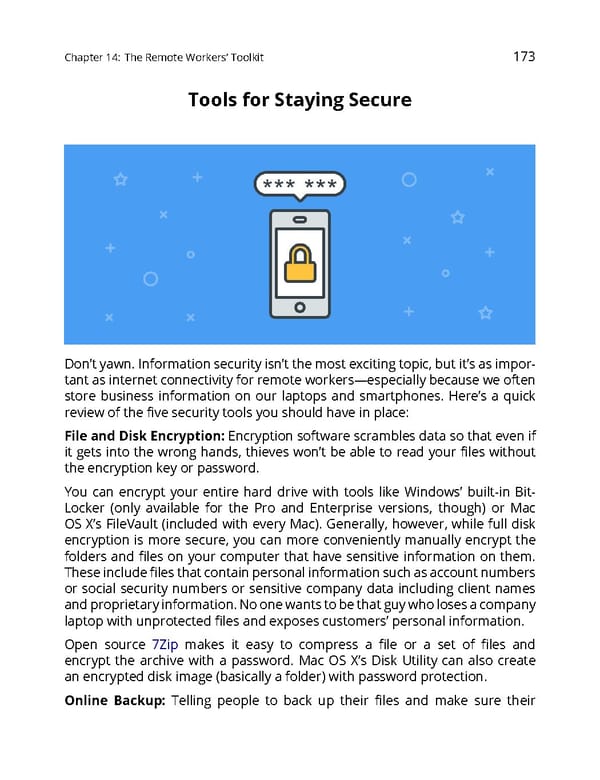 The Ultimate Guide to Remote Work Page 176 Page 178
The Ultimate Guide to Remote Work Page 176 Page 178