Chapter14: TheRemoteWorkers’Toolkit 172 office was the kitchen table, where family members were constantly bustling about.Hehadnaturallyrazor- sharpfocusinthemidstofchaos,butmostofus aren’t like that. In addition to single-tasking and turning off notifications, a few keytools can help you focus better. MinimalistWritingTools:WritingappslikeOmmWriterkeepyoufocusedon justthepageandyourwords.ItsportsaZen -likeatmosphere,includingmellow music, and keeps menus and other windows out of your view. Other options withoutthemusicandbackgroundphotosincludeiAWriterandByword—both of which are popular with the Zapier team. If you need a more powerful tool for writing long-form content, Scrivener has a full -screen writing mode that removes distracting menus, toolbars, and file lists. You can pop back into the normal interface for organizing your content. Scrivener also makes it easy to break text up into smaller parts so you can concentrate on each section (instead of, for example, dealing with my usual time -wasting habit of going back to the beginning of a piece to endlessly re tweak). See our guide to Scrivener to get started. Program Blockers: If you struggle with the temptation to constantly check youremailorvisittime -wastingsites,appslikeSelfControlandColdTurkeycan temporarilyblockspecificwebsites,games,andotherprogramssoyoustayon track. They’re like a force field between your focus and common distractions. If you don’t want to install a desktop application, a browser extension like StayFocusedforChromewillblocktime-wastingsitesforspecifictimeperiods. I also like Productivity Owl for Chrome, which lets you save distracting pages for later and limits the amount of time you spend at specific sites (so you don’t get sucked into the rabbit hole called Wikipedia, for example). More options: 14 Tools to Help You Avoid Distractions and Stay FocusedatWork
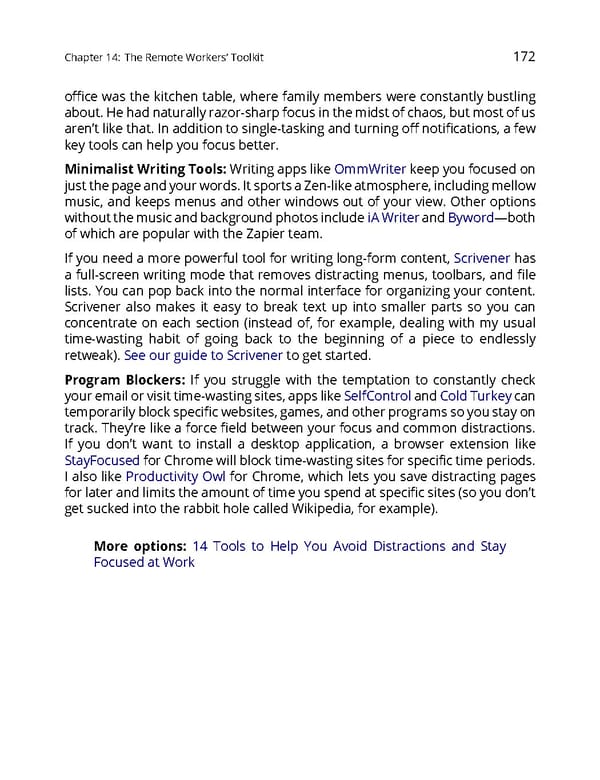 The Ultimate Guide to Remote Work Page 175 Page 177
The Ultimate Guide to Remote Work Page 175 Page 177