Chapter14: TheRemoteWorkers’Toolkit 171 documents and images related to your projects. Shared Evernote notebooks provideacentralizedplaceforteammemberstosharetheirreferencemateri- als or notes. Microsoft’s OneNote is similar but designed around a more traditional note- bookstyle.WhereEvernotetreatseachnoteasaseparatedocumentanduses tags for extra organization, OneNote shows your notes as tabs and pages in a virtual notebook—more like the paper notebooks you used in school. While Evernote excels at easily saving information, OneNote’s notebook- like interface and robust handwriting support make it perfect for project planning and mind mapping. As you might imagine, it also plays very well with other Microsoft Office apps. More options: Evernote, OneNote, and Beyond: The 14 Best Note- Taking Apps Timers: The Pomodoro Technique promises to help you have fun with time managementbyencouragingyoutoworkinfocused,timed25- minutesprints with a 5- minute break in between. You can use an app like TomatoTimer or anactual kitchen timer for those sprints. Adjust your sprint timing as you see fit—maybeit’s 25 minutes or maybe 90 minutes. More options: The 12 Best Pomodoro Timer Apps to Boost Your Productivity Mind Maps: Finally, you can use mind maps like MindMeister not just for collaborativebrainstorming,butalsotoplanprojectsinamorevisualmanner. GTD guru David Allen himself uses mind maps to get a bird’s eye view of everything going on in his life. And if you use MeisterTask, you can turn your mindmapsintoprojecttasksinafewclicks. Learnmore:HowtoMakeMindMaps:VisualizeYourIdeasforBetter Brainstorming Distraction-Busting Apps I once knew a professor who was incredibly prolific. Besides teaching, he had morethanadozenbooksunderhisbelt.Thisisdespitethefactthathishome
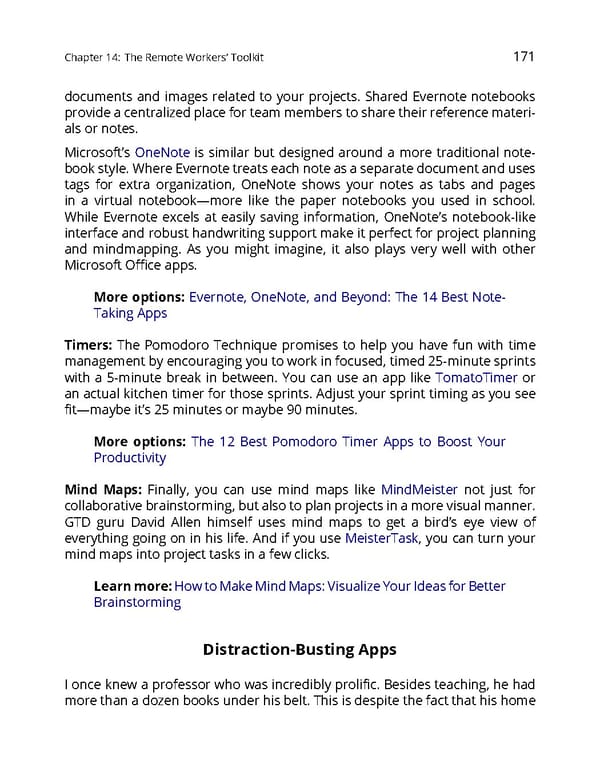 The Ultimate Guide to Remote Work Page 174 Page 176
The Ultimate Guide to Remote Work Page 174 Page 176