Chapter14: TheRemoteWorkers’Toolkit 165 RemoteDesktopSoftware Remotedesktopappssecurelyconnectyoutoacomputeratanotherlocation soyoucanworkonitasifyou’resittinginfrontofthatcomputer’skeyboard.It’s ahandywayfortelecommuterstoaccesscomputersattheoffice—orevenin the same building, without having to physically be there. The opposite is true, too—remoteaccesssoftwarealsoisusefulifyouhaveadesktopcomputerat homeandwanttoaccessitwhenyoutravelorifyouneedtotroubleshootyour grandparents’ email problems from the comfort of your couch. If you’re connecting to the office computer as a telecommuter, your IT de- partment should help you set up remote access on your home computer. Microsoft’s Remote Desktop client is built into Windows, available as a Mac download, and simple to use (all you have to do is press connect to start workingremotelyonthecomputer.Appleofferstheirownversion,calledApple RemoteDesktop,butit costs $80, and users report critical connectivity issues with the latest update. So, for everyone else, TeamViewer is a free (for personal use) remote access toolthatyoucanusetonotonlyremotelycontrolacomputerbutalsotoshare your screen with others for online meetings or presentations. This all -in- one tool works on Windows, Mac, and Linux, as well as Android and iOS. Another optionisChromeRemoteDesktop.ItrunsintheChromebrowserandrequires onlyafewclickstosetupanduse.TeamViewerhasmorefeatures,butChrome RemoteDesktopisprobablythesimplestoptionforaccessingfilesremotelyor for quick troubleshooting. Real -time CommunicationApps If you wanttohaveavideoconferenceorcollaborateonsharedfiles,thereare a multitude of options, ranging from simple mobile apps to enterprise- grade software with sophisticated management and security capabilities. TeamChat:Ifyou’reworkingremotely,oddsareyou’llwanttochatwithyour team to collaborate asynchronously instead of needing to set up a time for a call every time you have a question. Slack is one of the most popular tools for that. It’s the free team chat tool that made chat popular again, with file sharing that works with Google Docs and Dropbox, image and video previews,
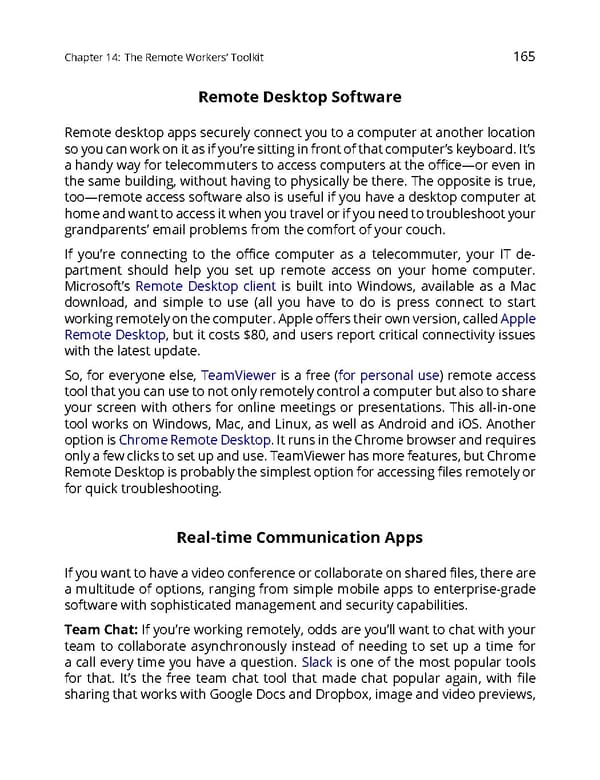 The Ultimate Guide to Remote Work Page 168 Page 170
The Ultimate Guide to Remote Work Page 168 Page 170