Chapter14: TheRemoteWorkers’Toolkit 166 customizable notifications, and direct messages between team members. Oh, andtonsofemoji(orreactji), too—very important for distributed teams. Moreoptions:Ifyou’relookingforSlackalternatives,seeThe12Best TeamChatAppsforYourCompany Screen Sharing: Sometimes it’s easier to show that tell. With screen sharing, you can show others your desktop and the files and apps you have open— andwatchasyouworkonyourcomputer.Thatmeansvirtualteammembers can give you live feedback on that new logo you designed, and you can argue the merits of your font choice and change the colors before their eyes—all without anyone needing to be in the same room. As Basecamp’s Jason Fried wrote,“You’dbeamazedhowmuchqualitycollectivethoughtcanbecaptured usingtwosimpletools:avoiceconnectionandasharedscreen.”NowthatSlack has built-in screen sharing, it’s a no-brainer choice if you use Slack to chat. Screenleapisalsoasolidoption,sincethefreetoolsharesyourscreenwithout requiring your viewers to sign up or download anything to view it. VideoChats:Sometimesyou’llstill want to have a little face time. Video chats can make you feel like you’re in the same room with your virtual teammates. Seeing others’ expressions and gestures and hearing their voices goes a long way in having more effective conversations. Google Hangouts is one of the easiest and most capable video chat services around—if you have a Google account (who doesn’t?) you have Google Hangouts. You can have a live video call with up to 10 other people, and Hangoutsworkswithallcomputersaswell as Android and iOS. At Zapier, we use Zoom because we find it’s reliable for even 100 attendees on a video chat. Or, for quick calls, the built-in video chat in Slack is handy, too. Moreoptions: Check out The 12 Best Video Conferencing Apps for Teams
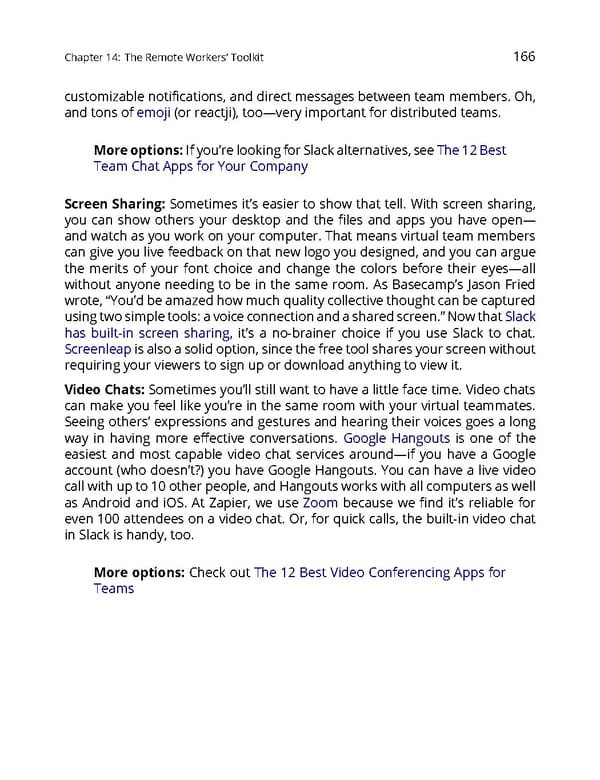 The Ultimate Guide to Remote Work Page 169 Page 171
The Ultimate Guide to Remote Work Page 169 Page 171