Chapter10: HowtoWorkinDifferentTimezones 115 KnowhowmanyhoursyouarefromGMT,andthenit’ssimpletoknowwhat timeitisinanyothertimezone.Andkeepyourbrainthinkinginthetimezone where most of your team is located, or the time zone you use to schedule content and plan releases. Don’t just assume that since you’re “in the future” compared to the rest of your team that you have more time—I’ve fallen into that fallacy far too often. Beyond those mental tricks, you’ll want to rely on your apps to prevent mishaps. Sometimes, they can be so clever, you’ll never have to worry about anything. Slack, for instance, lists each team member’s time zone, how many hours that is fromyourlocaltime,andthatperson’scurrentlocaltimewheneveryouclick theirname.That’saneasywaytodouble-checkbeforeexpectinganimmediate reply. Or, if you attempt to message everyone in a group, Slack lets you know it’s late for some people before you hit “send.” Tip: If you’re working on distributed team—or just have friends around the world—turn on your phone’s “Do Not Disturb” mode so it won’t ding with notifications all night. Here’s how to do that on iOS andAndroid.
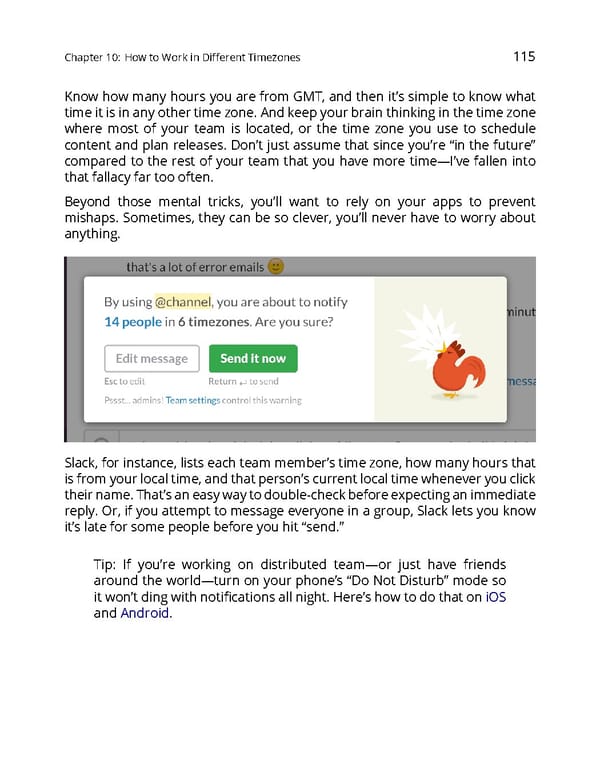 The Ultimate Guide to Remote Work Page 118 Page 120
The Ultimate Guide to Remote Work Page 118 Page 120