Chapter8: HowtoWorkFasterinaRemoteTeam 78 “I felt like we were more efficient than if we were in-person because we had a mastery over our communication tools, including Google Docs, Trello, Flowdock, and video chat. If we were in the same room, I don’t believe it would’ve worked as well because the writing-review-revision feedback loop is inherently asynchronous, so we all worked on our own schedules.” “Weweremoreefficientthanifwewerein-personbecausewehada masteryoverourcommunicationtools.”-MatthewMakai,Twilio Scott Hanselman, a Microsoft employee who works remotely from Portland, best sums up the remote worker’s approach to trying and using tools when youneedsomethingoutsideyouressentialtoolkit. “We use Lync at work, but I also use Skype, GChat, Join.me, straight VNC, Windows Remote Assistance, CoPilot and a dozen others,” he says. “If one doesn’t work for some reason, don’t waste time, just move to the next one.” Onceagain, the time savings of being remote might come directly from being remote,butperhapsalsobecauseyou’reforcedtotrynewtoolsthatworkgreat remotelyandcanalsospeedyouup. SeeToolsofRemoteTeams:Google“remoteteamtools”andyou’ll discover what’s working best for the teams at Ghost, Buffer, Hanno, Groove,andothers. 3. Use Differing Schedules to Your Advantage Makai, in the quote above, found that the flexible schedule that comes with a remoteteamspeedsuphiswritingandeditingprocess.Andhe’snottheonly one: Amongtheindividuals polled for this piece, the most popular answer for howremoteworkenablesindividualstoworkfasteristheabilitytodecideone’s hours. IDoneThisfounderWalterChenuseshisadjustablescheduletogetoverhis“2 p.m.post-lunch lull.” “When I was a lawyer, I had to close the door of my office and put my head downonthedeskfor a quick nap. Still, you can imagine that the head-down
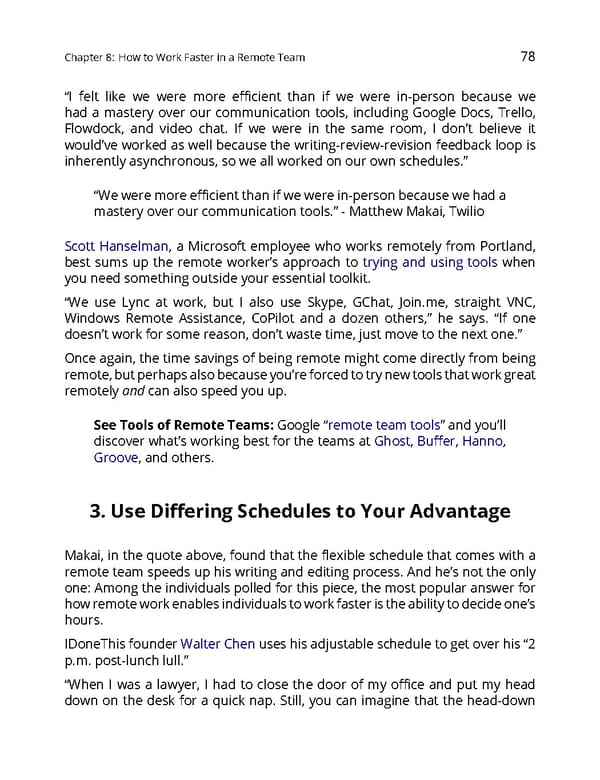 The Ultimate Guide to Remote Work Page 81 Page 83
The Ultimate Guide to Remote Work Page 81 Page 83